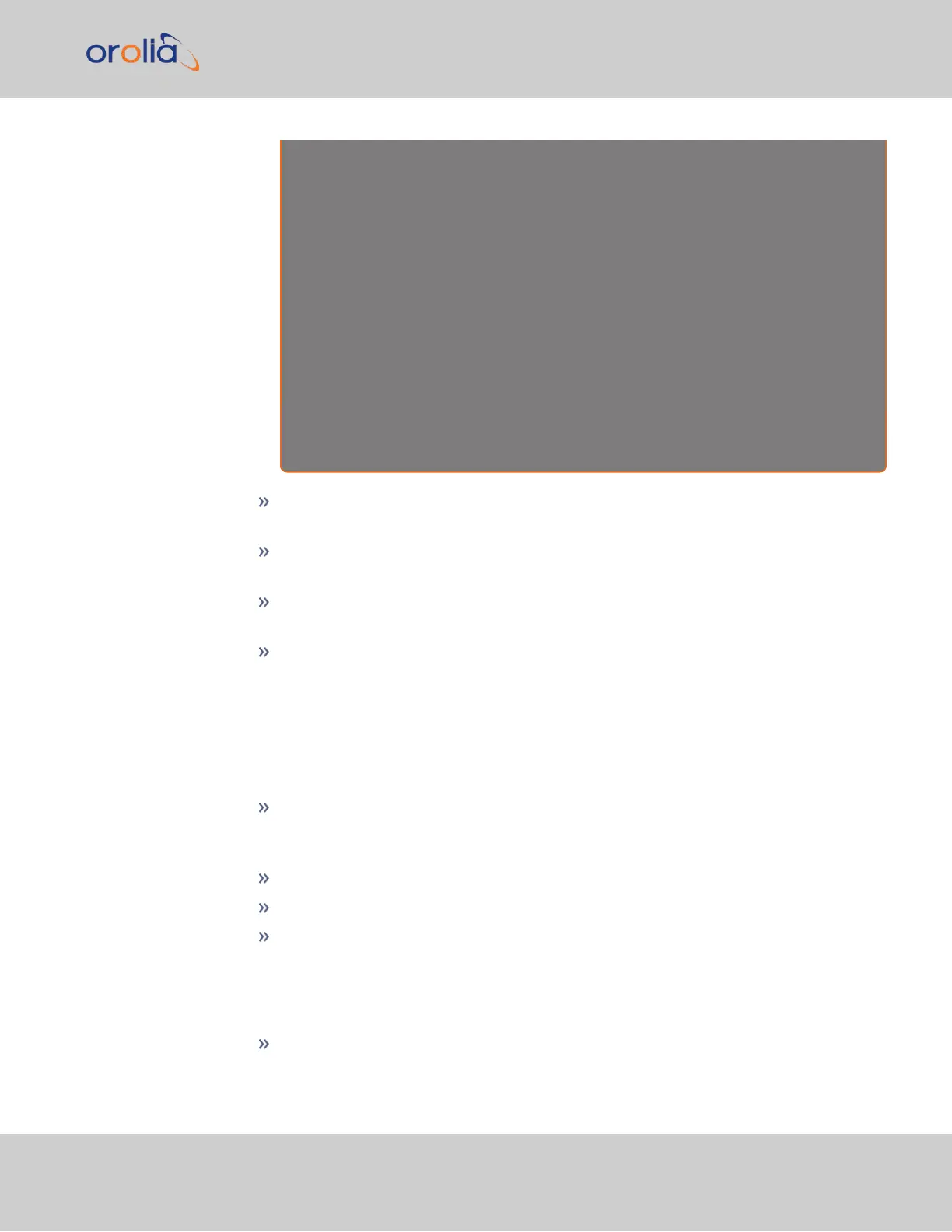Identity (Clock Identity + Port Number) of the transmitter. When the Master Clock is set
in Multicast mode, this module will deny the requests from the Slaves Clocks to run in
Unicast mode. When the Master Clock is set in Unicast mode, it doesn’t transmit any
PTP messages until a Slave has been granted to run in Unicast mode.
• Unicast Mode: This is a Point-to-Point transmission mode between two PTP
Clocks by means of the unique IP address assigned to each PTP Clock.
• Hybrid Mode: [default] This mode uses Multicast messages for Sync, Follow-Up,
and Announce packets from the Master. Slaves are expected to send Delay Request mes-
sages to the Master in Unicast, and the Master responds in Unicast. No Unicast Nego-
tiation grants are necessary.
---------------------------------------------
The Unicast mode is activated at the initiative of the Slaves. Each Slave, which wants to
run in Unicast mode, shall first negotiate Unicast contracts with the Master.
Sync Rate: The rate at which Sync messages are sent, in packets per second. [1 =
1packet/sec.; 2 = 2packets/sec.; 0.5 = 1 packet/2sec.]
Announce Rate: [see Sync Rate above] The rate at which Announce messages are
sent, in packets per second.
Delay Req Rate: Interval between request messages sent by the slave to the mas-
ter.
Best Master Clock Algorithm: [On or OFF] When set to ON, the Master will listen
for traffic from other Masters and become passive if another master on the network
has better credentials according to the Best Master Clock Algorithm (Section 9.3 of
IEEE 1588-2008). A passive master will not transmit any protocol messages as long
as another Master is active as the Best Master on the network.
When set to OFF, the Master will act as an active master no matter whether or not
other masters are present. This may be required for certain PTP profiles.
Clock Priority 1: [0 to 255] (0 is highest priority. Default is 128 for both priority val-
ues. This is usually the priority value that a Slave is set to.) See IEEE 1588-2008, Sec-
tion 8.10.1, 8.10.2.
Clock Priority 2: [0 to 255] (same as above).
Current UTC Offset: to convert to civil time.
Network Transport: [Ethernet, IPv4/UDP] Selects the transport protocol used for
PTP packets.
Management Mechanism tab
Request Peer Information: [ON/OFF] Enable/disable management requests.
2.8 Configuring Network Settings
CHAPTER 2 • VersaSync User Manual Rev. 7.0
131