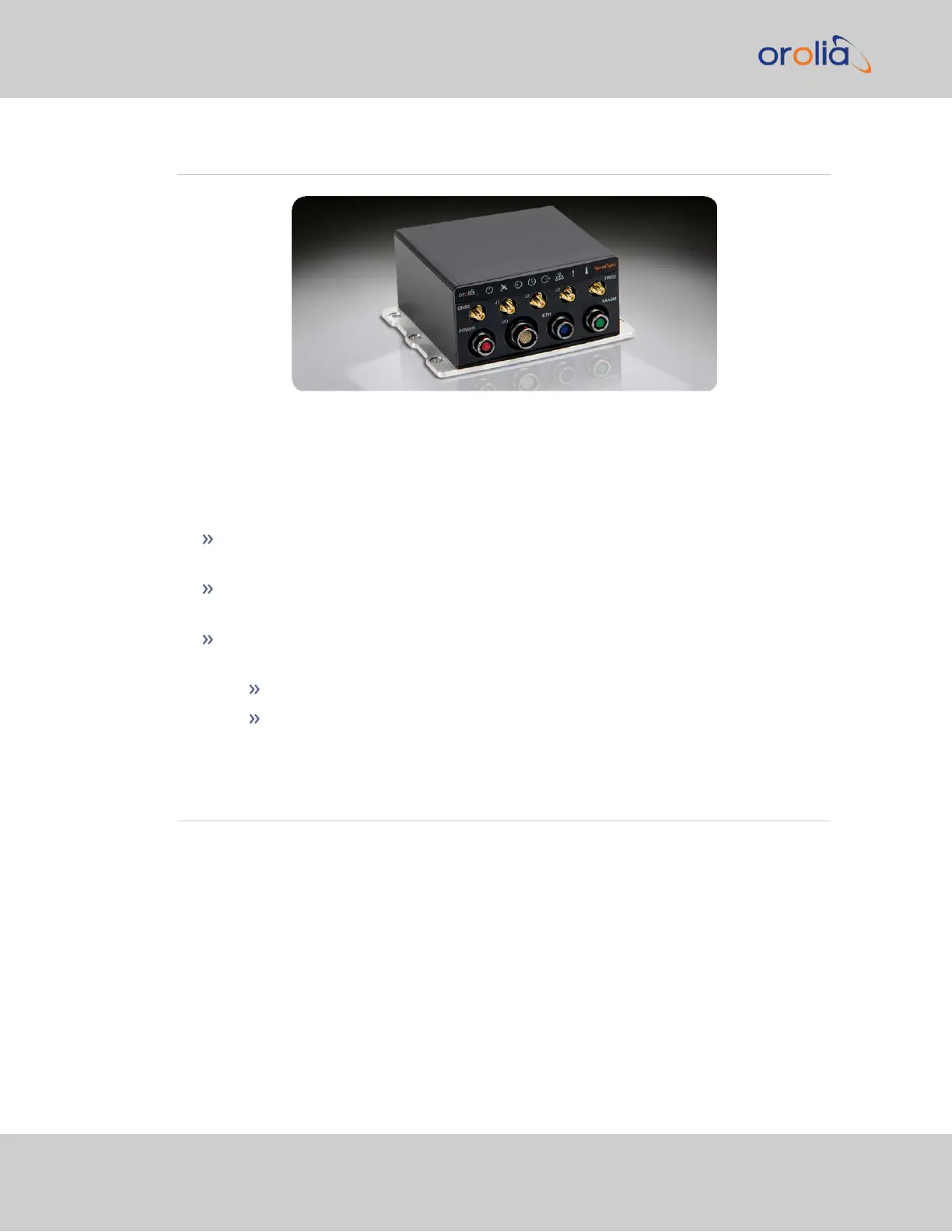1.1 Getting Started
Figure 1-1: VersaSync Rugged GPS Time & Frequency Reference
Welcome to the VersaSync User Manual .
First steps:
If you are not yet familiar with VersaSync, you may want to start here: "VersaSync
Overview" below.
If you are ready to begin the installation process, see: "Initial Network Setup" on
page29
If your unit is already up and running, and you would like to change specific settings,
see …
… "Managing Time" on page135, or
… "System Administration" on page207.
1.2 VersaSync Overview
VersaSync is a high-performance time & frequency GPS master clock and network time
server that delivers accurate, software configurable time and frequency signals under all cir-
cumstances, including GNSS-denied environments. Its compact size and high level of rug-
gedization make VersaSync suitable for mobile applications in harsh environments.
VersaSync's small footprint allows for easy integration of the time and frequency func-
tionality into systems architecture.
VersaSync includes all the timing functionality required in modern, network-centric applic-
ations:
2
CHAPTER 1 • VersaSync User Manual Rev. 7.0
1.1 Getting Started