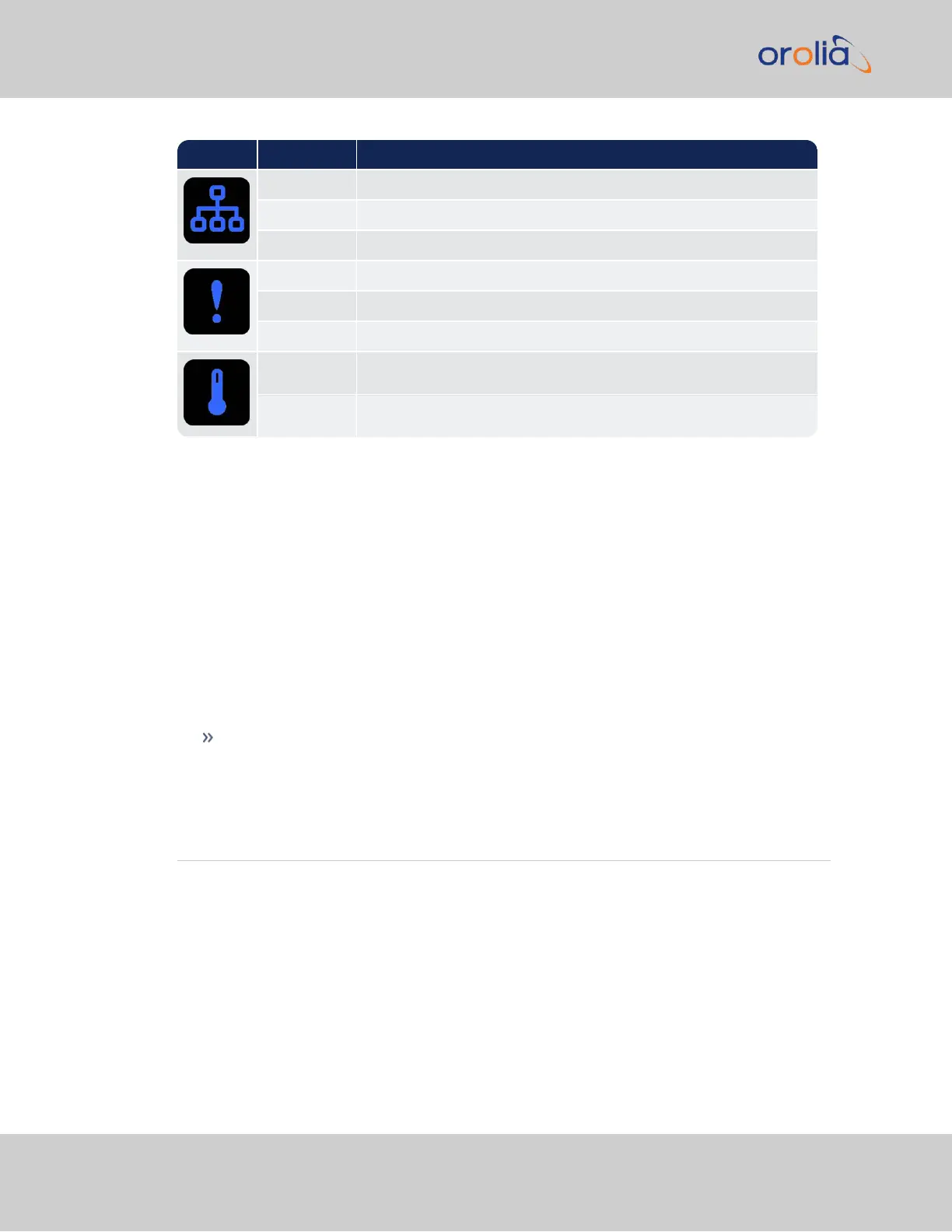Icon Light Meaning
OFF No network detected
FAST Network malfunction detected (e.g., no auto-negotiation)
ON Network OK, configuration OK
OFF Unit OK
FAST Unit requires attention; check other status LEDs, see Web UI
HEARTBEAT See table
"LED Lighting Patterns" on page4
OFF Temperature OK
FAST High temperature detected
1.3.3.1 LED Patterns during Boot Sequence
For the first five seconds after power-up all LEDs will be OFF. Then the Power LED will be
blinking before it will be lit permanently. If you have configured your unit to operate in
Blackout Mode, this will take effect once the blinking cycle ends.
1.3.4 Blackout Mode
All LEDs can be turned off via the WebUI.
The LED brightness level can be set from 63 (as bright as possible) to 0 (not visable).
To disable all LED activity via the WebUI:
Navigate to MANAGEMENT > OTHER: LED Configuration, and set the Brightness
level to "0".
1.4 Interfaces Overview
All of VersaSync's interfaces are integrated into the unit's connectors, which are located on
the front panel:
6
CHAPTER 1 • VersaSync User Manual Rev. 7.0
1.4 Interfaces Overview