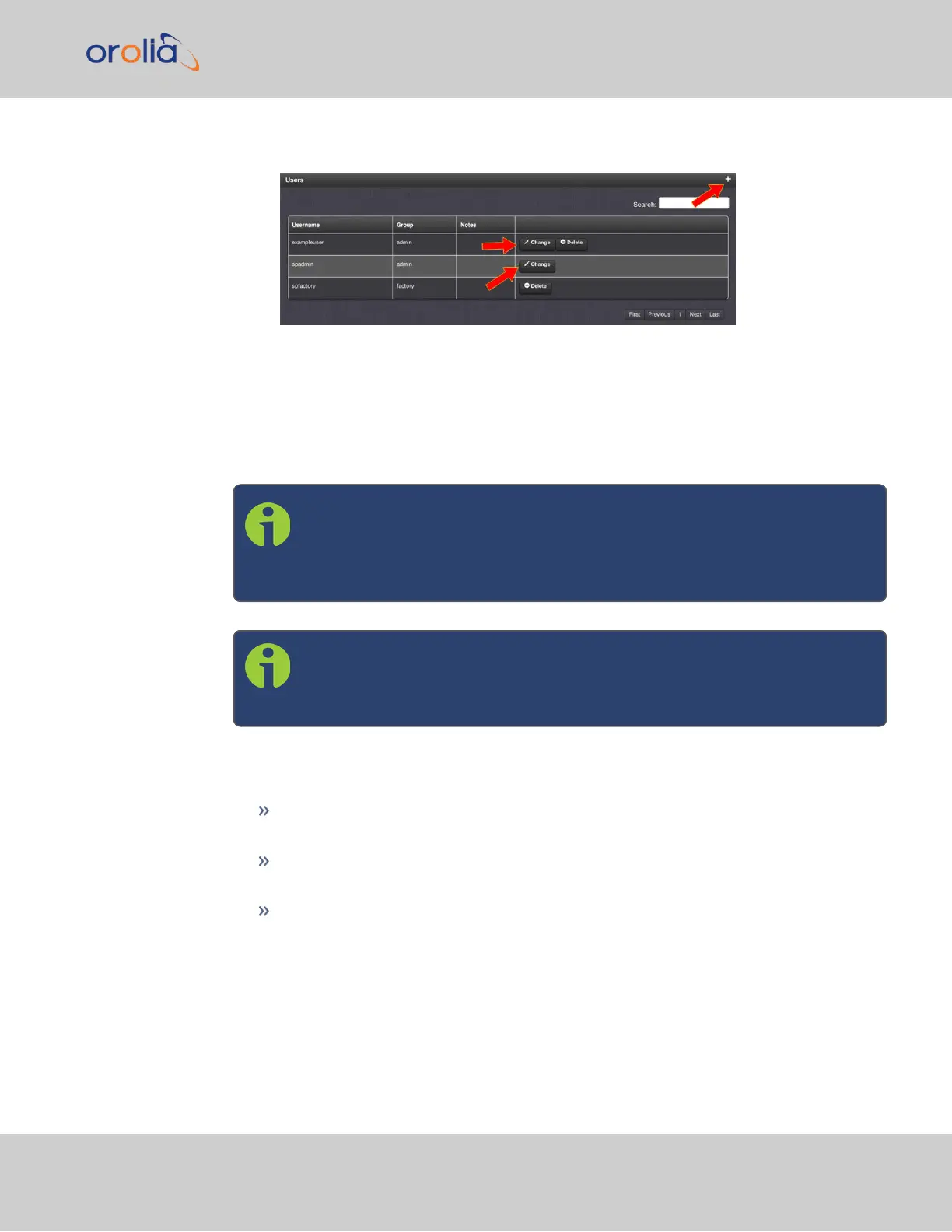the user account:
VersaSync units are shipped with two default accounts:
i.
The "administrator" account (spadmin), and
ii.
The "factory" service account (spfactory).
Additional accounts may be added and deleted as desired. The number of accounts that
can be setup is virtually unlimited.
Note: The password for the spadmin account can be changed (and it is
recommended to do so for security reasons). However, the spadmin
account name cannot be changed, and the account cannot be removed
from VersaSync.
Note: The spfactory account is for use by Orolia service personnel. While
the spfactory account can be deleted by an administrator, it should be
noted that this may potentially limit remotely provided technical support.
User accounts can be created to have either limited user or full administrator rights. Each
user can be assigned his own login password.
To ADD a user account, click the PLUS icon in the top-right corner of the Users
screen.
To DELETE a user account, click the Delete button in that account’s entry on the
Users screen.
To APPLY CHANGES to a user account, click the Change button next to the desired
user account.
When either the Change button or the PLUS icon is clicked, the Add or Change User win-
dow appears:
4.4 Managing Users and Security
CHAPTER 4 • VersaSync User Manual Rev. 7.0
221