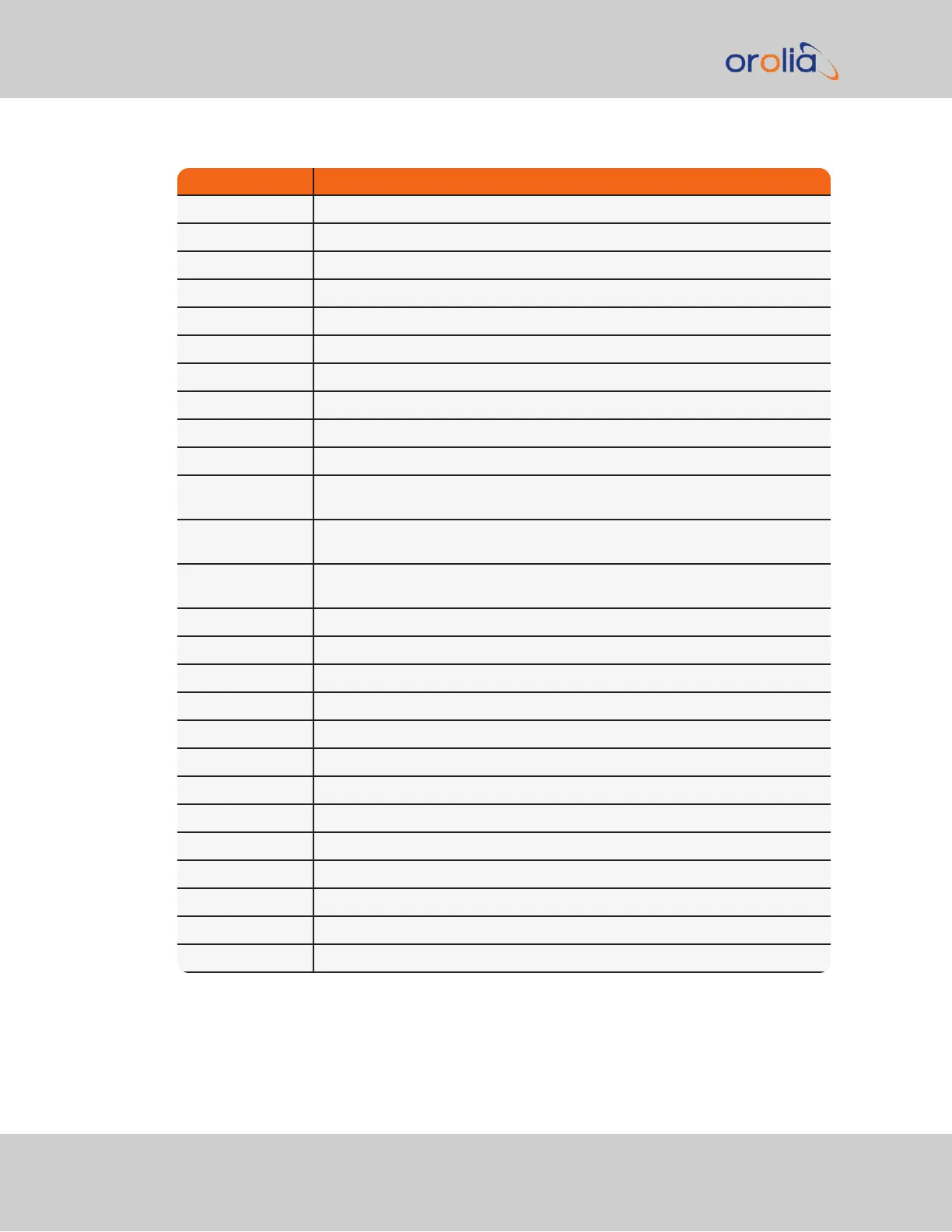Command Description
gpssat Displays GNSS satellites tracked and maximum signal strength being received
gw4get Displays
configured
IPv4 gateway addresses
gw4set Used to configure the IPv4 gateway addresses
gw6get Displays
configured
IPv6 gateway address
gw6set Used to configure the IPv6 gateway address
halt Used to Halt the system for shutdown
helpcli
Provides list of available commands and syntax
hostget Displays the DNS hostname
hostset Sets the DNS hostname
hotstart Initiate a hot start operation on the SAASM GPS receiver
ip4get Displays IPv4 Ethernet port
settings
information (IP address net mask and gate-
way)
ip4set Used to set IPv4 Ethernet port
settings
information (IP address net mask and
gateway)
ip6add Used to add IPv6 Ethernet port
settings
information (IP address net mask and
gateway)
ip6del Used to delete IPv6 IP address
ip6get Used to obtain the IPv6 IP address
iptables See
"Network Services" on page66
for more information.
licenses Displays configured licenses installed (if any)
list Outputs a list of commands
loadconf Restore a saved configuration and reboot
localget Used to obtain the configured local clock
locallist Used to display local clocks
localset Used to configure local clocks
model Displays the Serial Number of the unit
net Displays network
status
netnum Displays the number of general-purpose network interfaces
net4 Displays IPv4 network
status