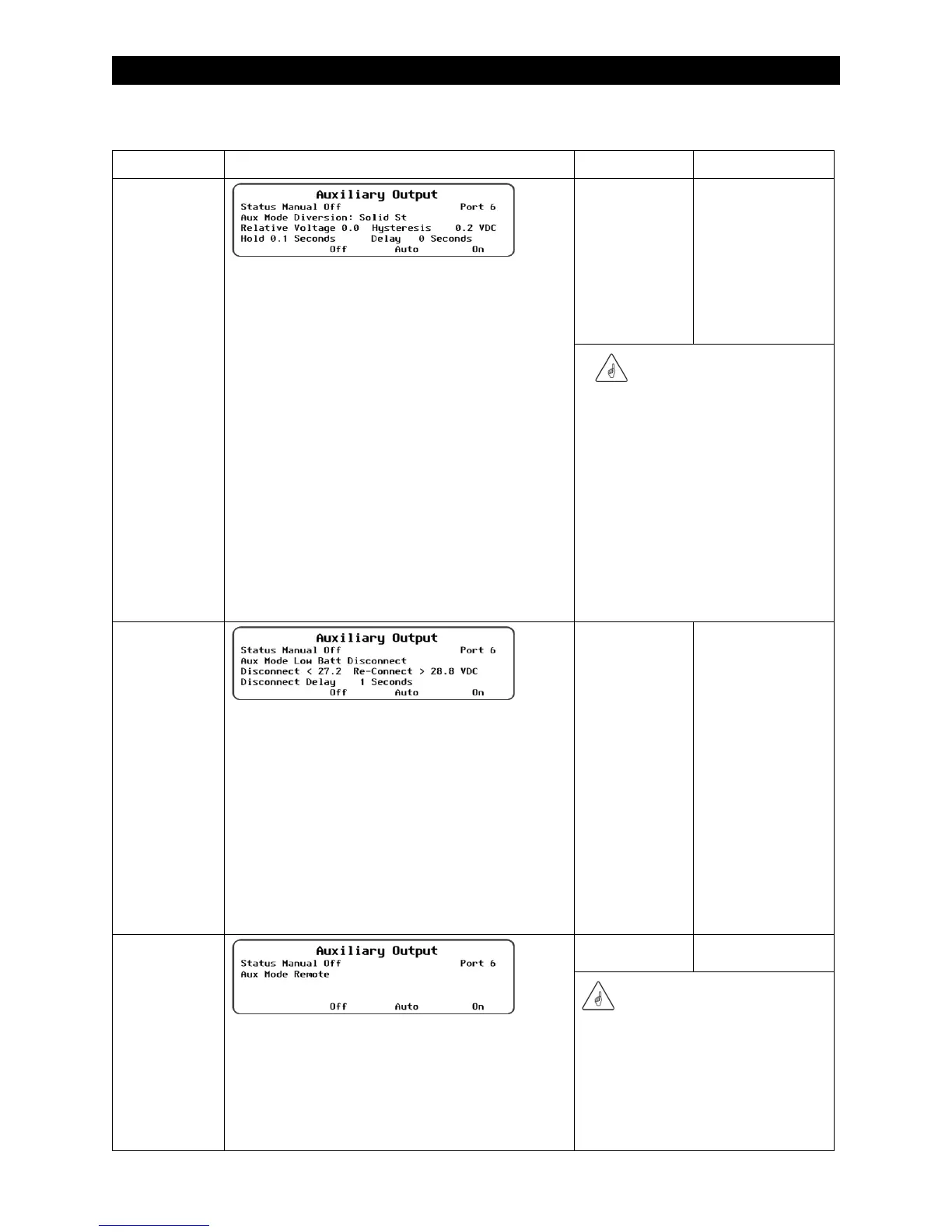MATE3s Screens
48
900-0209-01-00 Rev A
Table 6 AUX Mode Functions
Mode Name Function/Purpose Set Points A
UX
Polarity
Diversion:
Solid St
Function
:
When the battery voltage increases, the A
UX
output
goes into pulse-width modulation at a rate of 200 Hz.
The response is relative to the charger’s present
stage of operation. The voltage must exceed the
charger setting (Absorb, Float, or EQ) by the value of
the Relative voltage. This must last for the Delay
time for the A
UX
to respond.
The A
UX
returns to its previous state when the voltage
drops below the Relative setting by an amount equal
to the Hysteresis voltage. This must last for the Hold
time for the A
UX
to respond.
For a wiring diagram illustrating how to connect this
function, see Figure 43 on page 49.
Purpose
:
This mode is intended to divert power from the
batteries to prevent overcharging by operating a
diversion load at the appropriate PWM level. The A
UX
output operates a solid-state relay for fast and precise
control of the diversion load. Often used with wind or
hydroelectric sources.
Relative
voltage
Hold time
Delay time
Hysteresis
voltage
Not Available
IMPORTANT:
For Diversion: Solid St to work
correctly, the device on the A
UX
output
must be 10 kΩ resistance or less (or
consume at least 12 mA or 14.4 mW).
Do not use Diversion: Solid St to
control a mechanical relay. The
PWM action could cause irregular
relay activity.
Do not use Diversion: Solid St to
operate a diversion load that has
anything other than purely resistive
elements. The PWM action may
work poorly with mechanical loads.
Low Battery
Disconnect
Function
:
When the battery voltage falls below the Disconnect
voltage for the Disconnect Delay time, the A
UX
output activates. When the battery voltage rises
above the Re-Connect voltage, the A
UX
deactivates.
Purpose
:
This mode is intended to turn off “extra” or noncritical
loads when the batteries are low. This will reduce
usage and save battery capacity.
These loads are usually separated from the main
battery loads. They are switched off with a relay
which is controlled by the A
UX
output. Loads not
controlled this way may continue using the batteries.
Disconnect
Re-Connect
Disconnect
Delay
Not Available
Remote
Function
:
An OutBack system display can send external
commands to control the A
UX
output.
Purpose
:
This mode is intended to allow functions such as
AGS to control the A
UX
output. See the system
display literature for information on AGS.
None Not Available
IMPORTANT:
The Remote option allows the system
display to use the A
UX
output for
Advanced Generator Start (AGS). AGS is
intended for systems with a HUB,
inverter, and FLEXmax 100. If the
system display connects only to a
FLEXmax 100, AGS will only work with
DC generator programming. The other
AGS functions will not work properly.