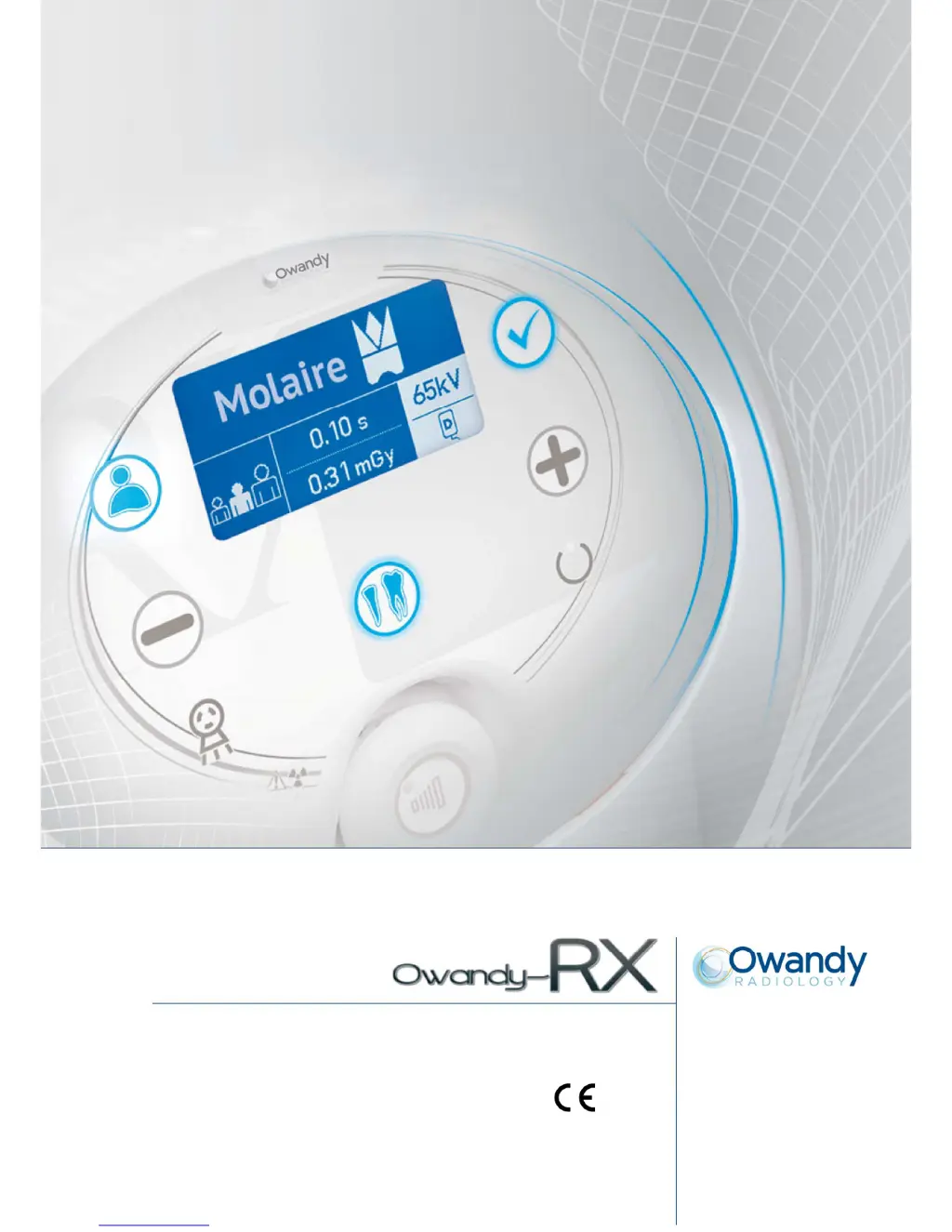What to do if my Owandy Medical Equipment shows error E05?
- MMegan SantosAug 18, 2025
If the Owandy Medical Equipment displays error code E05, which indicates unwanted X-ray emission, try switching the system off and on again. If the error persists, the tubehead and the Driver board should be replaced.