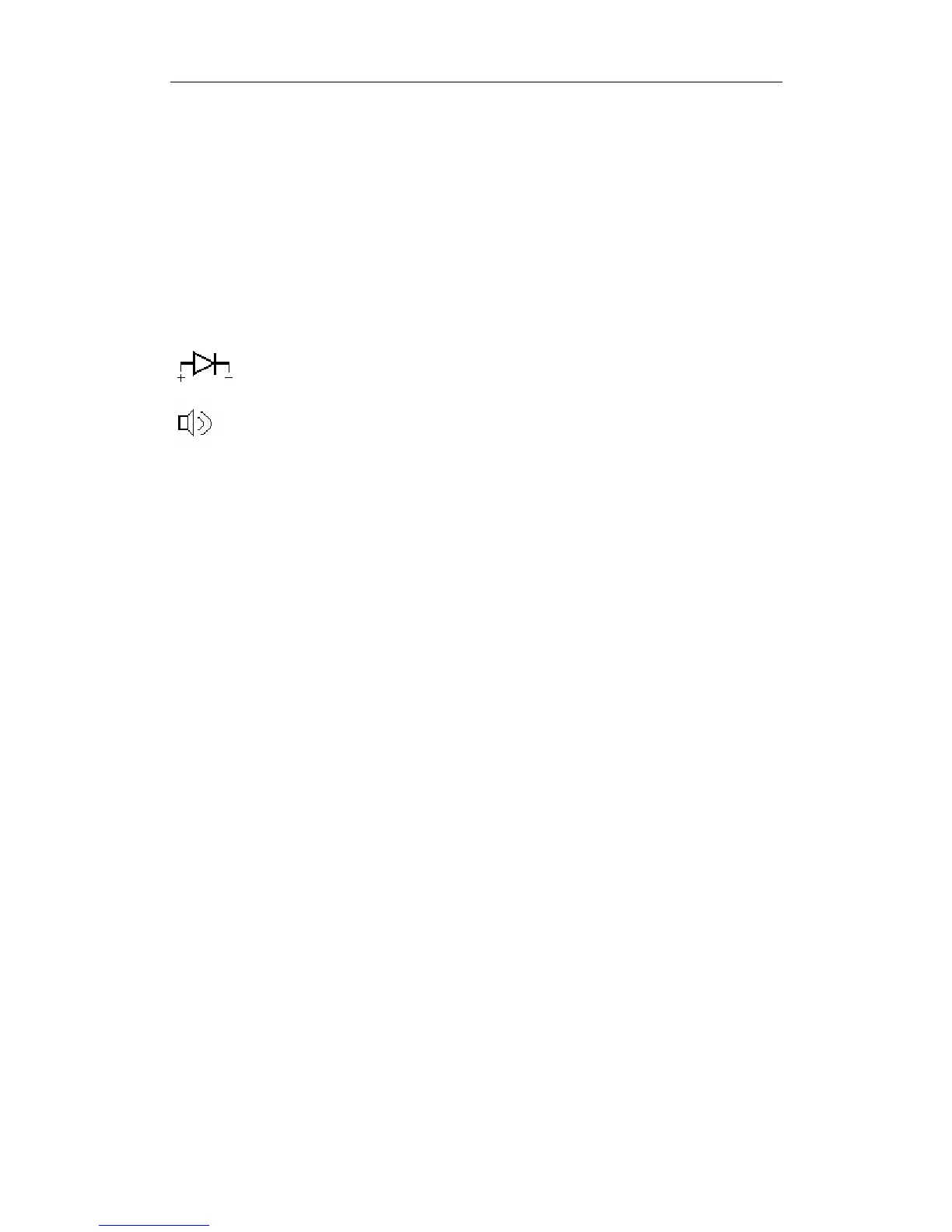OWON HDS Series Handheld DSO & DMM 7-Using the Multimeter
operation mode and Auto refers to the measuring range in automatic operation mode.
3. Measurement mode indicators:
DCV: Direct voltage measurement
ACV: Alternating voltage measurement
DCA: Direct current measurement
ACA: Alternating current measurement
R: Resistance measurement
: Diode measurement
: On/Off measurement
C: Capacitance measurement
4. The relative magnitude measurement indicator.
5. Running state indicators, among which RUN expresses continuous update and STOP
represents the screen locking.
6. The reference value of the relative magnitude measurement.
7. The multiplying power of the dial indication. To multiply the reading of dial pointer by
multiplying power will get the measurement result.
8. The mail reading of measurement
9. Automatic control measuring range.
10. Absolute/ relative magnitude measuring control: The sign “||” expresses the absolute
magnitude measuring control and “ ”△ represents the relative magnitude measuring control.
Manually measuring range control.
11. Manual measurement control.
12. Test lead indicated the scale of test reading, different test modes display different colors.
7.4 Making Multimeter Measurements
Press DMM/OSC key, the oscilloscope will switch to the multimeter measure, the screen will
display the multimeter windows, at the same time, prompt to correctly insert testing pen of the
multimeter, at this time, then press any key to enter into multimeter measure.
26
