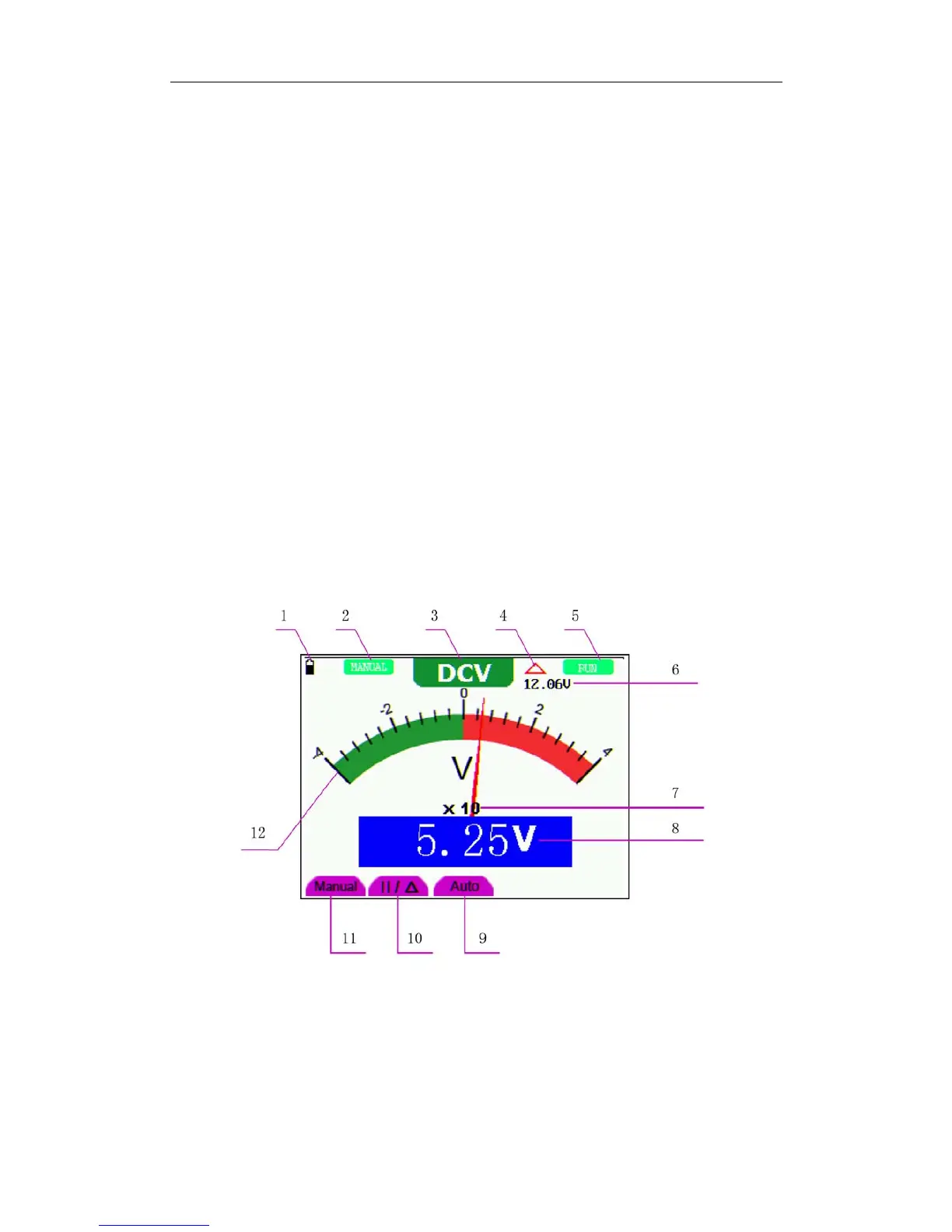OWON HDS Series Handheld DSO & DMM 7-Using the Multimeter
7.Using the Multimeter
7.1 About this Chapter
This chapter provides a step-by-step introduction to the multi-meter functions of the test tool
hereafter. The introduction gives basic examples to show how to use the menus and perform basic
operations.
7.2 Making Meter Connections
Use the three 4-mm safety banana jack inputs for the Meter functions: COM, V/Ω, mA.
Two quadratic capacitance jacks: CX
See figure 2 for the connections.
7.3 Multimeter Operation Window
figure 20: Multimeter Operation Window
Description
1. Battery electric quantity indictor.
2. Manual/Auto range indictors, among which the MANUAL means measuring range in manual
25
