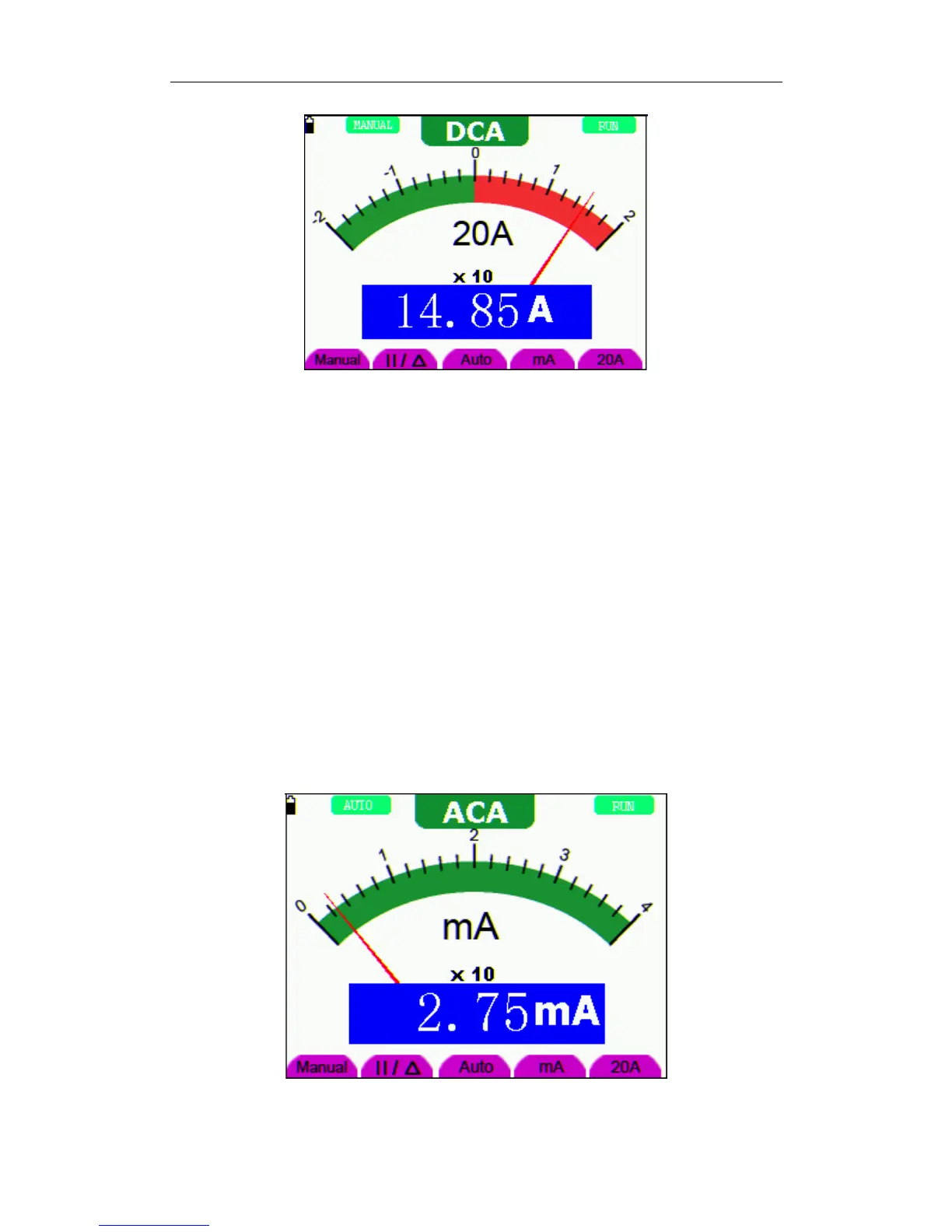OWON HDS Series Handheld DSO & DMM 7-Using the Multimeter
figure 28: DC Current Measurement for 20A
7.4.8 Making an AC Current Measurement
To measure an AC current which is less than 400 mA, do the following:
1. Press the A key and DCA appears at the top of the screen. The unit on the main reading
screen is mA. mA and 20A will display on the right bottom of screen, press F4 or F5 to
switch the measurement between mA and 20A. 400mA is acquiescently.
2. Press the AUTO SET key once and ACA is visible at the top of the screen..
3. Insert the black lead into the COM banana jack input and the red lead into the mA banana
jack input.
4. Connect the red and black leads to the measured point and the AC current value of the
measured point will be displayed on the screen.
Look at the display, you can see a screen that looks like the following figure 29.
figure 29: AC Current Measurement for 400 mA
32
