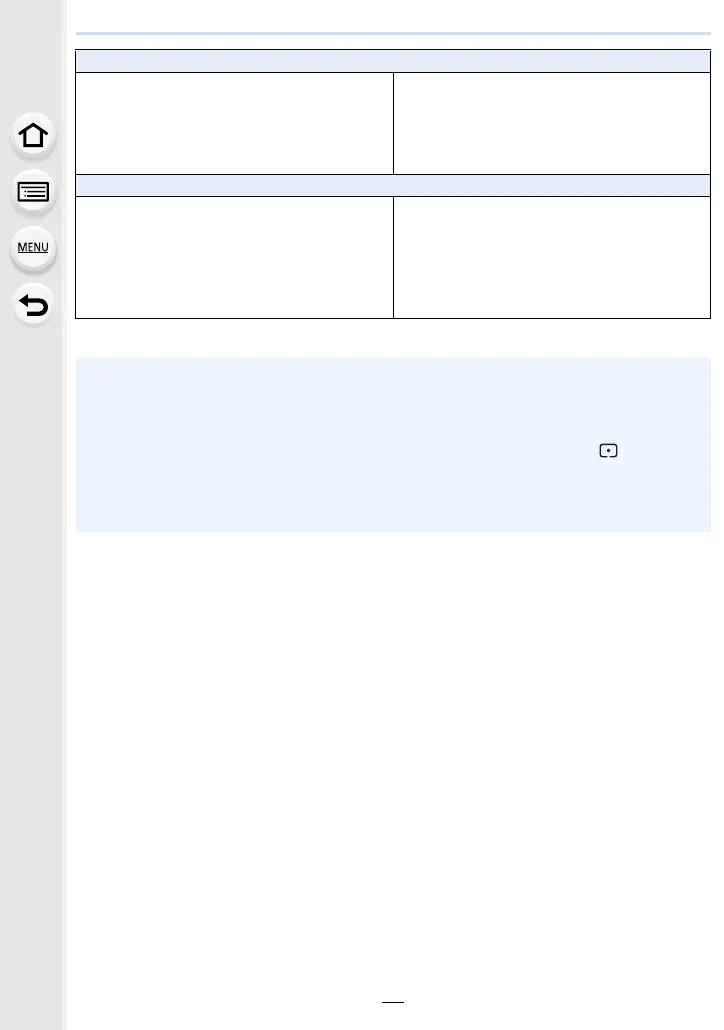57
2. Getting Started/Basic Operations
¢ Function button settings at the time of purchase.
[Motion Picture] menu
– [4K Live Cropping] (P171)
– [Snap Movie] (P165): [Fn11]
¢
– [Motion Pic. Rec Format] (P159)
– [Motion Pic. Rec Quality] (P159)
– [Variable Frame Rate] (P173)
– [Picture Mode] (P164)
– [Synchro Scan] (P178)
– [Time Code Display] (P213)
– [Mic. Directivity Adjust] (P313)
– [Color Bars] (P218)
[Custom] menu/[Setup] menu
– [Silent Mode] (P220)
– [Peaking] (P223)
– [Histogram] (P224): [Fn10]
¢
– [Guide Line] (P224)
– [Zebra Pattern] (P225)
– [Monochrome Live View] (P226)
– [Rec Area] (P226)
– [Video-Priority Display] (P227)
– [Zoom Lever] (P227)
– [Zoom Ring] (P227)
– [Touch Screen] (P228)
– [Headphone Volume] (P230)
• When set to [Focus Area Set], it is possible to display the position setting screen of either AF
area or MF Assist.
• When [1 Shot RAW+JPG] is set, it will record the RAW file and a fine JPEG image
simultaneously once only. It will return to original quality after recording.
• When [1 Shot Spot Metering] is set, it will record with [Metering Mode] set to [ ] (spot) once
only. It will return to original Metering Mode after recording.
• Operations of the cursor button and [MENU/SET] are disabled when [Cursor Button Lock] is
set. Press the function button again to enable them.
