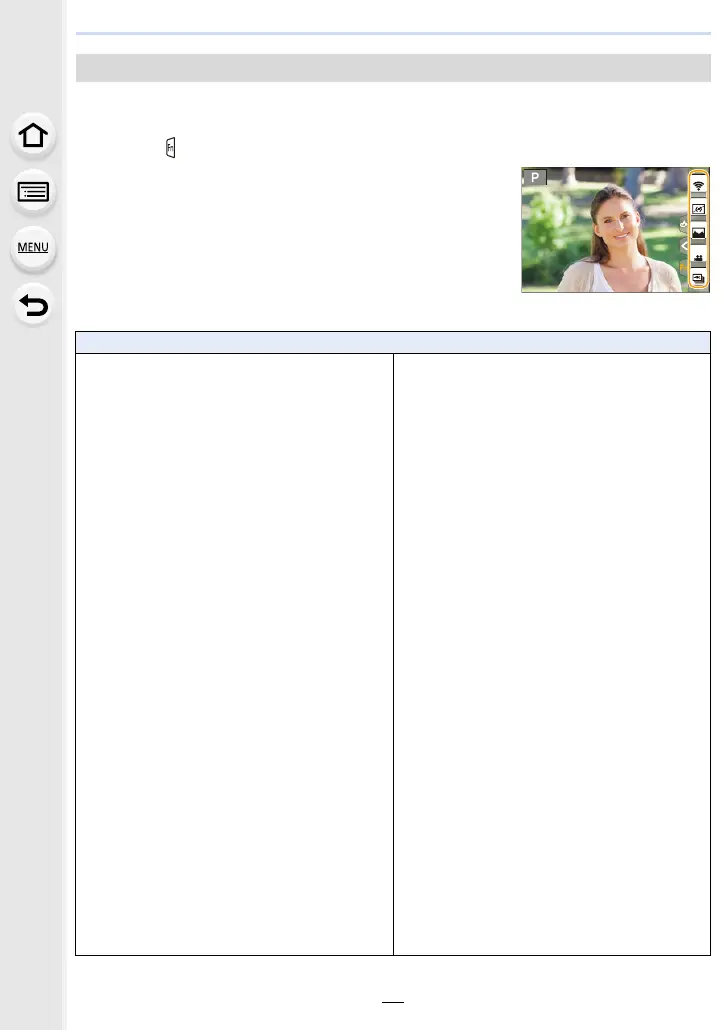2. Getting Started/Basic Operations
56
You can use assigned functions by pressing a function button when recording.
∫ Using function buttons with touch operations
1 Touch [ ].
2 Touch [Fn8], [Fn9], [Fn10], [Fn11] or [Fn12].
• [Fn8], [Fn9], [Fn10], [Fn11], and [Fn12] cannot be used
when the viewfinder is in use.
∫ Functions that can be assigned in [Setting in REC mode]
Using the function buttons during recording
[Rec] menu/Recording functions
– [Exposure Comp.] (P103): [Fn4]
¢
–[Wi-Fi] (P260): [Fn8]
¢
– [Q.MENU] (P53): [Fn5]
¢
– [LVF/Monitor Switch] (P36): [Fn7]
¢
– [LVF/Monitor Disp. Style] (P46)
– [AF/AE LOCK] (P102)
–[AF-ON] (P101, 102)
– [Preview] (P71): [Fn6]
¢
– [One Push AE] (P72)
– [Touch AE] (P50)
– [Level Gauge] (P47): [Fn9]
¢
– [Focus Area Set] (P57)
– [Slow Zoom T]: [Fn1]
¢
(P38)
– [Slow Zoom W]: [Fn2]
¢
(P38)
– [1 Shot RAW+JPG]
– [1 Shot Spot Metering]
– [Cursor Button Lock] (P57)
– [Dial Operation Switch] (P41): [Fn3]
¢
– [Photo Style] (P191)
– [Filter Effect] (P79, 193)
–[Aspect Ratio] (P196)
– [Picture Size] (P196)
– [Quality] (P197)
– [AFS/AFF] (P89)
– [Metering Mode] (P198)
– [Burst Rate] (P114)
– [4K PHOTO] (P117): [Fn12]
¢
–[Self Timer] (P132)
– [Bracket] (P139)
– [Highlight Shadow] (P199)
– [i.Dynamic] (P200)
– [i.Resolution] (P200)
– [HDR] (P201)
– [Shutter Type] (P204)
– [Flash Mode] (P151)
– [Flash Adjust.] (P154)
– [Wireless Flash Setup] (P155)
–[i.Zoom] (P146)
– [Digital Zoom] (P146)
– [Stabilizer] (P143)
– [Sensitivity] (P105)
– [White Balance] (P107)
– [WB(Auto White Balance)] (P107)
– [WB(Daylight)] (P107)
– [WB(Cloudy)] (P107)
– [WB(Shade)] (P107)
– [WB(Incandescent)] (P107)
– [WB(Flash)] (P107)
– [WB(White Set 1)] (P107)
– [WB(White Set 2)] (P107)
– [WB(White Set 3)] (P107)
– [WB(White Set 4)] (P107)
– [WB(Color Temperature 1)] (P107)
– [WB(Color Temperature 2)] (P107)
– [WB(Color Temperature 3)] (P107)
– [WB(Color Temperature 4)] (P107)
– [AF Mode/MF] (P91, 100)
– [Macro Mode] (P111)
– [Restore to Default]
