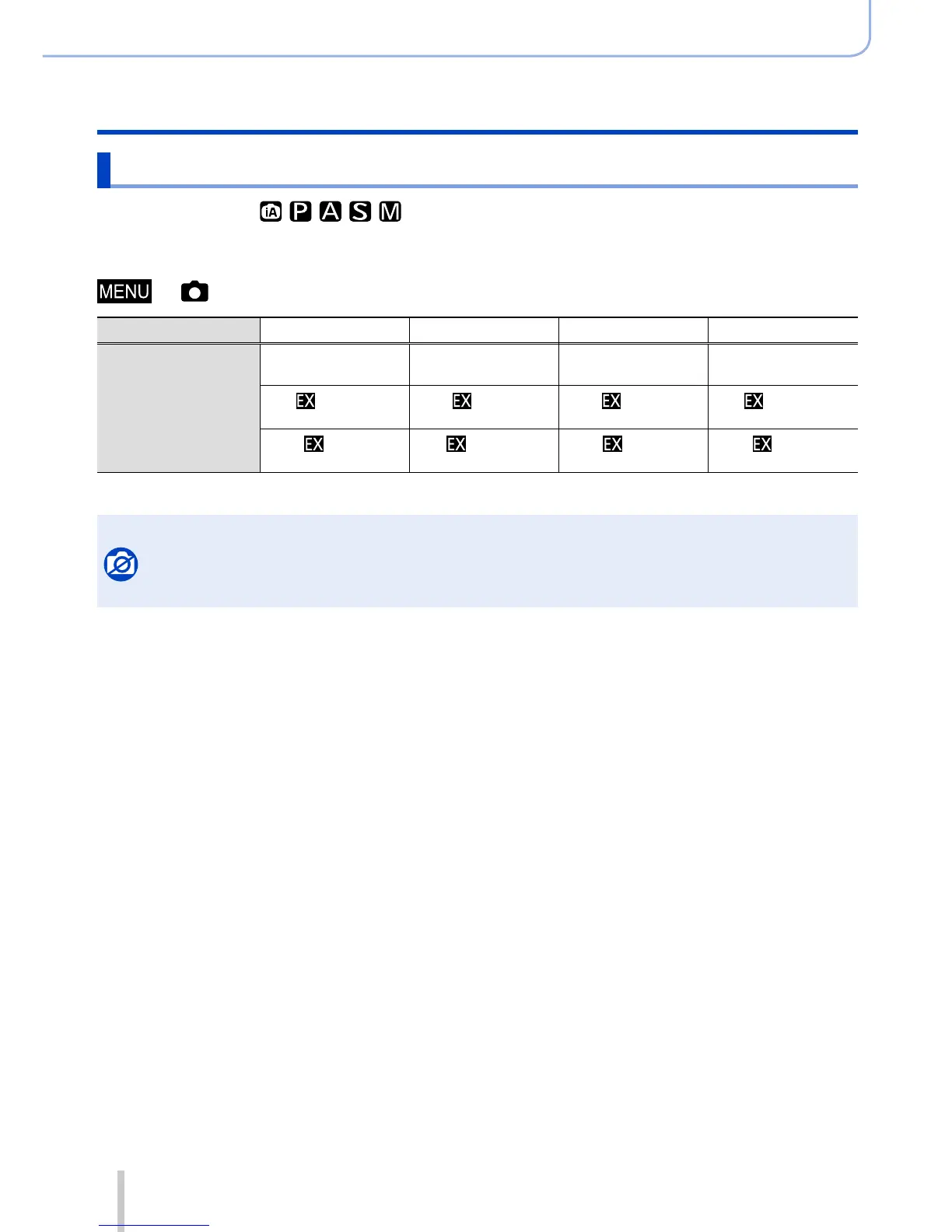108
SQW0038
Picture Quality and colouring Settings
Setting the picture quality and size
Setting the picture size
Recording mode:
The higher the numbers of pixels, the finer the detail of the pictures will appear even
when they are printed onto large sheets.
→ [Rec] → [Picture Size]
Aspect ratio 4:3 1:1 16:9 3:2
[Picture Size]
[L] 12.5M
4112×3088
[L] 10M
3088×3088
[L] 11M
4480×2520
[L] 12M
4272×2856
[ M] 6.5M
2976×2232
[ M] 5M
2240×2240
[ M] 8M
3840×2160
[ M] 6.5M
3120×2080
[ S] 3M
2048×1536
[ S] 2.5M
1536×1536
[ S] 2M
1920×1080
[ S] 3M
2112×1408
●
When [Burst Rate] is set to [SH], [Picture Size] is fixed to [S].
Not available in the following case:
• During panorama picture recording