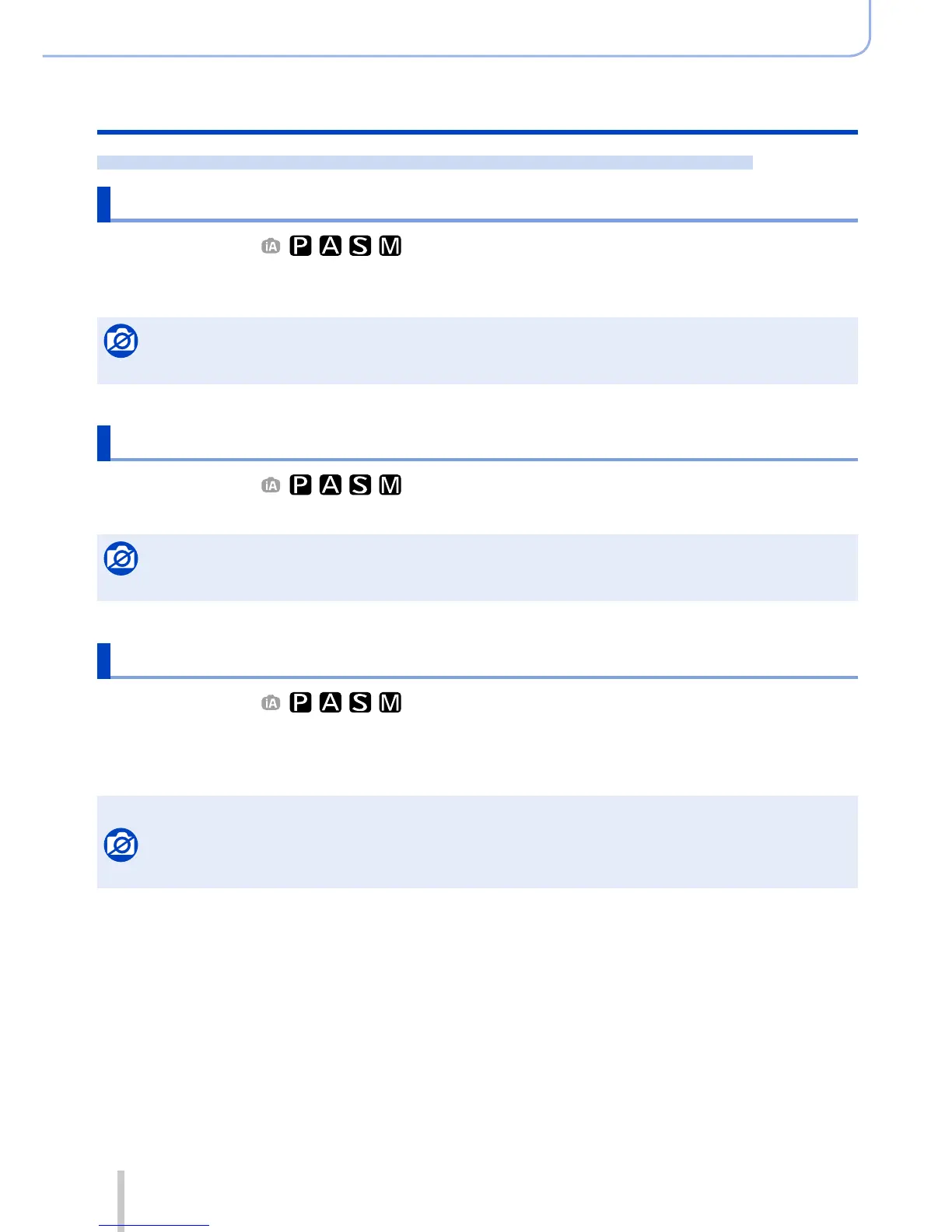200
SQW0038
Recording motion pictures
Using the [Motion Picture] menu
For the setting procedures for the [Motion Picture] menu, refer to (→31).
[Mic Level Disp.]
Recording mode:
You can set whether or not to display the microphone level on the recording screen.
Settings: [ON] / [OFF]
Not available in the following case:
●
When the picture effect (Filter) is set ([Miniature Effect])
[Mic Level Adj.]
Recording mode:
You can adjust the audio input level in 4 steps.
Not available in the following case:
●
When the picture effect (Filter) is set ([Miniature Effect])
[Wind Cut]
Recording mode:
If you hear wind noise during an audio recording, you can use [Wind Cut] to effectively
reduce the wind noise.
Settings: [AUTO] / [HIGH] / [STANDARD] / [LOW] / [OFF]
●
When [Wind Cut] is set, the sound quality may differ from that of normal recordings.
Not available in the following case:
●
When the picture effect (Filter) is set ([Miniature Effect])
