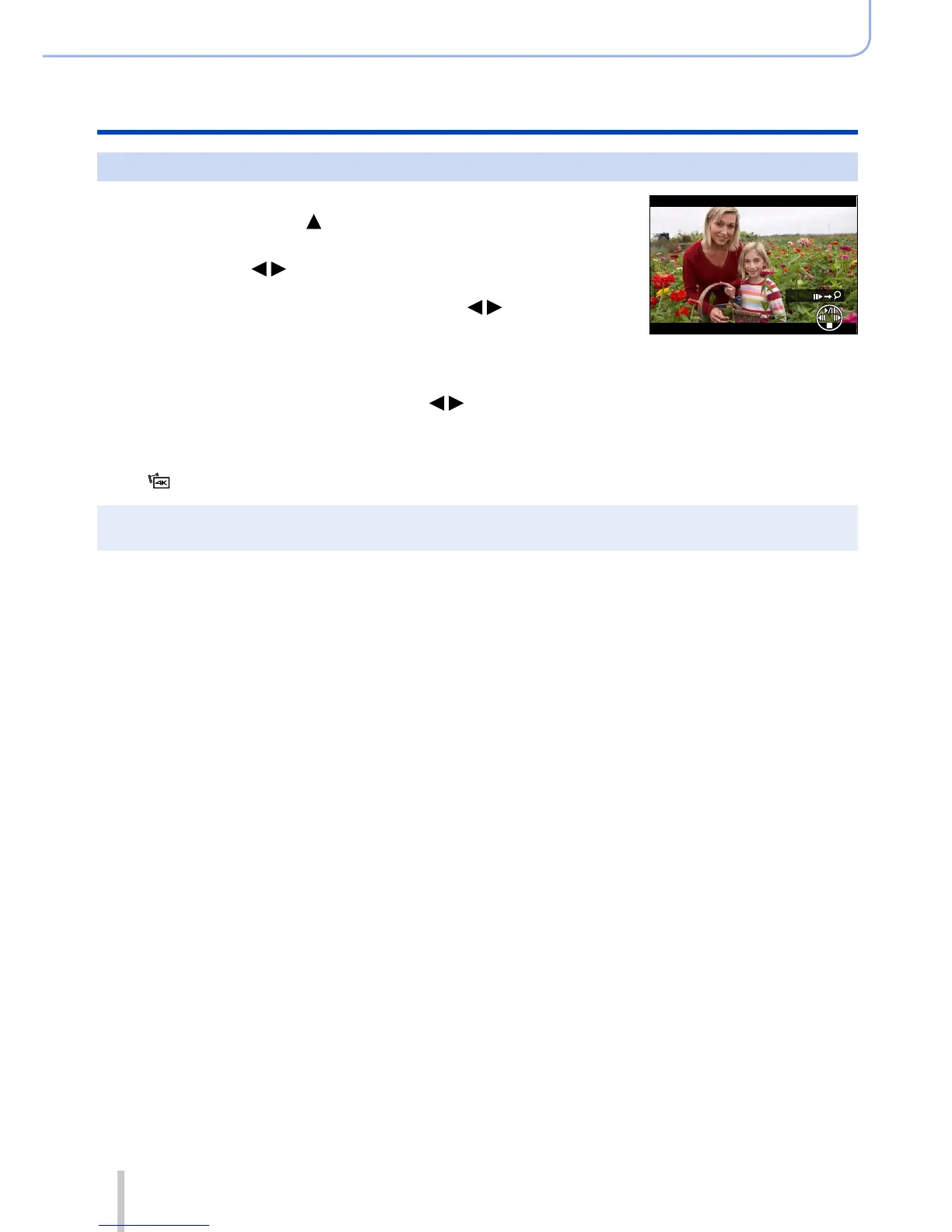197
SQW0038
Recording motion pictures
Recording motion pictures
Creating still pictures from a motion picture
1
Display the picture that you want to capture as a still
picture by pressing to pause a motion picture being
played back on the camera
• You can press to perform single-frame forward/rewind
operations.
• When you press the [Fn2] button and press
, you can quickly
move to the marker position you set while recording the motion
picture. (You can perform the same operation even during motion
picture playback.)
If you press the [Fn2] button again, you can perform single-frame
forward/rewind operations by pressing
.
Fn2
2
Press [MENU/SET]
• A confirmation screen is displayed. Select [Yes] and press [MENU/SET].
• [
] is displayed for a captured still picture.
●
If you want to capture a still picture from a motion picture while the camera is connected to a TV
with the HDMI micro cable, set [VIERA Link] of [TV Connection] in the [Setup] menu to [OFF].
