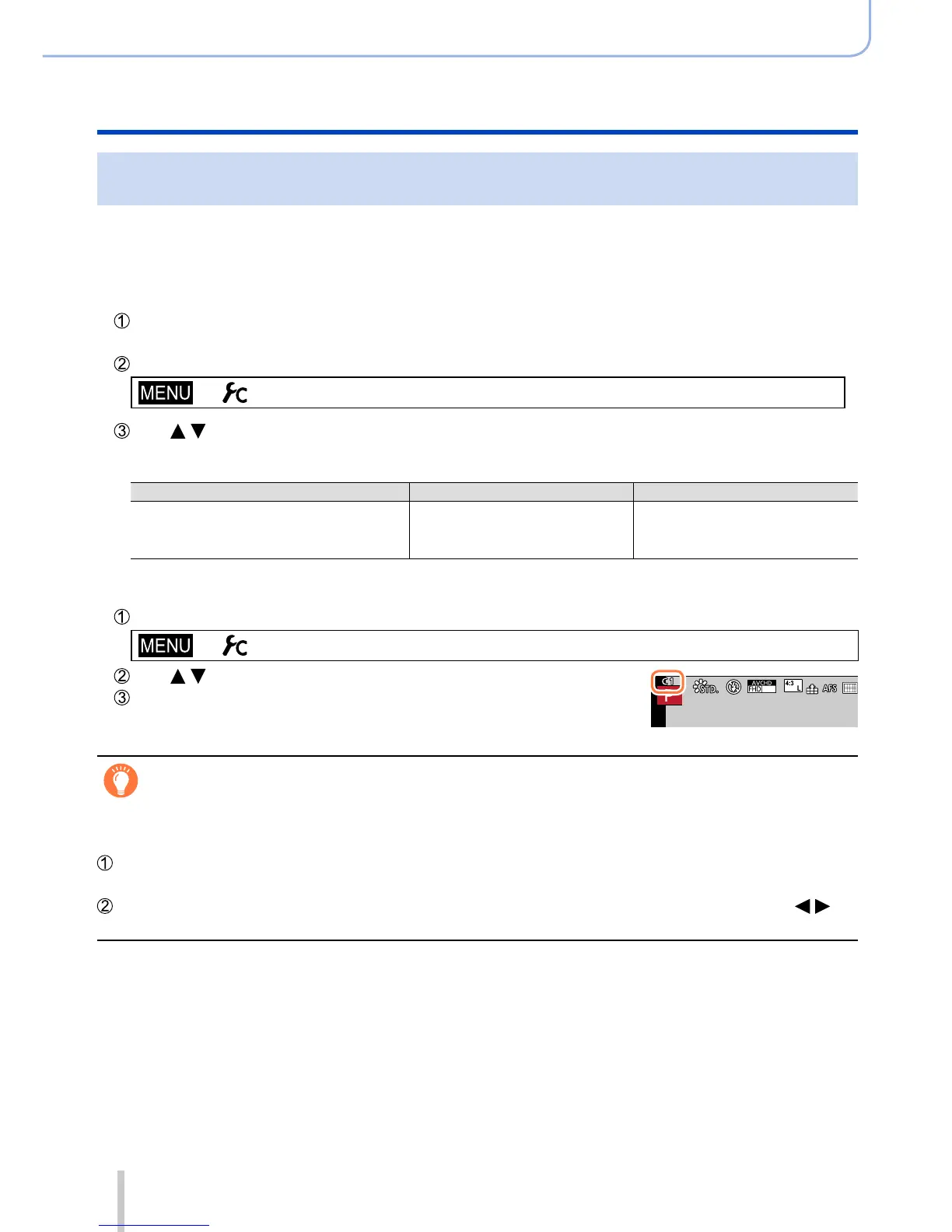60
SQW0038
Basics
Select the recording mode
Registering a combination of settings to be used during recording
(Custom Set)
You can register up to three combinations of your preferred menu settings. Selecting
[Utilize Custom Set feature] from the [Custom] menu enables you to switch quickly to the
settings you selected for the custom settings.
■
Registering the custom set
Set your preferred menu settings such as [Rec] menu, [Motion Picture] menu, and
[Custom] menu
Set the menu
→ [Custom] → [Cust.Set Mem.]
Use to select custom set (C1-C3) for registration and press [MENU/SET]
• A confirmation screen is displayed. If you select [Yes], the operation is executed.
●
The following menu items are not registered as custom settings.
[Rec] menu [Setup] menu [Playback] menu
• Data registered with [Face
Recog.]
• The [Profile Setup] setting
• All menus • [Rotate Disp.]
• [Picture Sort]
• [Delete Confirmation]
■
Using the custom set
Set the menu
→ [Custom] → [Utilize Custom Set feature]
Use to select custom set
Press [MENU/SET]
• The settings are switched to those settings you selected for the
custom set.
50
i
Using the function button to call up the custom settings
Setting the function button to [Utilize Custom Set feature] allows you to switch quickly to
your preferred settings by pressing the function button.
Assign [Utilize Custom Set feature] to your preferred function button using [Fn Button
Set] in the [Custom] menu. (→37)
Press the function button to which [Utilize Custom Set feature] is assigned. Use to
select custom set and press [MENU/SET]