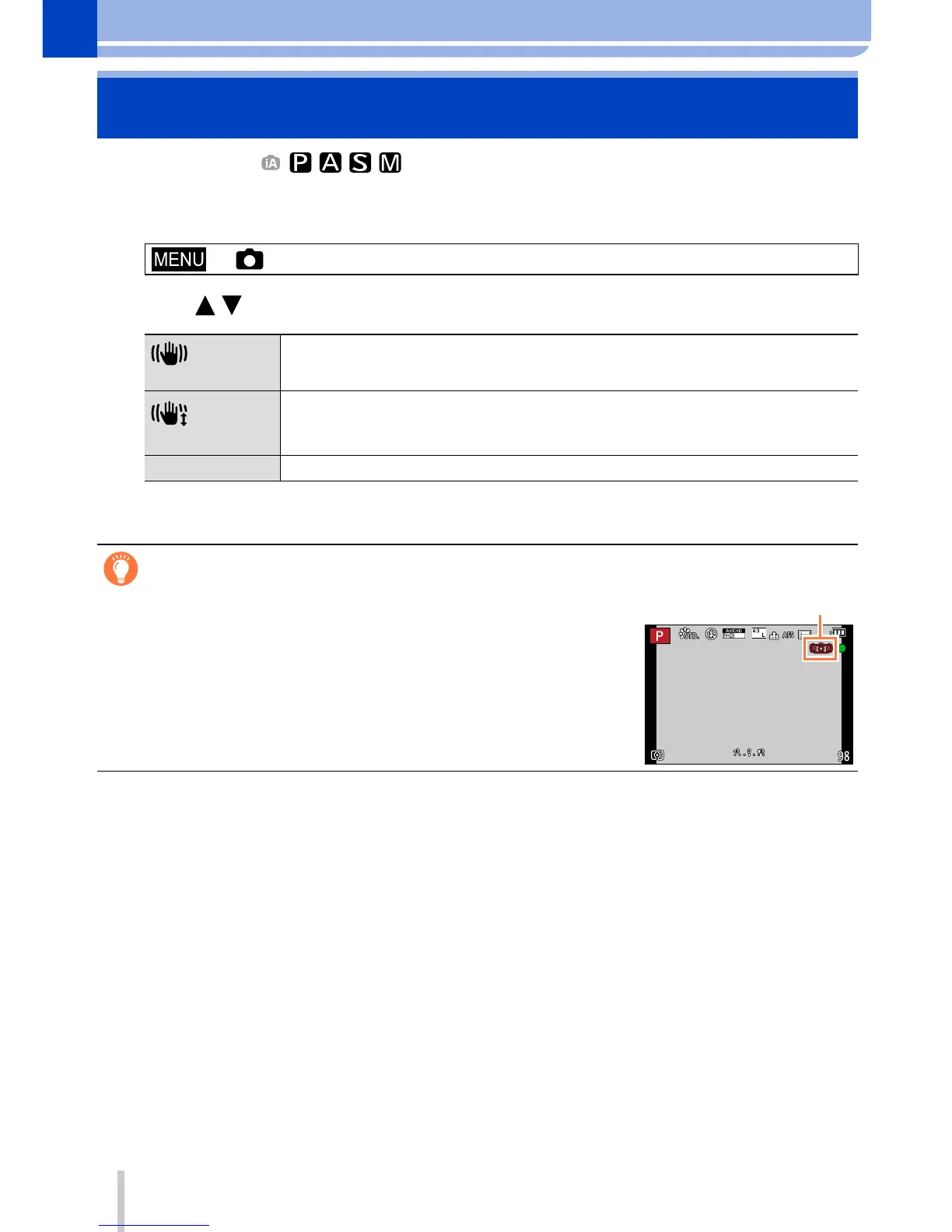168
SQW0038
Stabiliser, Zoom and Flash
Correcting jitter
Recording mode:
Automatically detects and prevents jitter.
1
Set the menu
→ [Rec] → [Stabilizer]
2
Use to select the item and press [MENU/SET]
(Normal)
Corrects vertical and horizontal jitter.
(Panning)
Corrects vertical jitter. This setting is ideal for panning (technique of
recording a subject by matching the camera movement with the movement
of a subject going in a specific direction).
[OFF] [Stabilizer] does not work.
To prevent jitter
If a warning is displayed about jitter, use [Stabilizer], a tripod,
or [Self Timer]. In some cases, jitter can be reduced by using
a higher setting for [Sensitivity].
Jitter alert display
50
i
