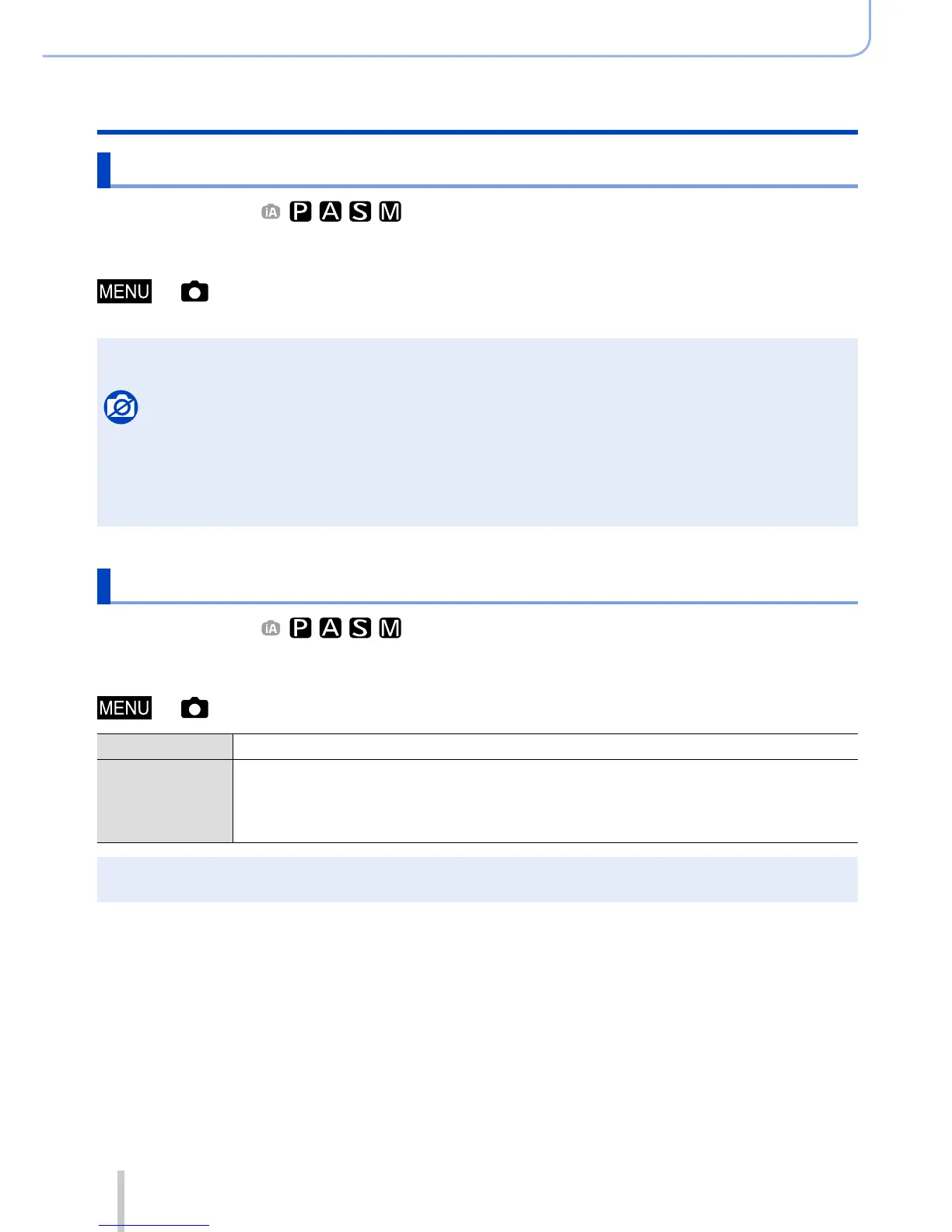113
SQW0038
Picture Quality and colouring Settings
Using the picture correction functions effectively
Suppressing the noise of a long exposure ([Long Shtr NR])
Recording mode:
The camera can automatically eliminate the noise made when taking pictures with a
slower shutter speed (e.g. to record night scenes) in order to take sharp pictures.
→ [Rec] → [Long Shtr NR]
Settings: [ON] / [OFF]
●
While the camera eliminates the noise, [Long shutter noise reduction ongoing] is displayed for the
same period as the shutter speed selected for the signal processing time.
Not available in the following cases:
●
The [Long Shtr NR] does not function in the following cases:
• During panorama picture recording
• During motion picture recording
• When [Burst Rate] is set to [SH]
• When using the electronic shutter
Setting the colour space
Recording mode:
You can set the method for reproducing the colours to correctly display the recorded
pictures on the screens of a PC or printer, etc.
→ [Rec] → [Color Space]
[sRGB] Sets the sRGB colour space. This setting is widely used for devices such as PCs.
[AdobeRGB]
Sets the AdobeRGB colour space.
AdobeRGB colour space has a wider colour reproduction range than sRGB
colour space. Therefore, AdobeRGB colour space is mainly used for business
applications such as commercial printing.
●
Select [sRGB] if you do not have expert knowledge about AdobeRGB colour space.
●
During motion picture recording, the setting is fixed to [sRGB].
