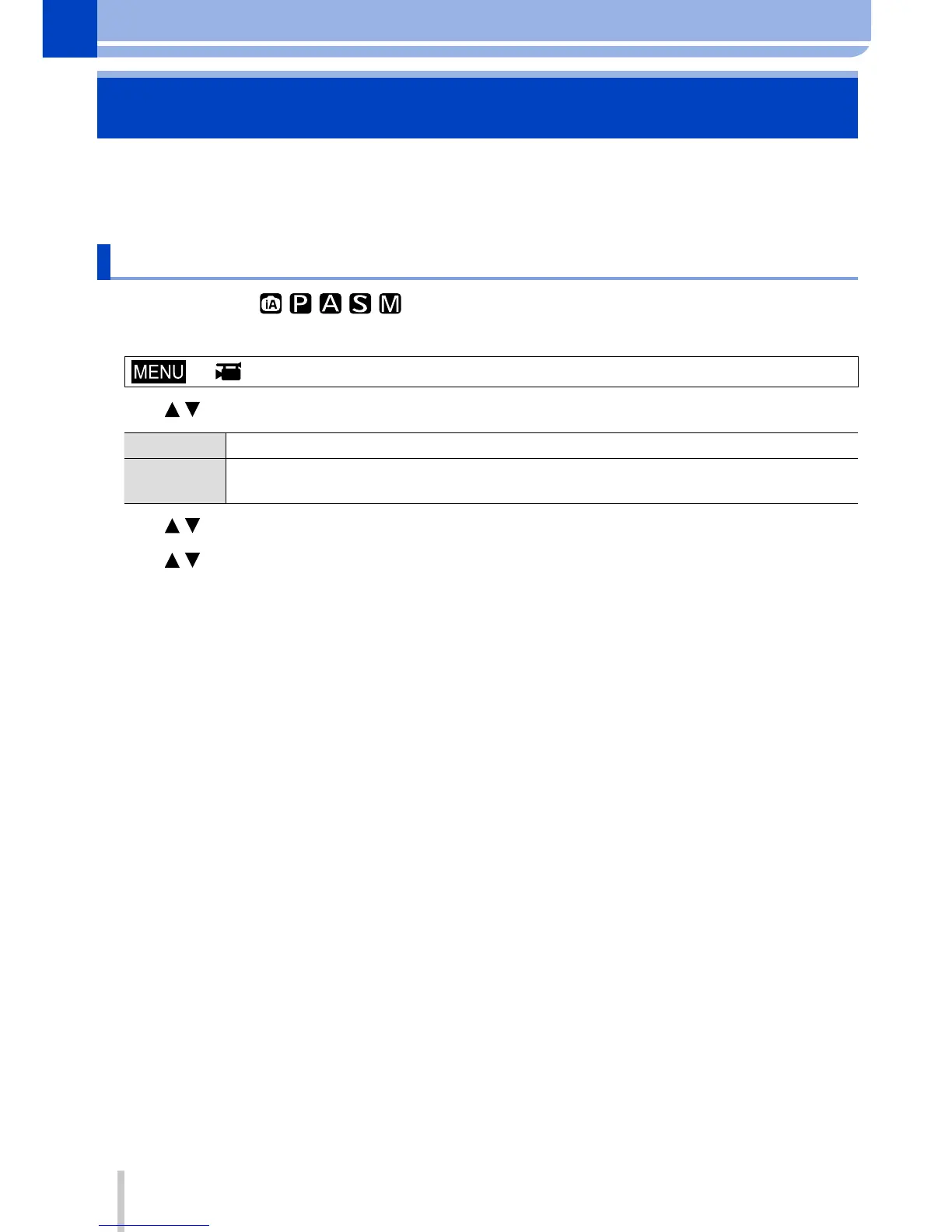187
SQW0038
Recording motion pictures
Recording motion pictures
You can record full high-definition quality images that comply with the AVCHD standard,
as well as motion pictures recorded in MP4. You can also record a 4K motion picture in
MP4. (→194)
Audio is recorded in stereo.
Setting the format, picture size and recording frame rate
Recording mode:
1
Set the menu
→ [Motion Picture] → [Rec Format]
2
Use to select the item and press [MENU/SET]
[AVCHD] This is a data format suitable for playback on high-definition TVs.
[MP4]
This data format is suited for playing back motion pictures on a computer and other
such devices.
3
Use to select [Rec Quality] and press [MENU/SET]
4
Use to select the item and press [MENU/SET]
• Exit the menu after it is executed.
