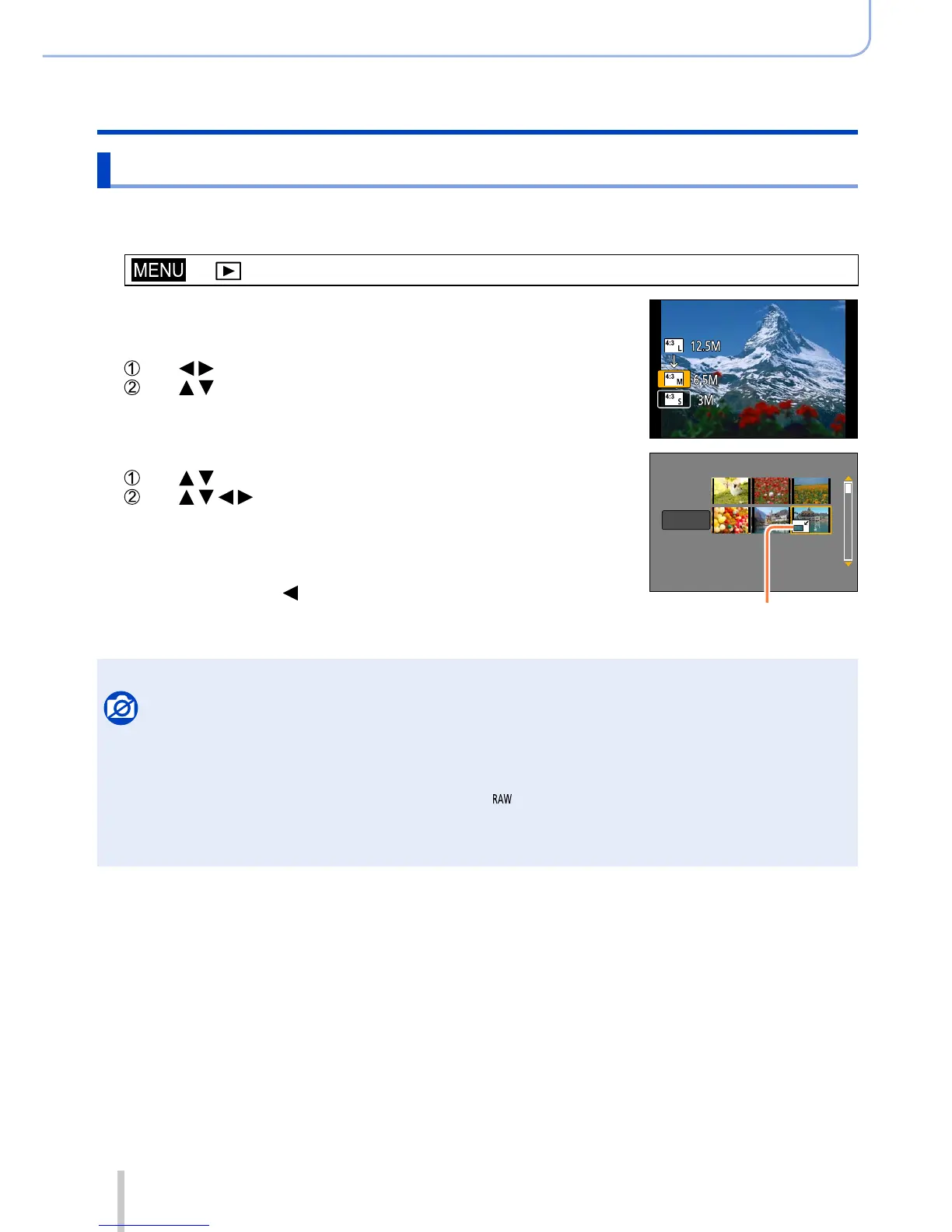216
SQW0038
Playing Back and Editing Pictures
Using the [Playback] menu
[Resize]
Picture size can be reduced to facilitate e-mail attachment and use in web pages, etc.
1
Set the menu
→ [Playback] → [Resize] → [Single] or [Multi]
2
Select a still picture and size
[Single]
Use to select a still picture and press [MENU/SET]
Use to select size and press [MENU/SET]
• A confirmation screen is displayed. If you select [Yes], the
operation is executed.
[Multi] (up to 100 pictures)
Use to select size and press [MENU/SET]
Use to select a still picture and press [MENU/SET]
• A confirmation screen is displayed. If you select [Yes], the
operation is executed.
• To cancel → Press [MENU/SET] again.
• To execute → Use
to select [OK] and press [MENU/SET].
OK
Resize setting
●
Picture quality is reduced after resizing.
Not available in the following cases:
●
Still pictures recorded at the smallest recording pixel level cannot be further reduced.
●
Cannot resize the following pictures:
• Motion pictures
• Still pictures recorded with the [Quality] setting [
]
• Panorama pictures
• Group pictures
• Still pictures that other texts had already been stamped
