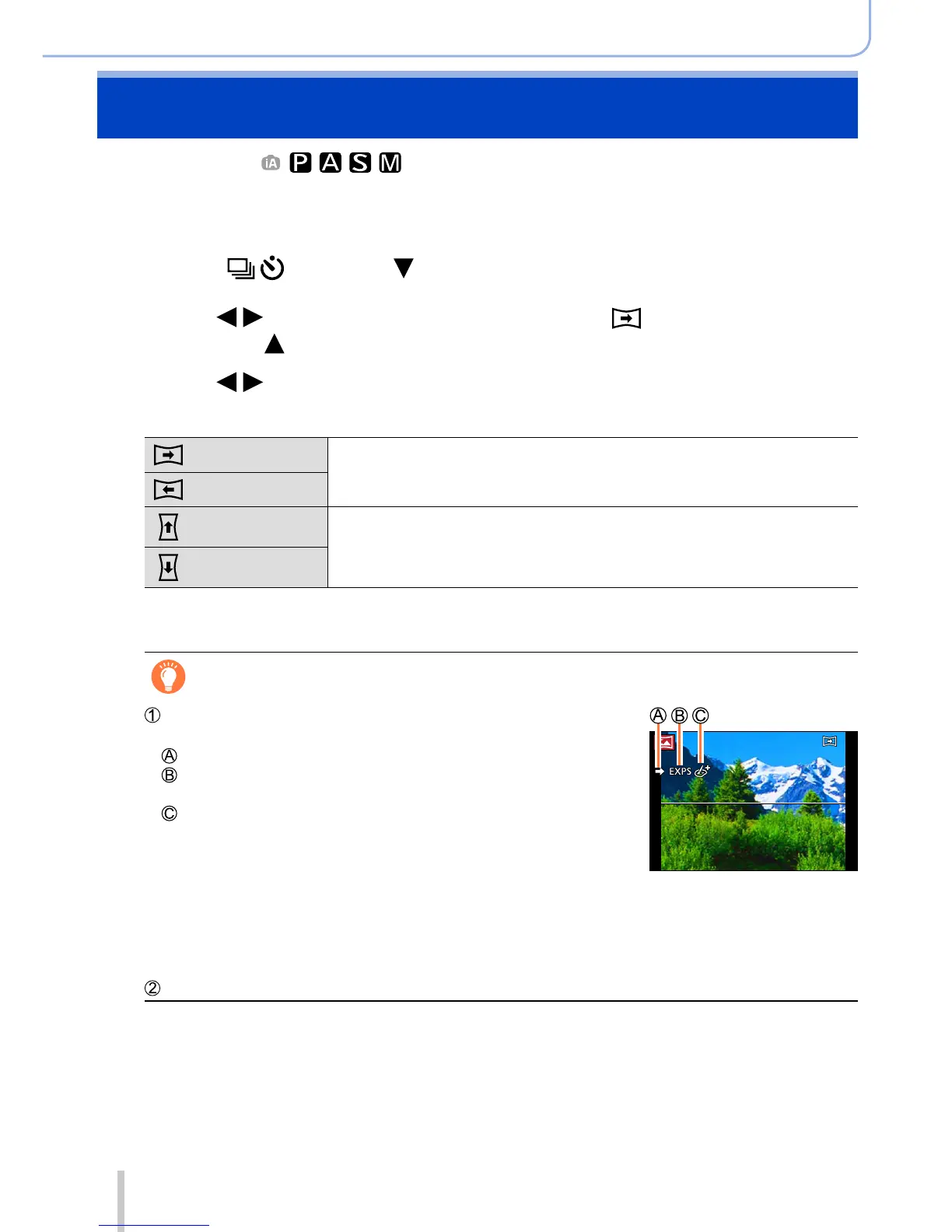150
SQW0038
Shutter and Drive Settings
Recording panorama pictures
Recording mode:
You can easily record a panorama picture by panning the camera towards the direction
you want to record, and automatically combining the burst of pictures taken during that
time.
1
Press [ ] button ( )
2
Press to select the panorama icon ([ ], etc.)
and press
3
Press to select the recording direction and then press
[MENU/SET]
Left → Right
A horizontal guide line is displayed.
Right → Left
Down → Up
A vertical guide line is displayed.
Up → Down
• You can also select the recording direction using [Panorama Direction] in the
[Rec] menu.
Applying a picture effect (Filter)
Press the [FILTER] button to select a picture effect
(→89)
Recording direction
Picture effects
(This is not displayed when [No Effect] is selected.)
Adjusting the picture effect
(This is displayed only when a picture effect is selected.)
• You can also set the picture effects by turning the control
ring.
• [Toy Effect], [Toy Pop], [Miniature Effect], and [Sunshine] are
not available.
• When recording panorama pictures, the following effects are not applied to the recording
screen.
– [Rough Monochrome], [Silky Monochrome], [Soft Focus], [Star Filter]
Press [MENU/SET]
4
Press the shutter button halfway to focus
