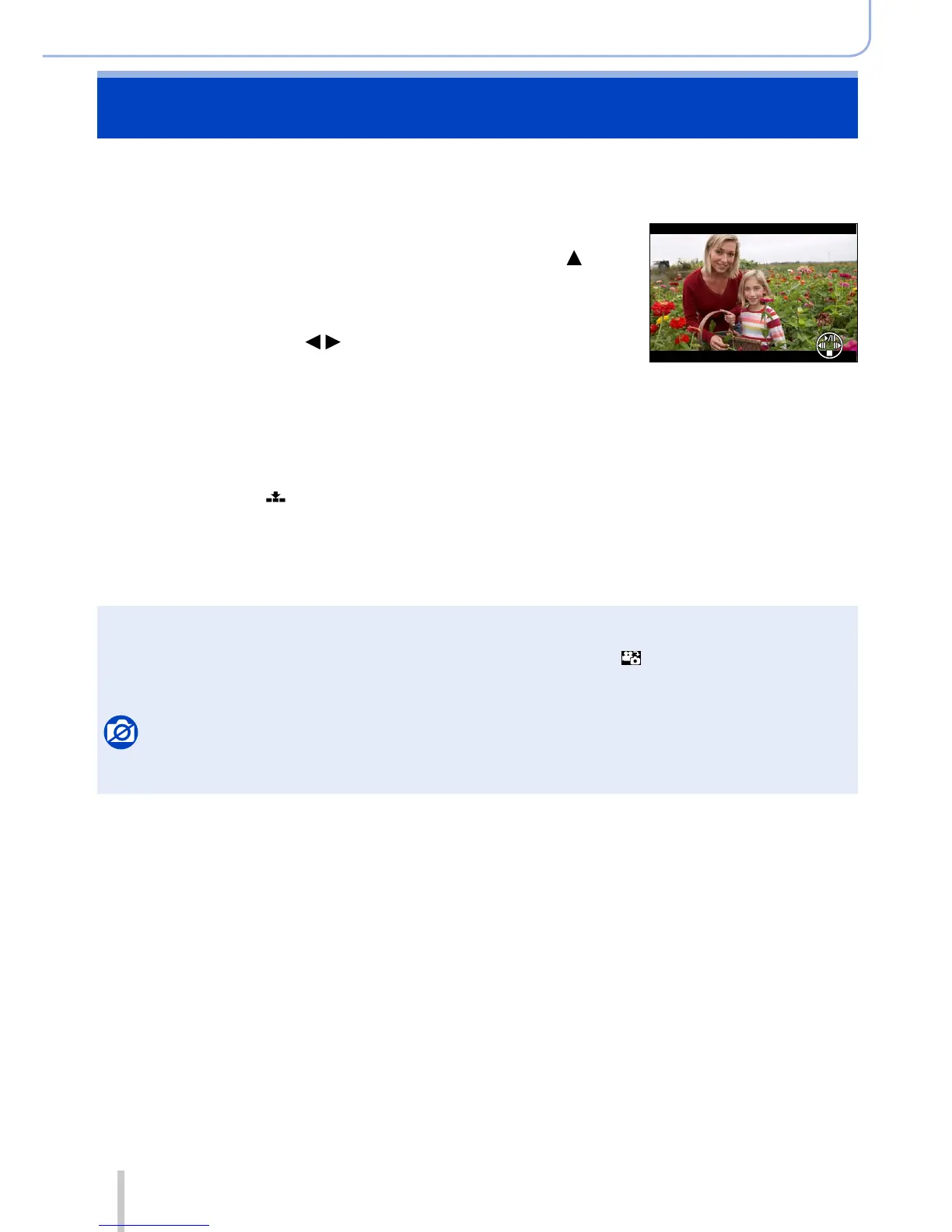203
SQW0038
Playing Back and Editing Pictures
Capturing still pictures from motion pictures
Save a scene from a motion picture as a still picture.
• For the method of capturing a still picture from a 4K motion picture recorded by setting
[4K PHOTO] to [ON], refer to (→195).
1
Display the picture that you want to
capture as a still picture by pressing to
pause a motion picture being played back
on the camera
• When you press while paused, you can perform
fast forward/rewind operations.
2
Press [MENU/SET]
• A confirmation screen is displayed. Select [Yes] and
press [MENU/SET].
• The still picture is saved with aspect ratio of [16:9] and
[Quality] of [ ]. The picture size varies depending on
the motion picture being played back.
– For motion pictures recorded in [Rec Quality] with [4K]: [M] (8M)
– For motion pictures recorded in [Rec Quality] with [FHD], [HD]: [S] (2M)
●
The picture quality becomes slightly lower depending on the [Rec Quality] setting of the original
motion picture.
●
When a still picture captured from a motion picture is played back, [ ] is displayed.
●
If you want to capture a still picture from a motion picture while the camera is connected to a TV
with the HDMI micro cable, set [VIERA Link] of [TV Connection] in the [Setup] menu to [OFF].
Not available in the following case:
●
You cannot capture a still picture from the following motion pictures.
• Motion pictures recorded in [MP4] using the [VGA/4M/25p] setting
