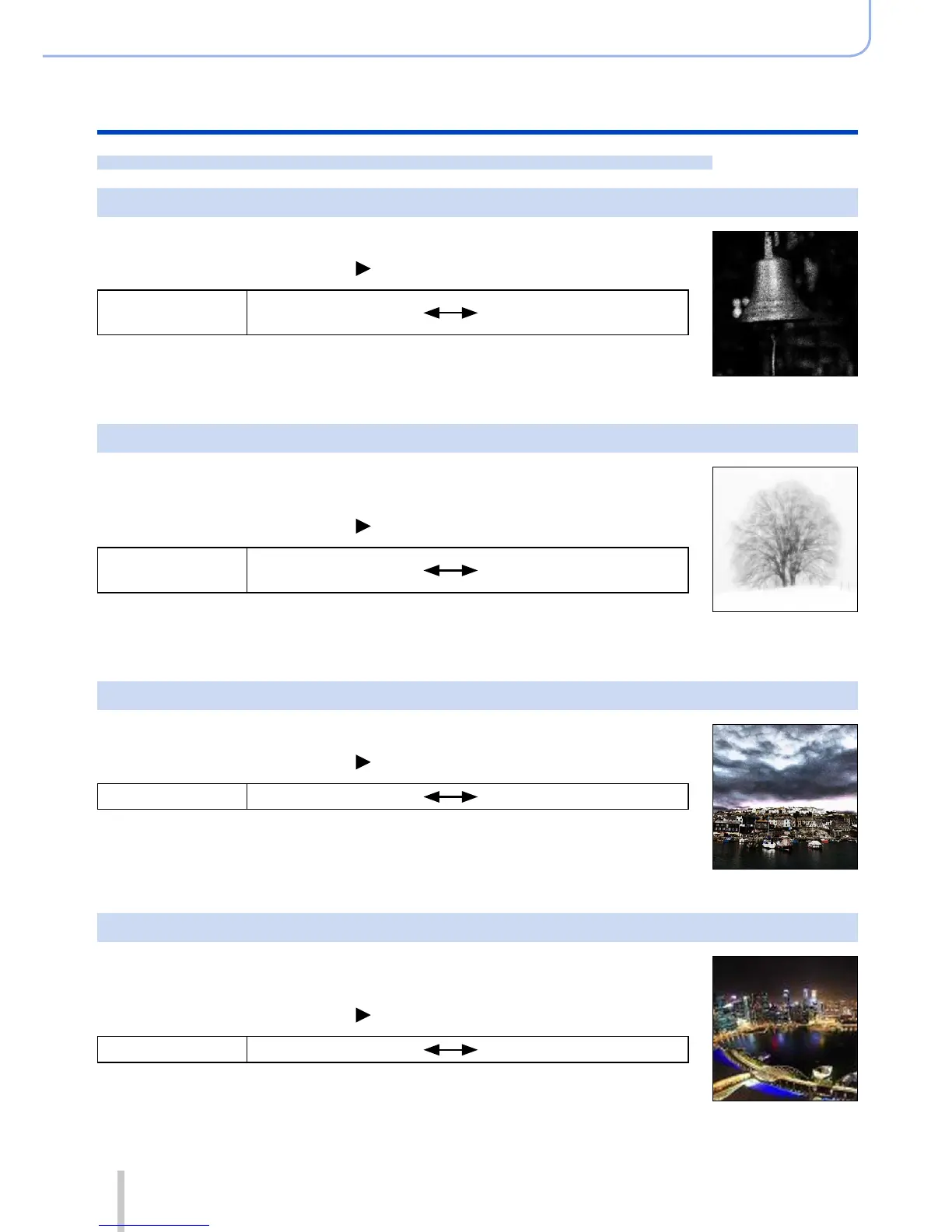94
SQW0038
Picture effects (Filter)
Taking pictures using picture effects (Filter)
For the setting procedures for picture effects (Filter), refer to (→89).
[Rough Monochrome]
This effect creates a black and white picture with granular noise.
Items that can be set (Press to display the setting screen)
Grainy image
effect
Weak grainy image
effect
Strong grainy image
effect
●
The recording screen is displayed like a frame dropping with a slight delay
compared to normal recording.
[Silky Monochrome]
This effect blurs the overall image to add a soft feel to a black and
white picture.
Items that can be set (Press to display the setting screen)
Degree of
defocusing
Slight defocusing
Strong defocusing
●
The recording screen is displayed like a frame dropping with a slight delay
compared to normal recording.
[Impressive Art]
This effect gives your photo a dramatic contrast look.
Items that can be set (Press to display the setting screen)
Vividness Black & white Gaudy colouring
●
When recording a panorama picture, the places where successively taken
pictures are stitched may be noticeable.
[High Dynamic]
This effect produces the optimum brightness for both dark and bright
parts.
Items that can be set (Press to display the setting screen)
Vividness Black & white Gaudy colouring