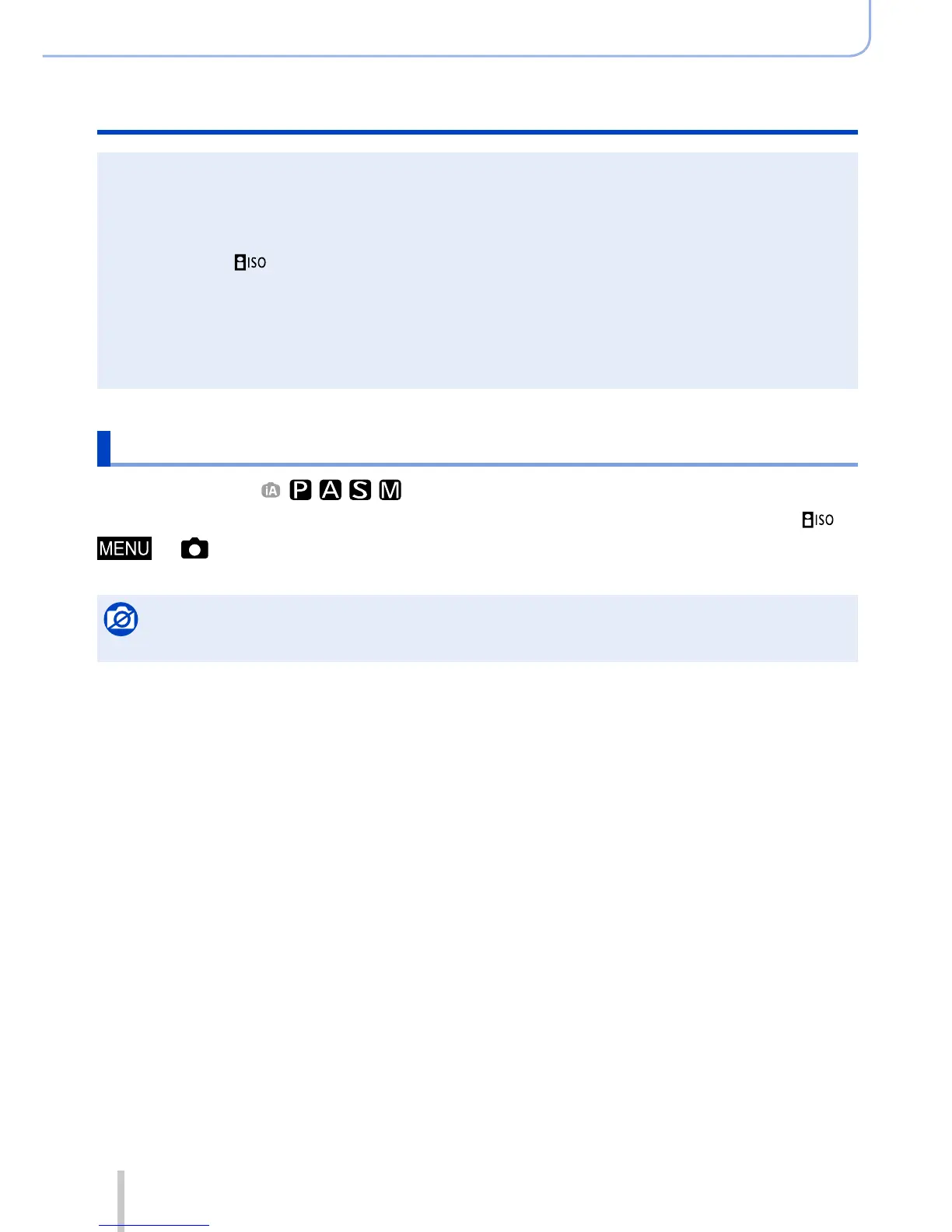137
SQW0038
Adjusting the focus and brightness (exposure)
Setting the ISO Sensitivity
●
When [High Dynamic] is selected for the picture effect (Filter), [Sensitivity] is fixed to [AUTO].
●
When a picture effect (Filter) other than [High Dynamic] is selected or when [Multi Exp.] is set, ISO
Sensitivity can be set in a range up to [3200].
●
For details on the available flash range used when the [Sensitivity] is set to [AUTO], refer to
(→177).
●
Cannot select [ ] in the following cases:
• [Shutter-Priority] Mode
• [Manual Exposure] Mode
●
When [Direct Focus Area] (→123) is set to [ON], the cursor button functions as an operation for
moving the AF area. In that case, use the Quick menu (→34) to set the ISO Sensitivity.
●
You can use the following settings when recording motion pictures:
[AUTO], [200] - [6400]
Setting the upper limit of ISO Sensitivity
Recording mode:
You can set the upper limit of ISO Sensitivity when [Sensitivity] is set to [AUTO] or [ ].
→ [Rec] → [ISO Limit Set]
Settings: [400] / [800] / [1600] / [3200] / [6400] / [12800] / [25600] / [OFF]
Not available in the following case:
• During motion picture recording