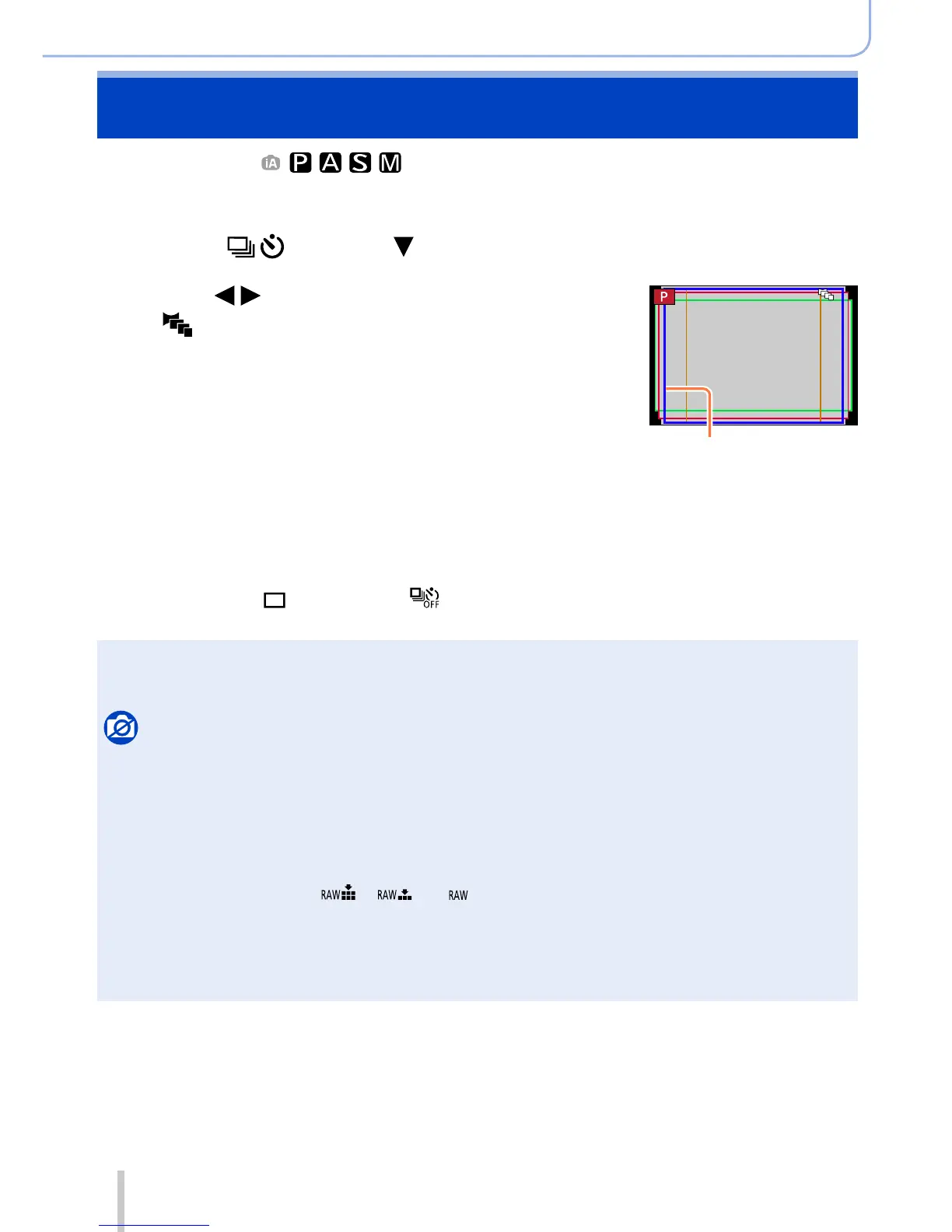147
SQW0038
Shutter and Drive Settings
Automatically changing the aspect ratio while taking
pictures
[Aspect Bracket]
Recording mode:
When you press the shutter button once, the camera automatically takes four pictures
with four types of aspect ratios (4:3, 3:2, 16:9, and 1:1). (The shutter sounds only once.)
1
Press [ ] button ( )
2
Press to select the aspect bracket icon
([ ]) and press [MENU/SET]
The range that can be
recorded for each aspect
ratio is displayed.
3
Focus on the subject and take a picture
■
To cancel aspect bracket
In step
2
, select [ ] ([Single]) or [ ].
●
When [Picture Size] is set to [S], the setting is automatically changed to [M].
●
The same shutter speed, aperture value, focus, [Exposure], [White Balance], and [Sensitivity]
settings are used for all four pictures.
Not available in the following cases:
●
The [Aspect Bracket] is disabled in the following cases:
• When the picture effect (Filter) is set ([Rough Monochrome], [Silky Monochrome], [Toy Effect],
[Toy Pop], [Miniature Effect], [Soft Focus], [Star Filter], [Sunshine])
• During motion picture recording
• When [4K PHOTO] is set to [ON]
• During T (time) recording
• When White Balance Bracket is set
• When [Quality] is set to [
], [ ] or [ ]
• When using [Time Lapse Shot]
• When using [Stop Motion Animation] (only available with [Auto Shooting] setting)
• When [HDR] is set to [ON]
• When [Multi Exp.] is set
• When [Simultaneous record w/o filter] is set to [ON]
