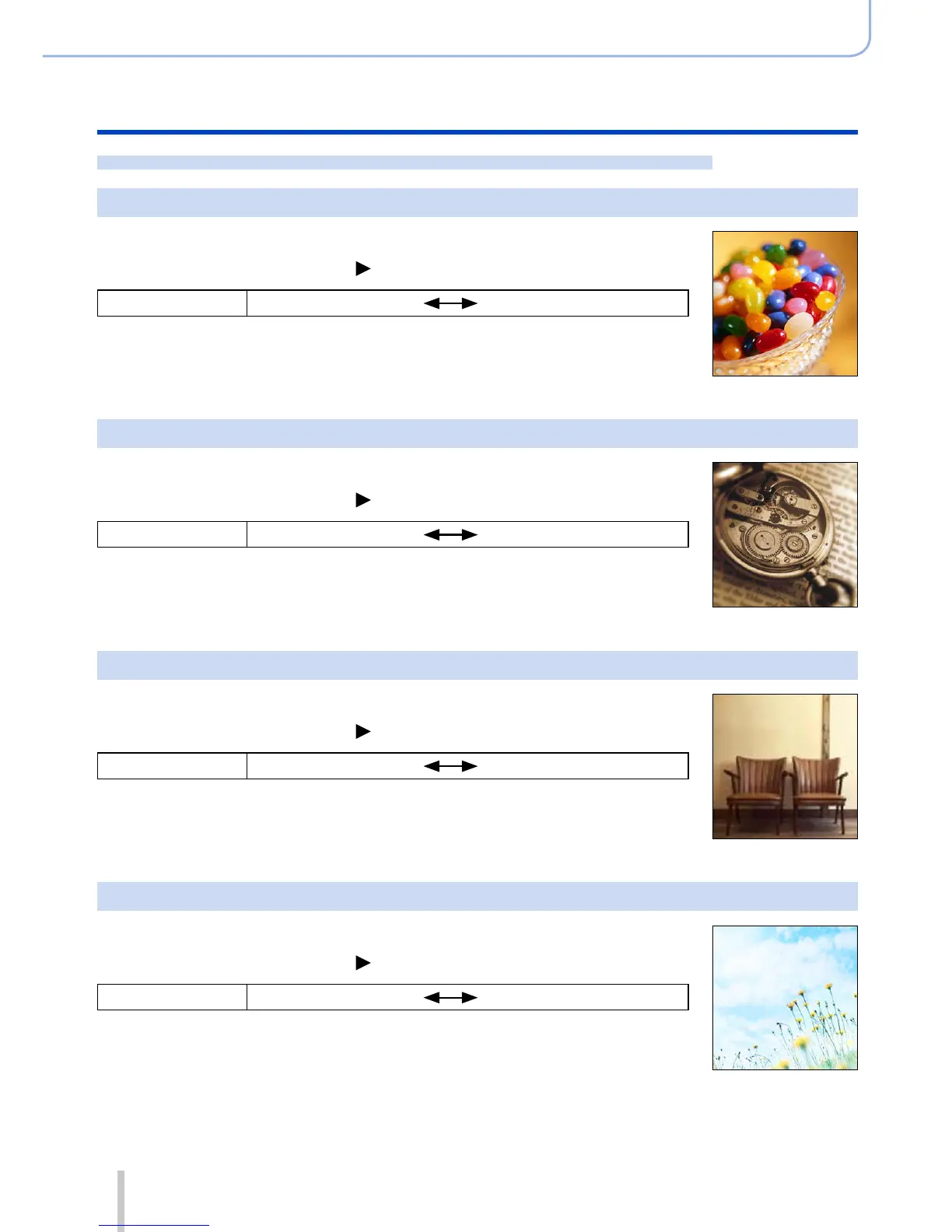92
SQW0038
Picture effects (Filter)
Taking pictures using picture effects (Filter)
For the setting procedures for picture effects (Filter), refer to (→89).
[Expressive]
This effect emphasises the colour to make a pop art picture.
Items that can be set (Press to display the setting screen)
Vividness Subdued colouring Gaudy colouring
[Retro]
This effect gives a faded image.
Items that can be set (Press to display the setting screen)
Colouring Yellowish colouring Reddish colouring
[Old Days]
This effect adds a bright, soft and nostalgic feel to the overall image.
Items that can be set (Press to display the setting screen)
Contrast Low contrast High contrast
[High Key]
This effect adds a bright, airy and soft feel to the overall image.
Items that can be set (Press to display the setting screen)
Colouring Pinkish colouring Light-bluish colouring
●
When recording a panorama picture in a scene with low brightness, you may
not be able to achieve the desired results.