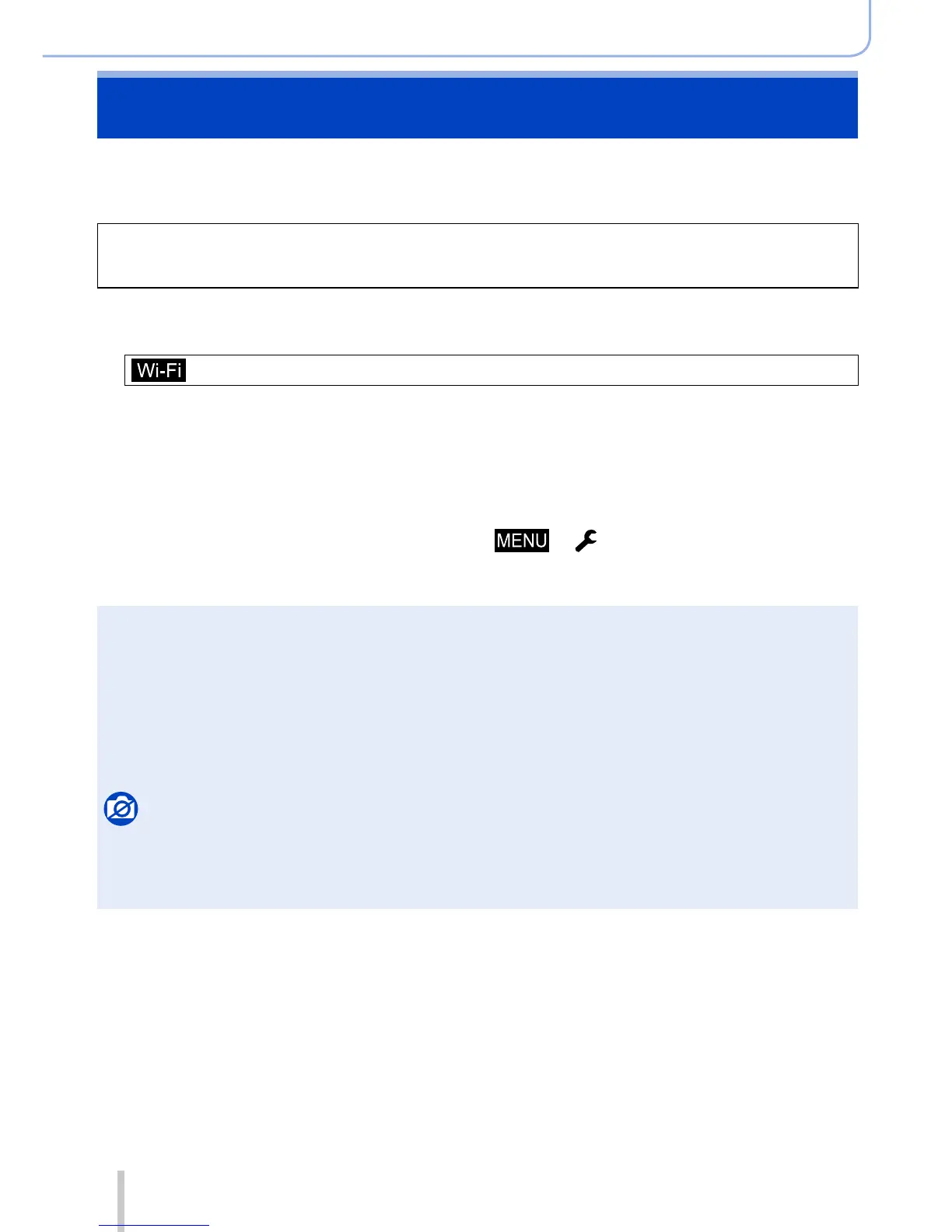242
SQW0038
Wi-Fi
Displaying still pictures on a TV
You can display still pictures on a TV that is compatible with a DLNA certified digital
media renderer (DMR) function.
Preparation
Set the TV to DLNA waiting Mode.
• Read the operating instructions for your TV.
1
Set the menu
→ [New Connection] → [Playback on TV]
2
Select [Via Network] or [Direct] to connect (→263)
3
Select the device you wish to connect to
• When the connection is established, the screen is displayed.
4
Take or play back still pictures on this unit
• To change the setting or disconnect, press [Wi-Fi] button. (→226)
(You can also close the connection by pressing
→ [Setup] → [Wi-Fi] →
[Wi-Fi Function] → [Yes].)
●
When you display the pictures on a TV using the Wi-Fi function, they are not output using 4K
resolution. To output pictures using 4K resolution, connect this unit to the TV using an HDMI micro
cable. (→276)
●
When a TV is connected to this unit, the TV screen may temporarily return to the status before the
connection. Pictures are displayed again when you take or play back pictures.
●
Even if [Effect] and [Sound] are set on this unit, these settings are disabled when the pictures are
played back on a TV during Slide Show playback.
●
It may take some time to establish the Wi-Fi connection or it may not be connected at all
depending on the distance from this unit to the TV.
Not available in the following cases:
●
Playback of motion pictures or panorama pictures, and continuous playback of group pictures are
not displayed on a TV.
●
During the multi/calendar playback, pictures displayed on the screen of this unit are not displayed
on TV.
