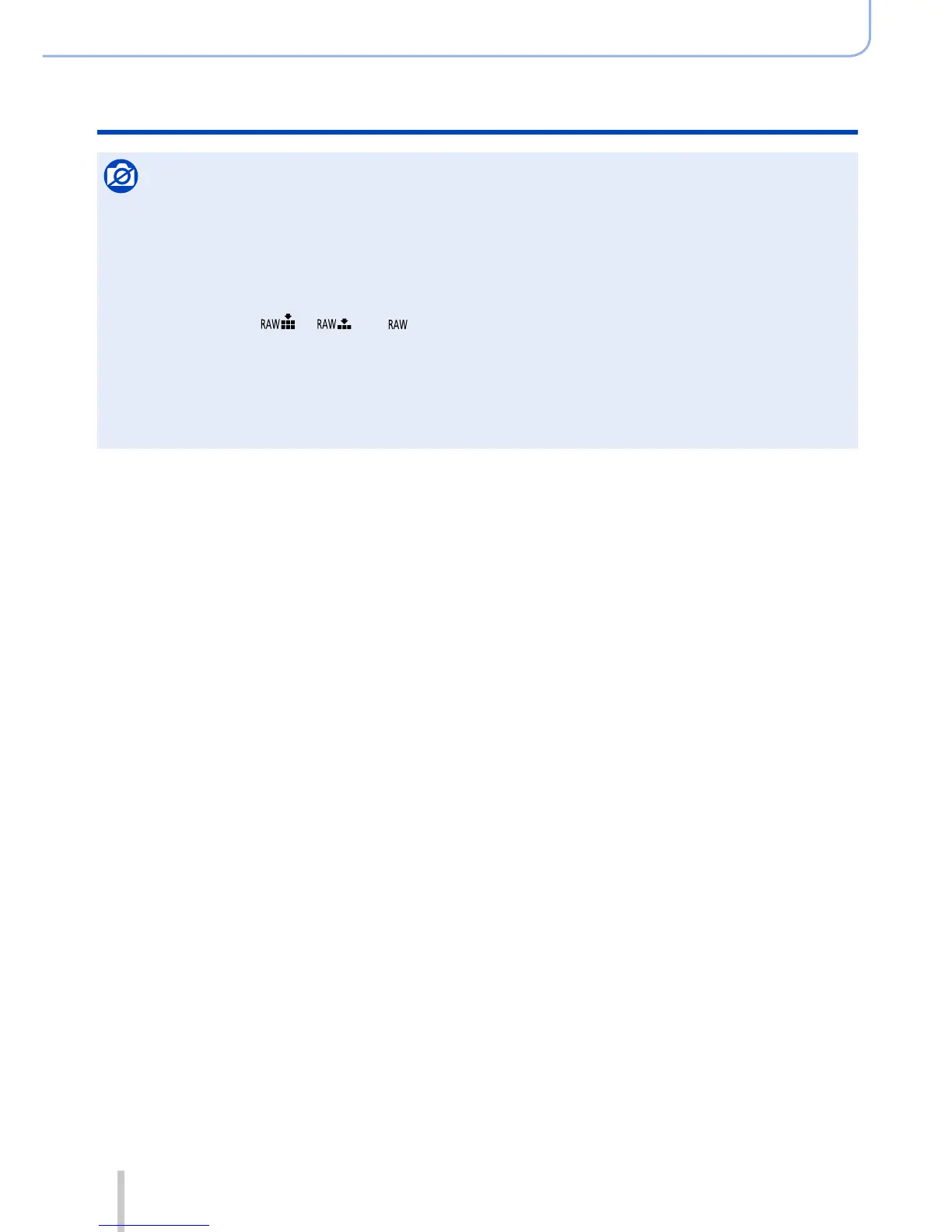110
SQW0038
Picture Quality and colouring Settings
Setting the picture quality and size
Not available in the following cases:
●
The following effects cannot be used on RAW file pictures.
• [Intelligent Auto] Mode
• Picture effects (Filter)
• White Balance
*
1
• [Photo Style]
*
1
/ [Highlight Shadow]
*
1
/ [i.Dynamic]
*
1
/ [Red-Eye Removal]
*
2
/ [i.Resolution]
*
1
/
[Color Space]
*
1
([Rec] menu)
●
You cannot set to [ ], [ ] or [ ] in the following case:
• During panorama picture recording
*
1
When you use [RAW Processing] in the [Playback] menu, the adjustments are made based on the
settings used during recording. Therefore, you can save JPEG file pictures by using the settings
applied during recording.
*
2
If [Red-Eye Removal] is activated during recording, you can use [RAW Processing] in the
[Playback] menu to save JPEG file pictures in which red-eye was detected and corrected.