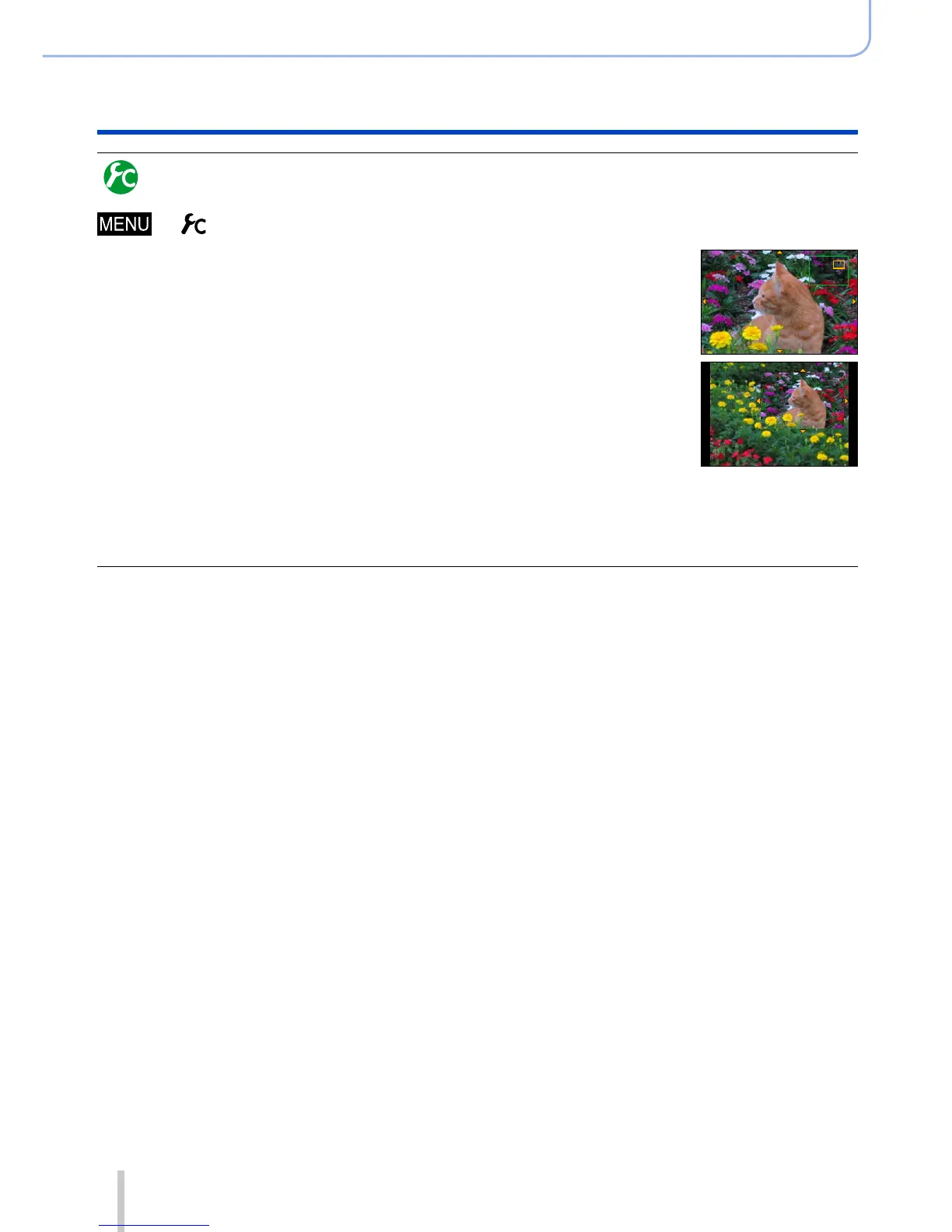132
SQW0038
Adjusting the focus and brightness (exposure)
Taking pictures with Manual Focus
Changing the MF Assist display
→ [Custom] → [MF Assist Display]
[FULL]: Enlarges the assist screen using the entire screen.
[PIP]: Enlarges the assist screen on part of the screen.
• When [PIP] is selected, the size of the screen is enlarged or reduced approximately 3
times to 6 times. When [FULL] is selected, the size of the screen is enlarged or reduced
approximately 3 times to 10 times. Enlarge or reduce the screen by magnification
factors of x1 steps using the control dial.