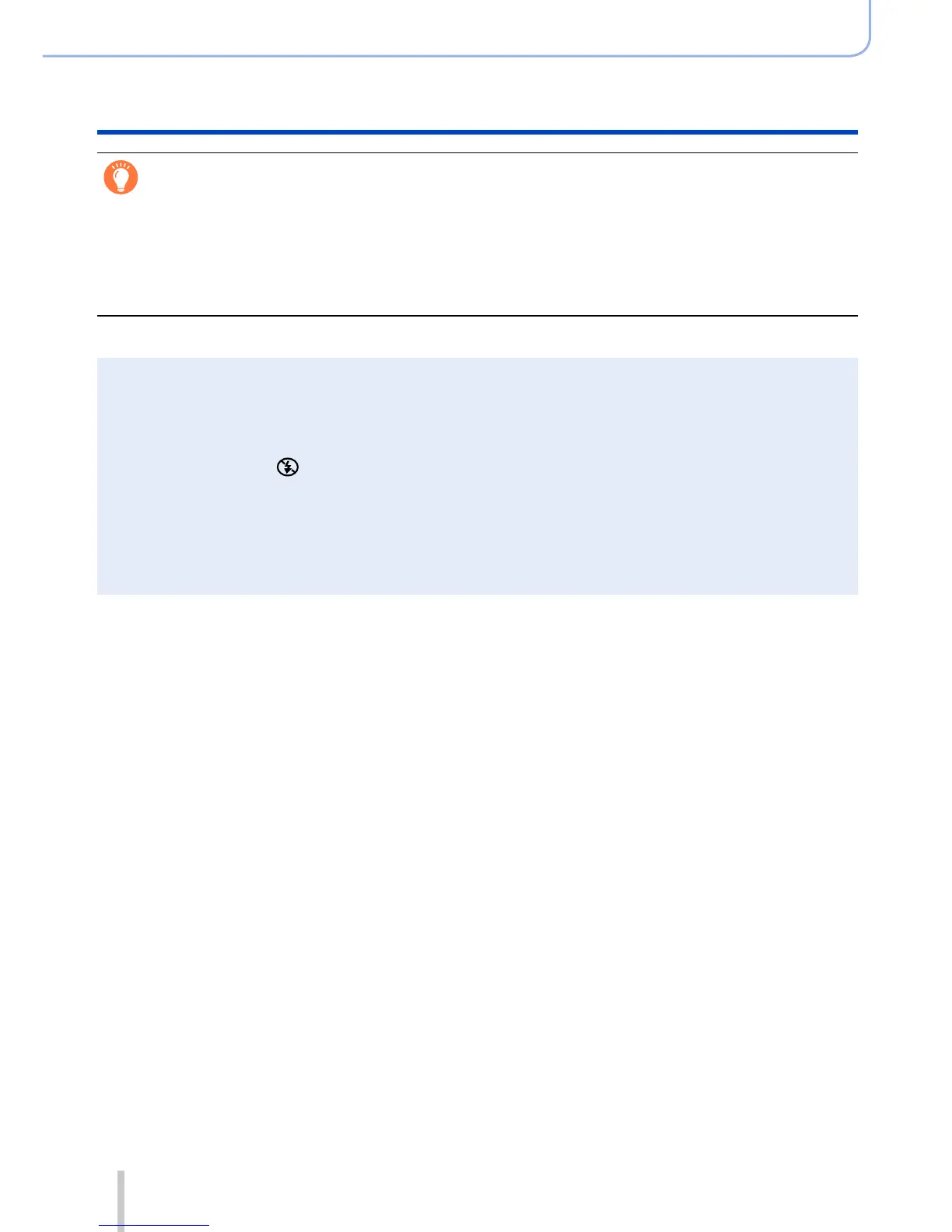178
SQW0038
Stabiliser, Zoom and Flash
Taking pictures using the flash (supplied)
How to use the flash effectively
Taking a picture using the flash with the subject too close may cause overexposure.
When you set [Highlight] in the [Custom] menu to [ON], the overexposed areas will flash
black and white during [Auto Review] or playback. If that happens, we recommend taking
the picture again, for example, after setting a lower flash output using [Flash Adjust.]
(→183).
●
Do not put your hands over the light-emitting area of the flash or look at it from close range.
Do not use the flash at close distances to other subjects (heat/light may damage subject).
●
Flash charging may take time if battery is low or if using flash repeatedly. When the flash is being
charged, the flash icon flashes red, and you cannot take a picture even when you fully press the
shutter button.
●
The flash is fixed to [ ] (Forced Flash Off) in following cases:
• During motion picture recording
• When the picture effect (Filter) is set
• During panorama picture recording
• When using the electronic shutter
• When [HDR] is set to [ON]
• When [Silent Mode] is set to [ON]