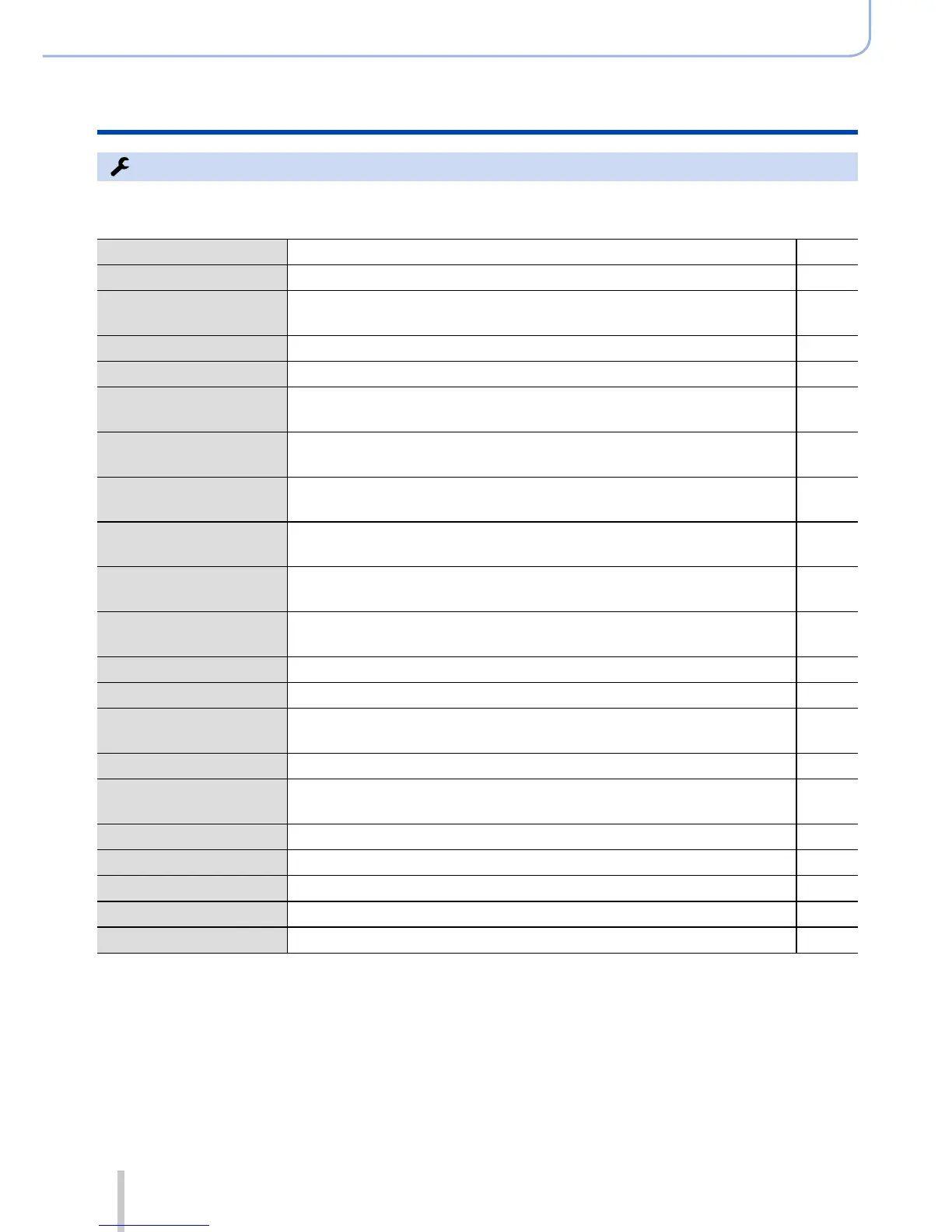308
SQW0038
Others
Menu list
[Setup]
You can perform settings for convenience of use such as the clock setting and changing
of the beep sounds. You can also perform Wi-Fi function related settings.
[Clock Set] Set time, date, and display format. →29
[World Time] Set the local time at travel destination. →41
[Travel Date]
If you set your travel schedule and record pictures, the day of your
trip on which the picture was taken will be recorded.
→42
[Wi-Fi] Configure the settings required for the Wi-Fi function. →272
[Beep] Sets the beep sounds or shutter sounds. →43
[Live View Mode]
Sets the display speed and picture quality of the screen (Live View
screen) when recording pictures.
→43
[Monitor Display]/
[Viewfinder]
Adjust brightness and colour of the monitor or viewfinder. →44
[Monitor Luminance]
You can adjust the brightness of the monitor depending on how
bright it is around the camera.
→45
[Sleep Mode]
The camera automatically turns off if no operation is performed for
a preset period of time.
→46
[USB Mode]
Select communication method for when connecting camera to a
computer or printer with USB connection cable (supplied).
→47
[TV Connection]
Change the settings to be used when the camera is connected to
a TV or other device.
→47
[Menu Resume] Save the last operated menu position. →49
[Menu Background] Set the background colour for the menu screen. →49
[Menu Information]
Explanations of the menu items and settings are displayed on the
menu screen.
→49
[Language] Set the language displayed on the screen. →49
[Version Disp.]
Check the firmware version of the camera or supplied flash (when
the flash is attached).
→50
[Self Timer Auto Off] The self-timer is cancelled if the unit is turned off. →50
[No.Reset] Reset picture file numbers. →50
[Reset] Reset to the default settings. →50
[Reset Wi-Fi Settings] Return [Wi-Fi] settings to default settings. →51
[Format] Format (initialise) a memory card. →26