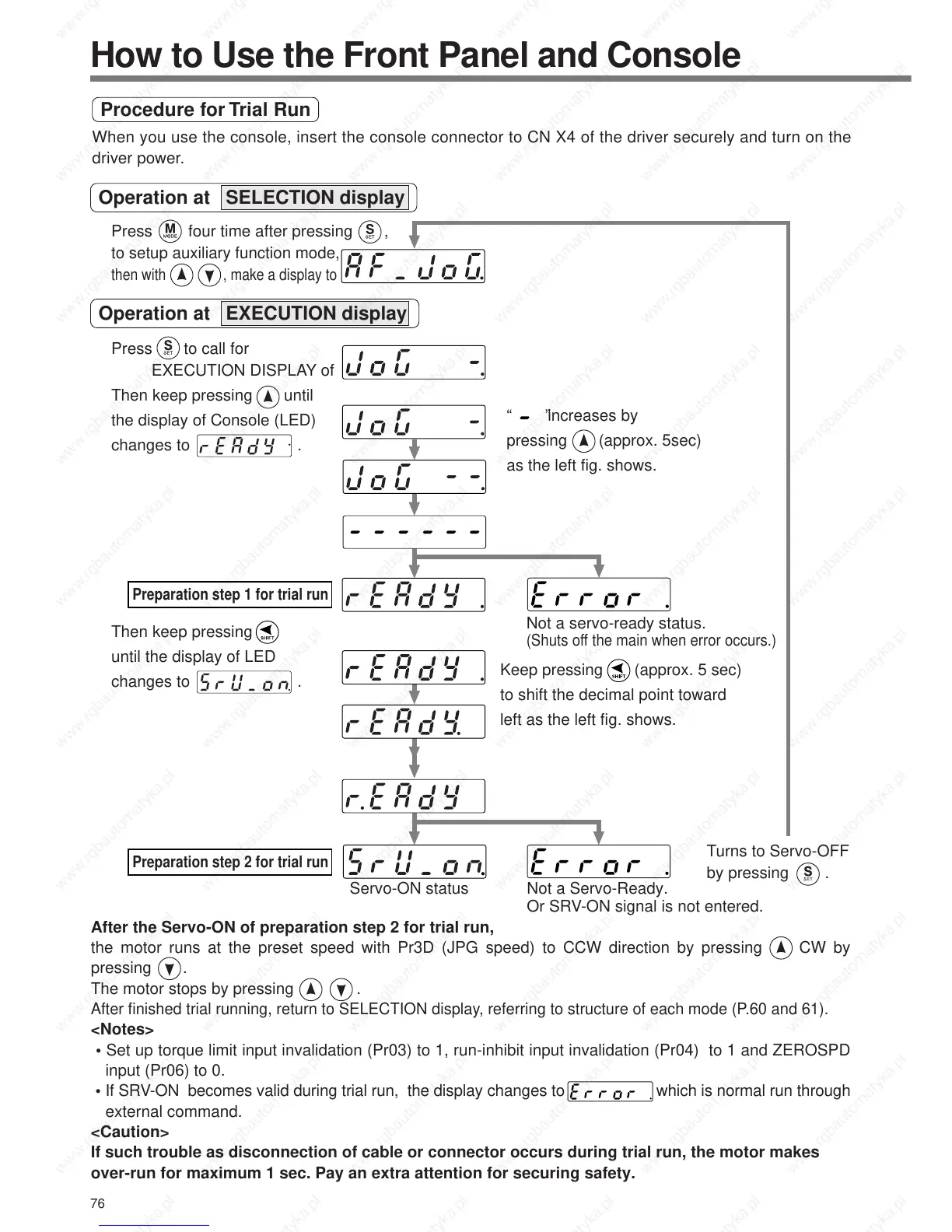by pressing .
After the Servo-ON of preparation step 2 for trial run,
the motor runs at the preset speed with Pr3D (JPG speed) to CCW direction by pressing CW by
pressing .
The motor stops by pressing .
After finished trial running, return to SELECTION display, referring to structure of each mode (P.60 and 61).
<Notes>
• Set up torque limit input invalidation (Pr03) to 1, run-inhibit input invalidation (Pr04) to 1 and ZEROSPD
input (Pr06) to 0.
• If SRV-ON becomes valid during trial run, the display changes to which is normal run through
external command.
<Caution>
If such trouble as disconnection of cable or connector occurs during trial run, the motor makes
over-run for maximum 1 sec. Pay an extra attention for securing safety.
Not a Servo-Ready.
Or SRV-ON signal is not entered.
Not a servo-ready status.
(Shuts off the main when error occurs.)
Press to call for
EXECUTION DISPLAY of
Then keep pressing until
the display of Console (LED)
changes to .
Then keep pressing
until the display of LED
changes to .
Press four time after pressing ,
to setup auxiliary function mode,
then with , make a display to
Keep pressing (approx. 5 sec)
to shift the decimal point toward
left as the left fig. shows.
“ ”
increases by
pressing (approx. 5sec)
as the left fig. shows.
Procedure for Trial Run
When you use the console, insert the console connector to CN X4 of the driver securely and turn on the
driver power.
Operation at SELECTION display
Operation at EXECUTION display
