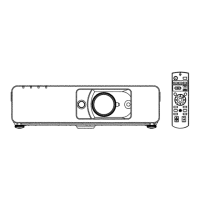Chapter 5 Operations — Using the web control function
174 - ENGLISH
Example of the E-mail sent for an error
The following E-mail is sent when an error has occurred.
f
Example: When [MAIL CONTENTS] is set to [SIMPLE] in the [E-mail set up] page
=== Panasonic project or report (ERRO R) ===
Project or T ype : PT -F RQ 50
Serial No : SN1234567
----- Wired net work configurat ion -----
DHCP Client O N
IP address 192. 168. 0. 101
MAC address BC:AD: 01: 80: AA:05
----- Error information -----
SELF TEST : ERROR
F 121 VCM com. error
H012 Exhaust air t emp. sensor error
Wed Dec 01 09: 21: 36 2021
----- Memo -----
[User function set up] page
Set the function limitation for the user rights.
Click [Detailed set up] → [User function set up].
1
2
1 [Remote preview lite]
To disable the remote preview lite function with the user rights,
set [Disable].
2 [Submit]
Updates the setting.
[Status notication] page
Set the push notication function. A push notication of updated information is sent to the application software
linked to the projector, such as the “Multi Monitoring & Control Software”, when there is a change in status, such
as occurrence of an error in the projector.
Click [Detailed set up] → [Status notication].
1
2
3
4
1 [Error alert notication]
Set to [ENABLE] to use the push notication function.
2 [Notication IP address]
Enter the IP address of the notication destination.
3 [Notication port]
Enter the port number of the notication destination.
4 [Submit]
Updates the setting.

