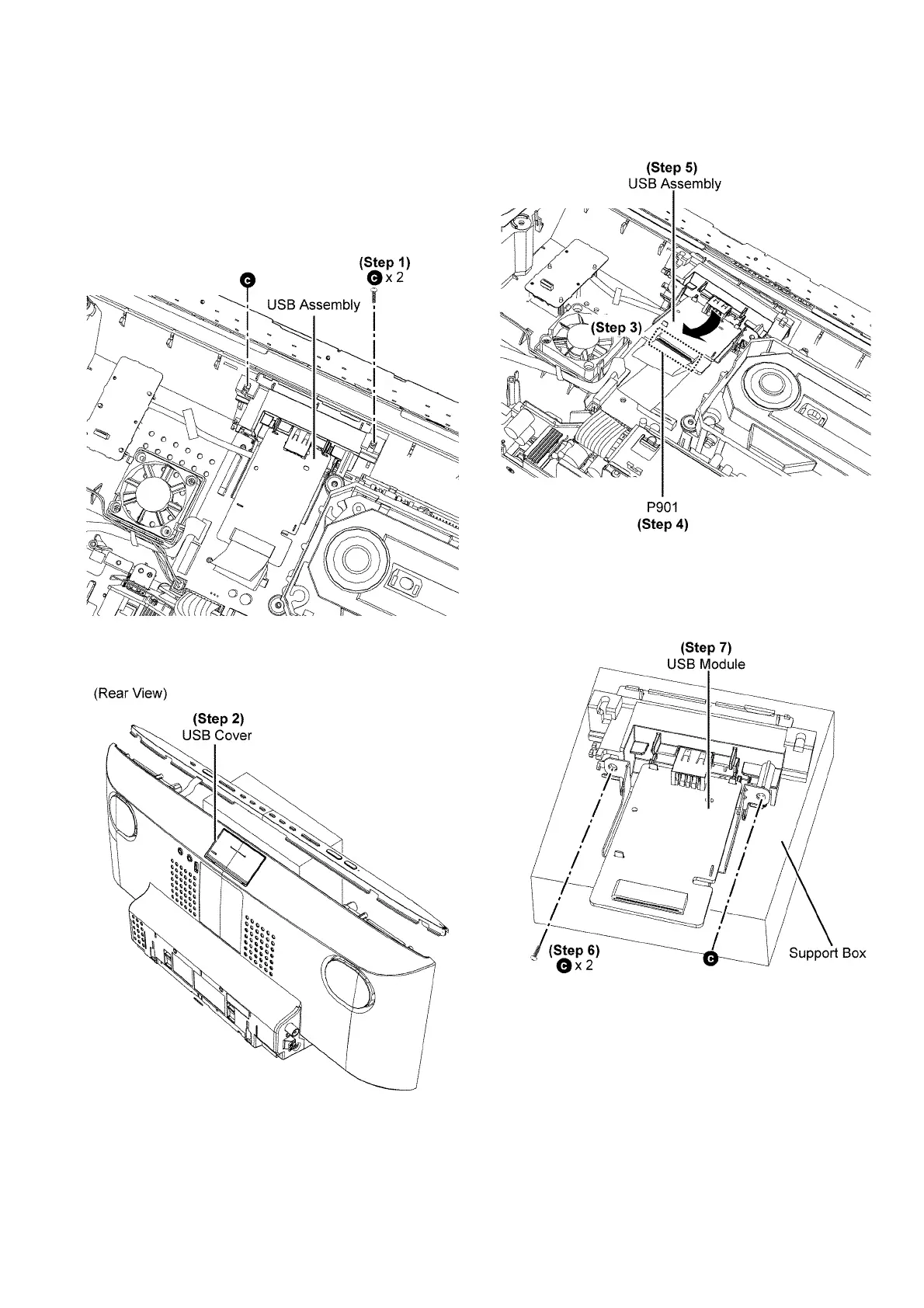45
9.19. Disassembly of USB P.C.B.
• Refer to “Disassembly of Stand Unit”.
• Refer to “Disassembly of CD Door Assembly”.
• Refer to “Disassembly of Net Frame Assembly”.
• Refer to “Disassembly of Front Panel Block”.
• Refer to “Disassembly of Top Ornament Unit”.
Step 1 : Remove 2 screws.
Step 2 : Open USB Cover.
Step 3 : Lift up the USB Assembly.
Step 4 : Detach 22P FFC at the connector (P901) on the USB
P.C.B..
Step 5 : Remove the USB Assembly
Step 6 : Remove 2 screws.
Step 7 : Remove the USB Module.