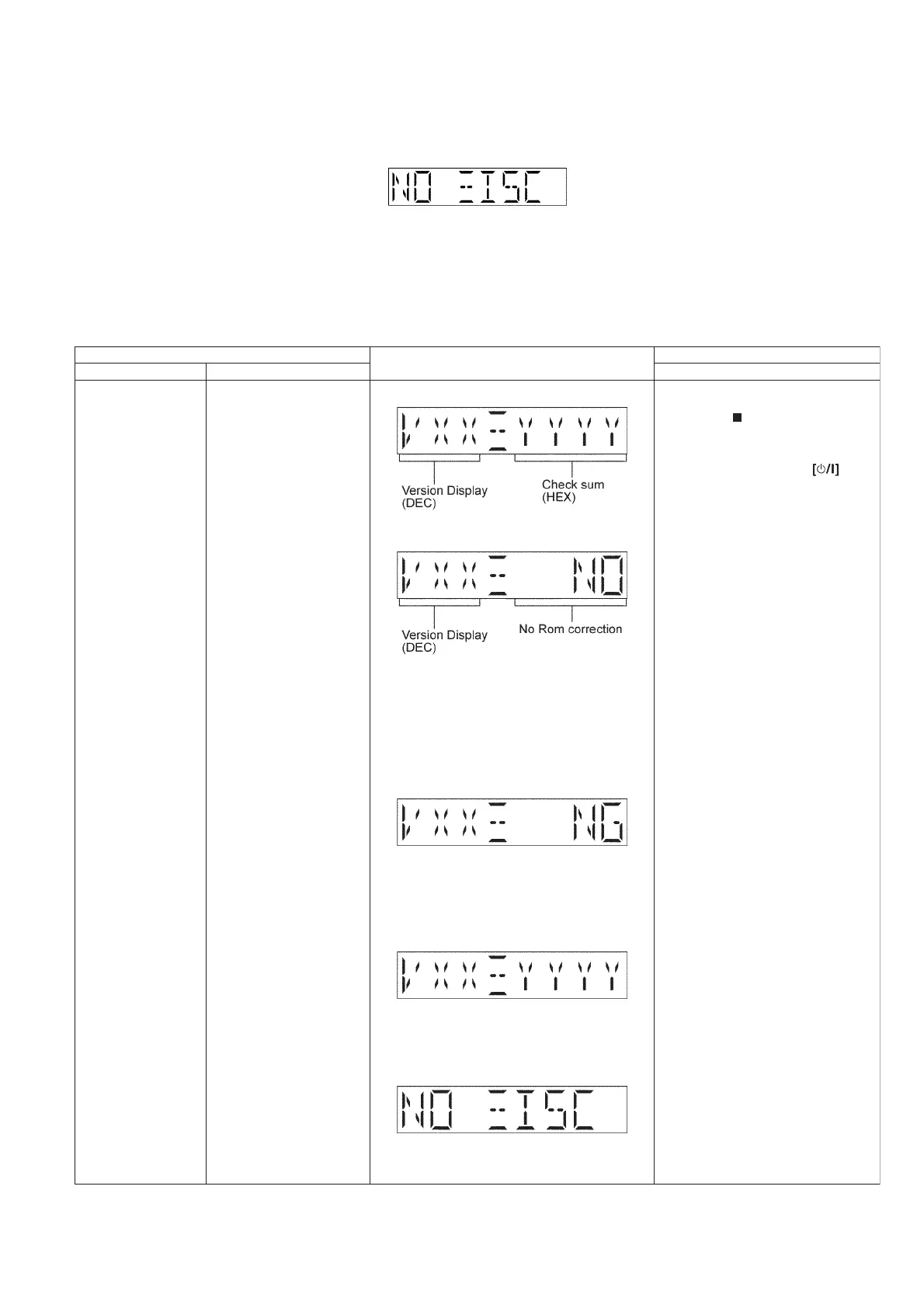23
7.3. Doctor Mode
Here is the procedures to enter into Doctor Mode.
Step 1 : Turn on the unit, and then pressing and holding [I] on main unit in order while press [4] and [7] on the remote control.
Step 2 : The display show as follow.
To exit the Doctor mode
Use either one of the following methods to cancel the Doctor mode.
• Press the power button of the unit.
• Unplug the AC cord.
7.3.1. Doctor Mode Table 1
Item
FL Display
Key Operation
Mode Name Description Front Key
Doctor Mode To enter into Doctor Mode
for checking of various
items and displaying
EEPROM and firmware ver-
sion.
Note: The micro-processor
version as shown is an
example. It will be revise
when there is an updates.
FL Display sequence Dis-
play 1 → 2
(Display 1)
Checksum : (Condition 1)
(a) If there is NO EEPROM header string
OR
(b) If there is no EEPROM ( no data is
received by micro-processor) [NO] is dis-
played.
Checksum : (Condition 2)
If the version of the EEPROM does not
match or not working properly [NG] is dis-
play.
Checksum : (Condition 3)
If the EEPROM version matches, checksum
[YYYY] is displayed.
(Display 2)
The Checksum of EEPROM and firmware
version will be display for 2 sec.
In CD mode:
1. Press [
] button on main unit fol-
low by [4] and [7] on remote con-
trol.
To exit Doctor Mode, press but-
ton on main unit or remote control.