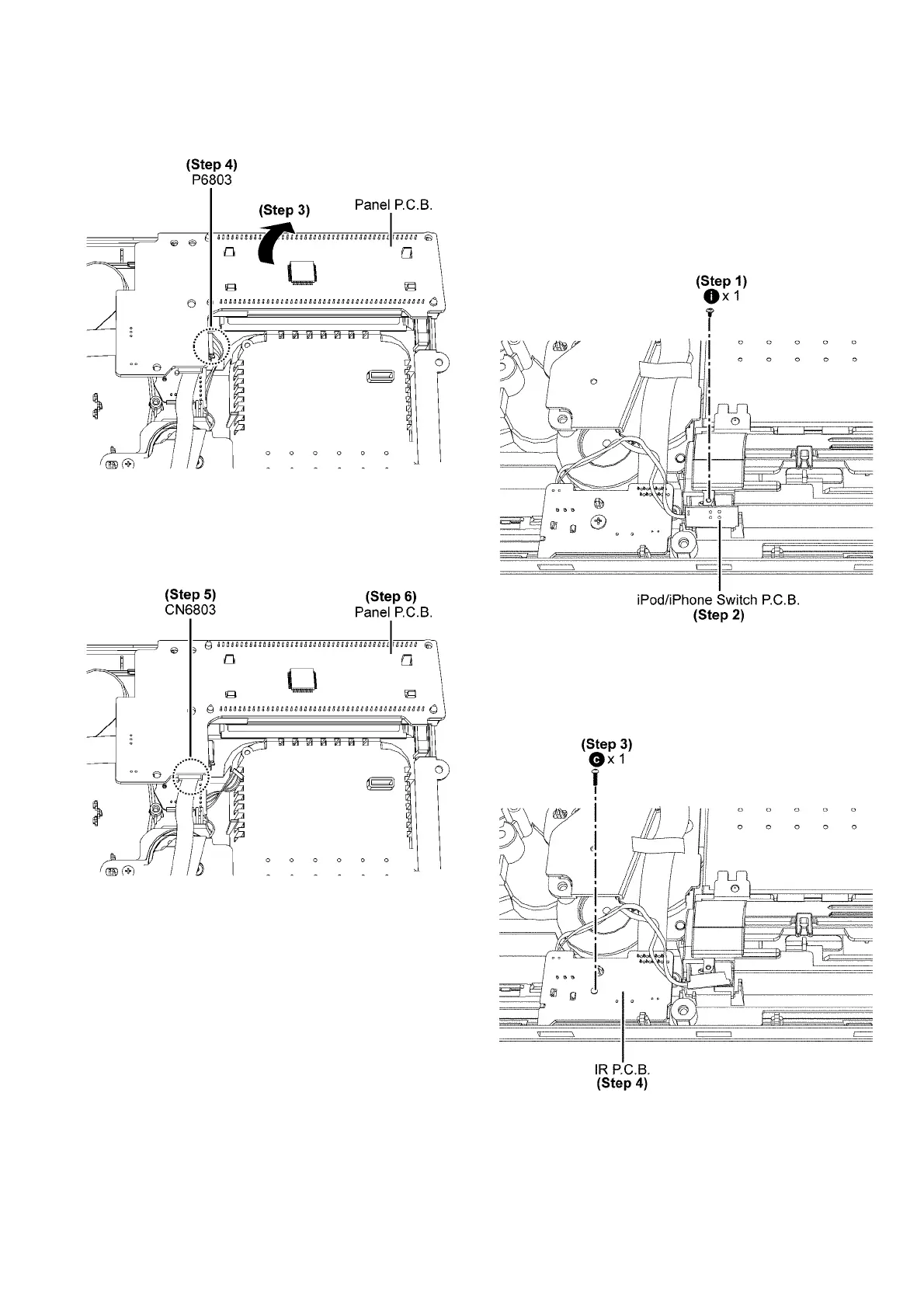61
Step 3 : Lift up the Panel P.C.B..
Step 4 : Detach 7P wires at the connector (P6803) on the
Panel P.C.B..
Step 5 : Detach 10P FFC at the connector (CN6803) on the
Panel P.C.B..
Step 6 : Remove the Panel P.C.B..
9.33. Disassembly of IR P.C.B. and
iPod/iPhone Switch P.C.B.
• Refer to “Disassembly of Stand Unit”.
• Refer to “Disassembly of CD Door Assembly”.
• Refer to “Disassembly of Net Frame Assembly”.
• Refer to “Disassembly of Front Panel Block”.
Step 1 : Remove 1 screw.
Step 2 : Lift up the iPod/iPhone Switch P.C.B..
Step 3 : Remove 1 screw.
Step 4 : Lift up IR P.C.B..
