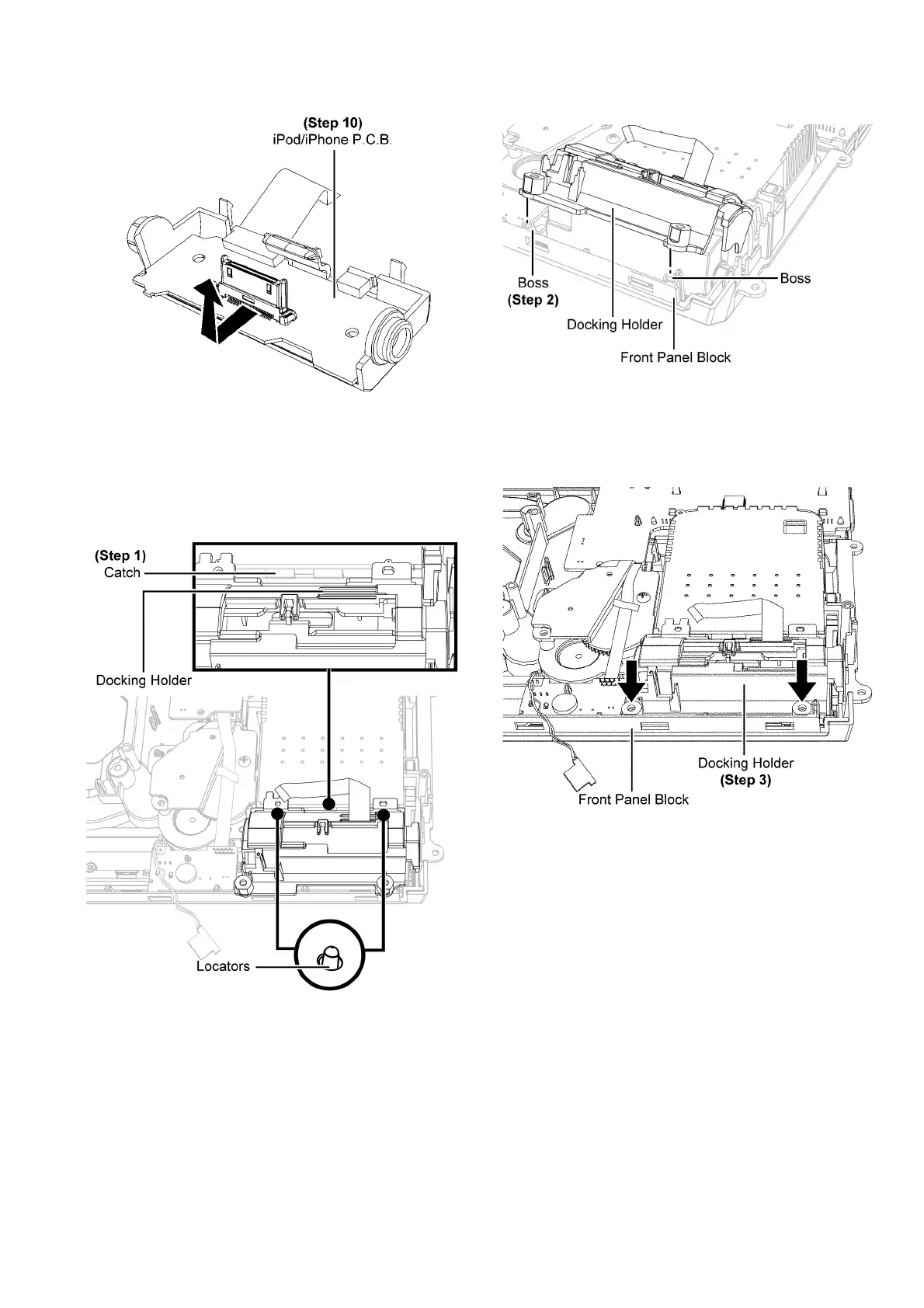69
Step 10 : Remove the iPod/iPhone P.C.B. as arrow shown.
9.36.1. Assembly of Docking Holder
Step 1 : Place the docking holder underneath the catch.
Caution : Using the 2 locaters as guides, ensure that the
docking holder is properly located.
Step 2 : Align the docking holder to the 2 bosses on the front
panel block.
Step 3 : Fit the docking holder firmly onto the front panel block
by pressing as arrow shown.
