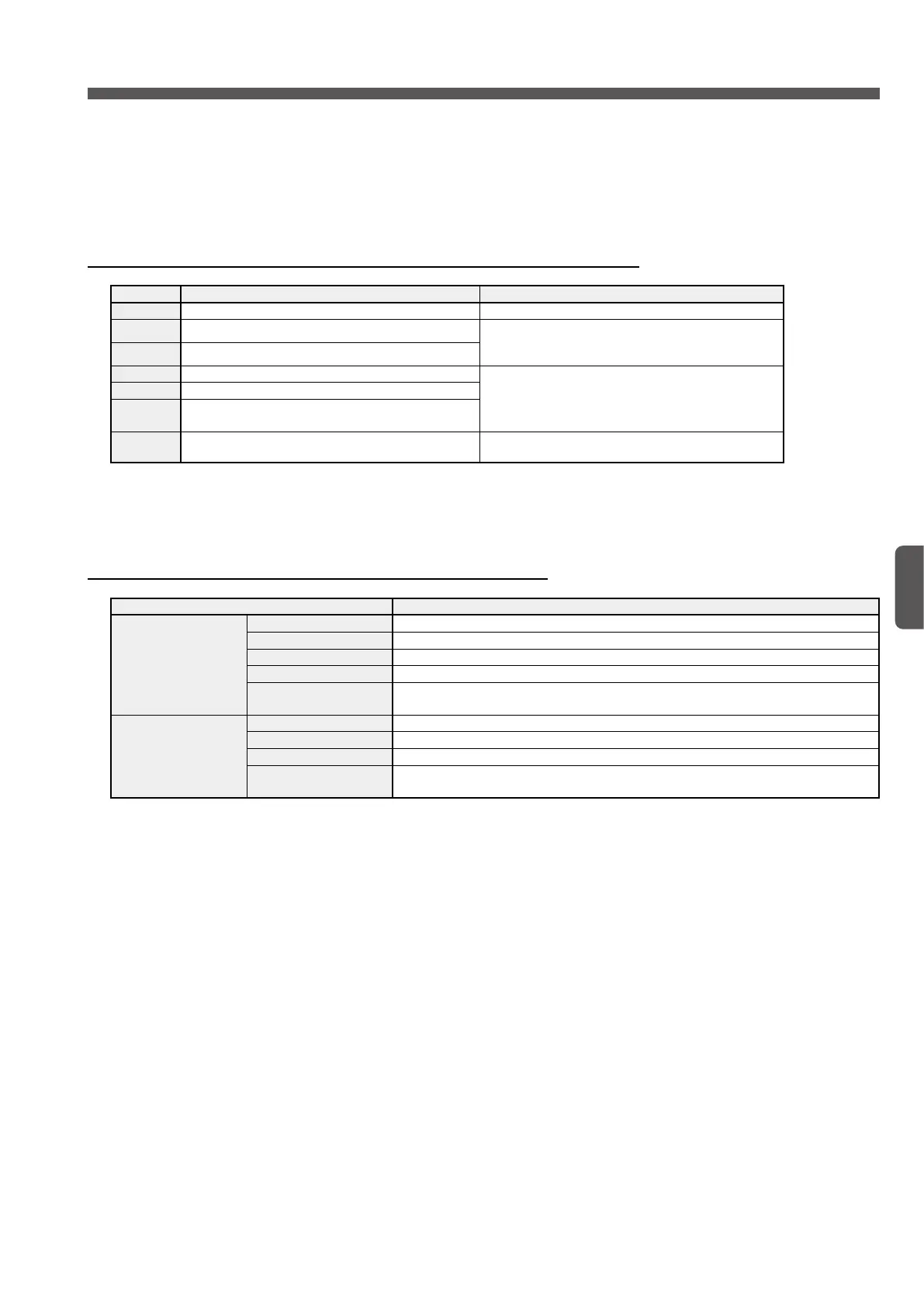91
Chapter 3
Error Indication
If an error occurs on the system, the SL-VGU1-D will output the error signal, and the error indicator and the ad-
dress display of the controller will inform the error.
Error Indication on S-LINK V System Side
Error No. Cause of error Transmission state during error
Error 0 • Fault in system (controller) Transmission stopped
Error 1 • Short-circuit between +24V and D
Transmission stopped.
Restarted automatically 5 sec. after cause of error is
rectied.
Error 2 • Short-circuit between D and G
Error 3 • Fault or disconnection of recognized I/O unit
Transmission continued
Error 4 • Addition of unrecognized unit
Error 5
• Output short-circuit of output unit
• Drive power supply of I/O device switched off
Error 6 • System setting not done correctly.
Automatically restored when system setting is cor-
rectly done.
Note: If two or more errors are detected at the same time, errors 1 and 2 will be given priority in indication.
Error Indication on DeviceNet Side
Indicator Cause of error
Network Status
Green indicator lights up • When connection is completed for transmission
Green indicator blinks • When setting is not completed
Red indicator lights up • When a fatal transmission error occurs
Red indicator blinks • When a minor transmission error occurs
Turns off
• When the power is turned off or when the system enters the CONFIG mode and the
power is on
Module Network Status
Green indicator lights up • When operation is properly performed.
Red indicator lights up • When a fatal error occurs.
Red indicator blinks • When the system enters the ready status.
Turns off
• When the power is turned off or when the system enters the CONFIG mode and the
power is on.
