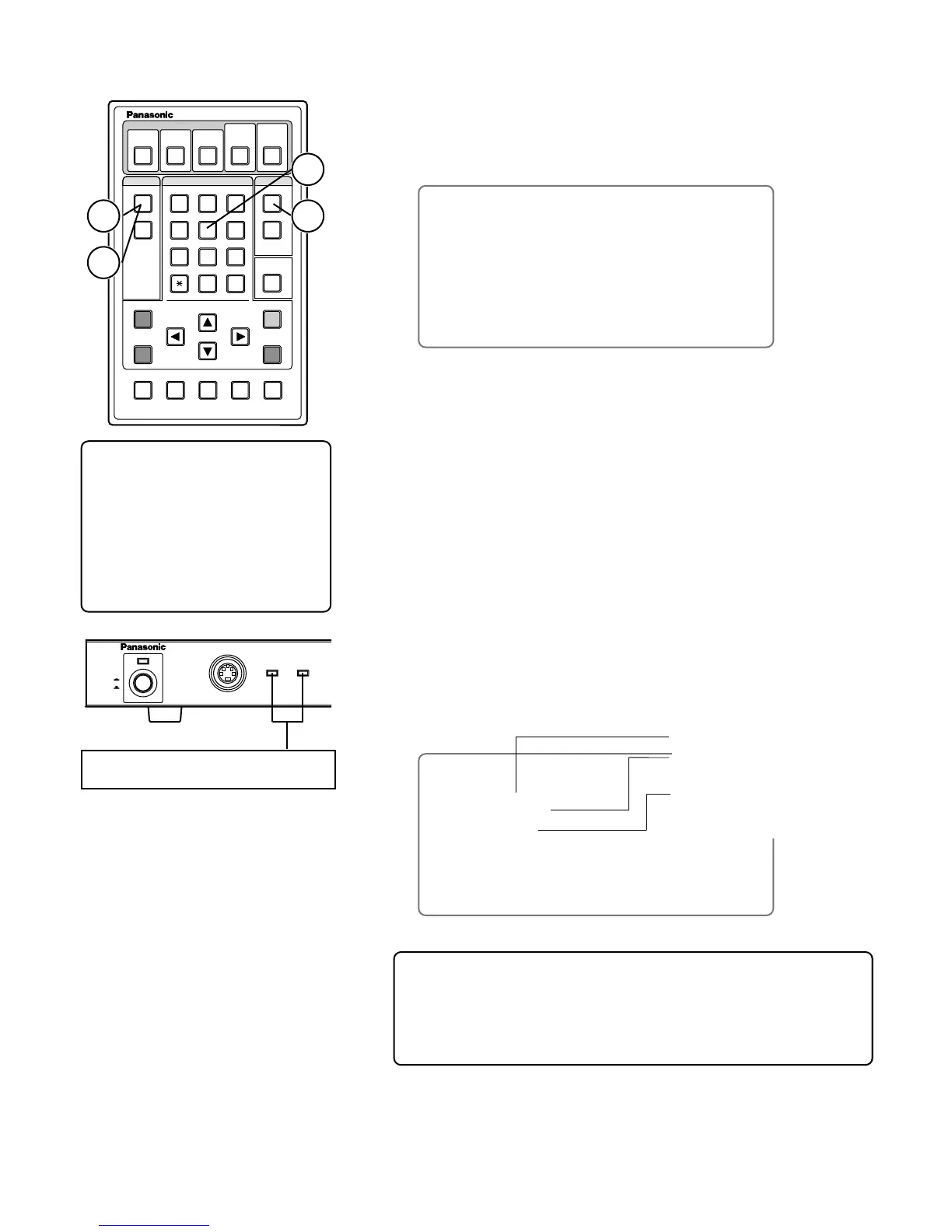1
Press the DIAL button.
[■ DIAL] menu appears on the monitor screen.
2
Enter the telephone number of the site you wish to call, by
pressing the numeric buttons.
• For 1B (64 Kbits/s) connection, enter the telephone number on the 1B line
only.
• For 2B (128 Kbits/s) connection, enter it on both the 1B and 2B lines. (Also
enter a sub-address if you wish to specify it.) The entered data on the 1B
line can be copied on the 2B line by pressing the ENTER button after filling
in the 1B line.
• The input data can be corrected by pressing the DELETE button. The char-
acter positioned immediately to the left of the cursor is deleted when the
DELETE button is pressed.
3
Press the [CALL] button.
[■ DIRECT DIALING] menu appears on the monitor screen, indicating that
dialing has started.
To Correct
By pressing the DELETE button,
the character positioned immedi-
ately to the left the cursor can be
deleted.
After deleting the wrong number,
enter the correct one with the
numeric buttons.
■DIAL
DIAL#:
1B :
SUB:
2B :
SUB:
ENTER DIAL NUMBER, THEN PRESS CALL
KEY, DIALING,
↑↓←→:MOVE CALL:CALL DEL:BS
ONE TOUCH DIAL:CALL REDIAL:CALL
ENT:NO. COPY(1B→2B)DIAL/ESC:CLEAR
No. being connected
Sub-address being connected
Line speed
● 64Kbit/s
●● 128Kbit/s
Line 1 or 2 lights green: 64 K bits/s
Line 1 and 2 light green: 128 K bits/s
Dialing at 2B
If a site to be called uses neither 1B nor 2B, it can be dialed at 2B. If a
site engaged in communication at 1B is dialed at 2B, however, the call
is disconnected. Either wait a while and then call again, or dial again at
1B.
■ Calling a Site by Directly Entering a Telephone Number
