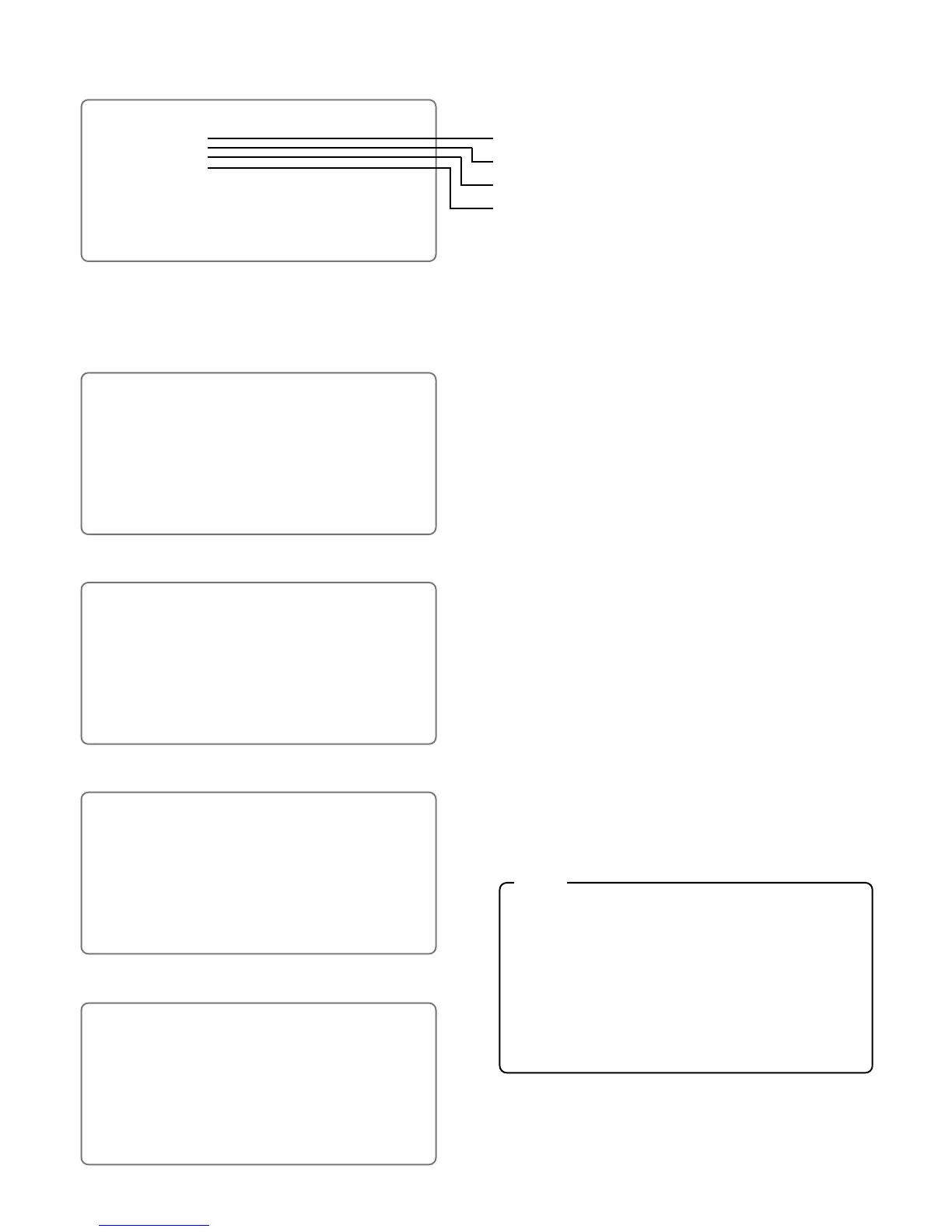● Mode Verification [680]
● Initialize [690]
Video compression system (H263: High quality mode; H261:
Standard mode)
Motion resolution (CIF: High resolution; QCIF: Low resolution)
Audio quality (G.722: High quality mode; G.728: Standard mode)
Data communication mode
1
Move the cursor to the item to initialize.
SYSTEM: All the settings (except the directory) are ini-
tialized.
DIRECTORY: All the quick dial numbers registered in
the directory are cleared.
2
Press the ENTER button to initialize.
The verification message appears. Move the cursor to
[YES] and press the ENTER button to initialize, or to [NO]
and press the ENTER button not to initialize.
When initializing is over, the message [■ POWER OFF
THEN POWER ON AGAIN] appears.
3
When the message appears, switch power
off.
When the power is switched back on, the AV Codec is
restarted under the initialized conditions. Set the necessary
items again.
■ INITIALIZE SYSTEM CONGIG?
IF SELECTING YES AND PRESSING ENT,
SYSTEM CONFIG WILL BE INITIALIZED.
YES NO
←→
:SELECT ENT:EXEC ESC:PRV
d
OR
• The AV Codec cannot be initialized during communi-
cation.
• To initialize both the system and the directory, repeat
steps 1 to 3 for each of them.
• Never turn the power off while the system or the
directory is being initialized.
Power may be turned off after the message
[■ POWER OFF THEN POWER ON AGAIN]
appears.
Notes
