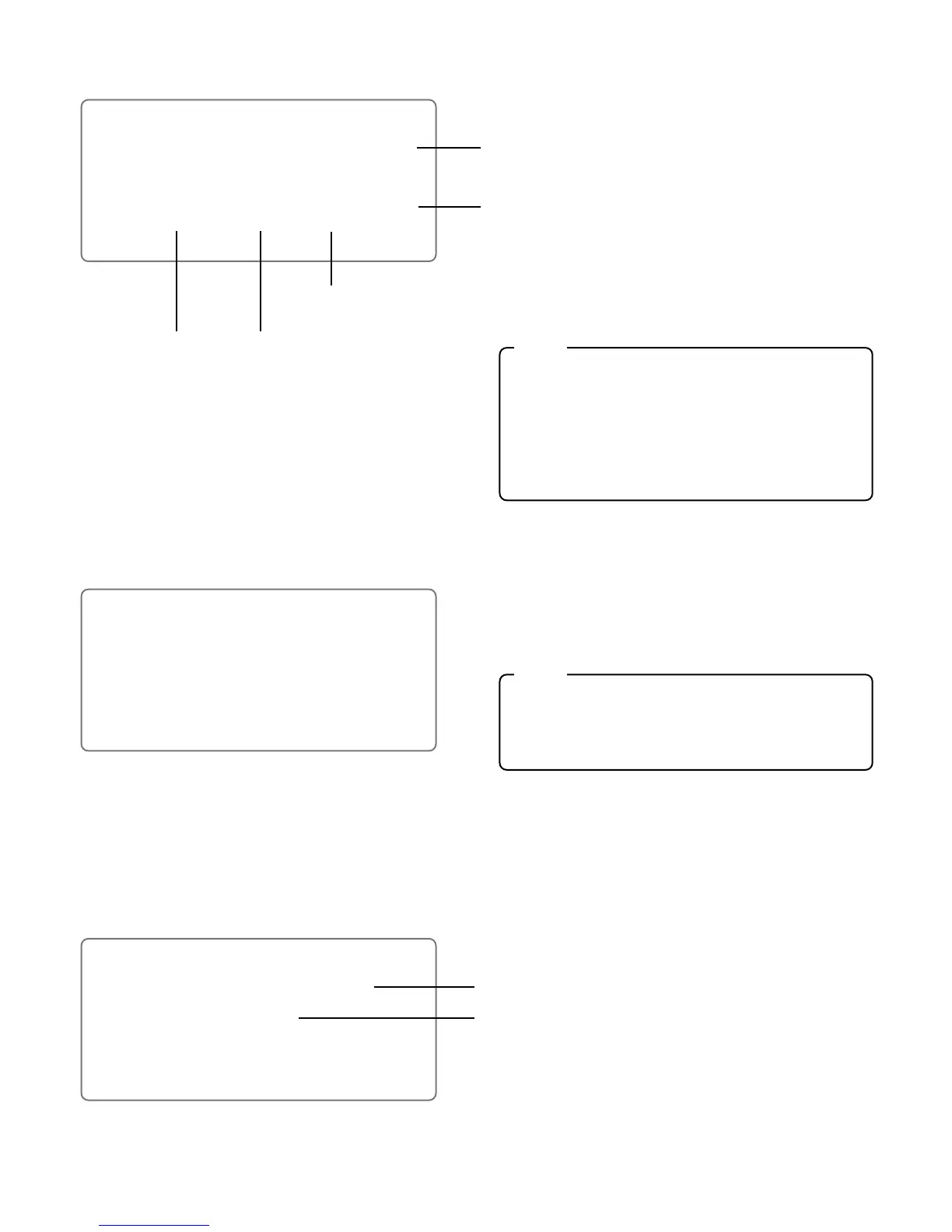620 REMOTE CLOCK SET
REMOTE CLOCK SET: EXEC
PRESS ENT KEY TO SET REMOTE CLOCK
TO LOCAL CLOCK.
ENT:EXEC ESC:PRV
630 COM RATE/INFO
COM STATE/DISC VALE:
■■
1B:#
■■■
■■■■■■■■■■■■■■■■■■■
2B:#
■■■
■■■■■■■■■■■■■■■■■■■
COM INFO.:
■■■■■■■■■■■■■■■■■■
ESC:PRV
● Remote Site Clock Setup [620]
● Communication Rate/Information Verification [630]
Communication information is shown if trouble occurs that disconnects the communication or causes connection failure.
If the line is frequently disconnected during communication, call this menu to the screen and verify the cause. After verifying
the cause, review the system settings and modify them if necessary.
Move the cursor to [EXEC] and press the ENTER button.
Adjust the remote site clock to the time of the control site.
Cause display
Communication information display
● Alarm Log (Receiver)
612 ALARM LOG(RECEIVER)
NO. DATE TIME TITLE/NO. ALM#
100 15/07/99 14:34:01 .......... 3
99 ../../.. ..:..:.. .......... .
98 ../../.. ..:..:.. .......... .
97 ../../.. ..:..:.. .......... .
96 ../../.. ..:..:.. .......... .
95 ../../.. ..:..:.. .......... .
94 ../../.. ..:..:.. .......... .
93 ../../.. ..:..:.. .......... ∗
92 ../../.. ..:..:.. .......... .
91 ../../.. ..:..:.. .......... .
↑
:NEXT ALM
↓
:PRV ALM DEL:CLR ESC:PRV
Dialing site names (Calling numbers are shown if calls are received
from sites not registered in the directory.)
SENSOR IN connector No. where alarm is input
Log received during communication
(Dates and hours of receiving the log as indicated by the control site
clock are shown.)
Date when alarm occurred
Time when alarm occurred (Time
of alarm input to remote site)
• The time data recorded in the alarm log is based on
the time at the remote site.
The log of alarms received during communication is
based on the time at the control site.
• If a call is received during communication when a
PBX or other exchange is used, the same settings
may be recorded twice.
Notes
The time of the control site is reported via the network
so the time set at the remote site has an error of about
±2 seconds. (The error varies depending on the com-
munication route.)
Notes
