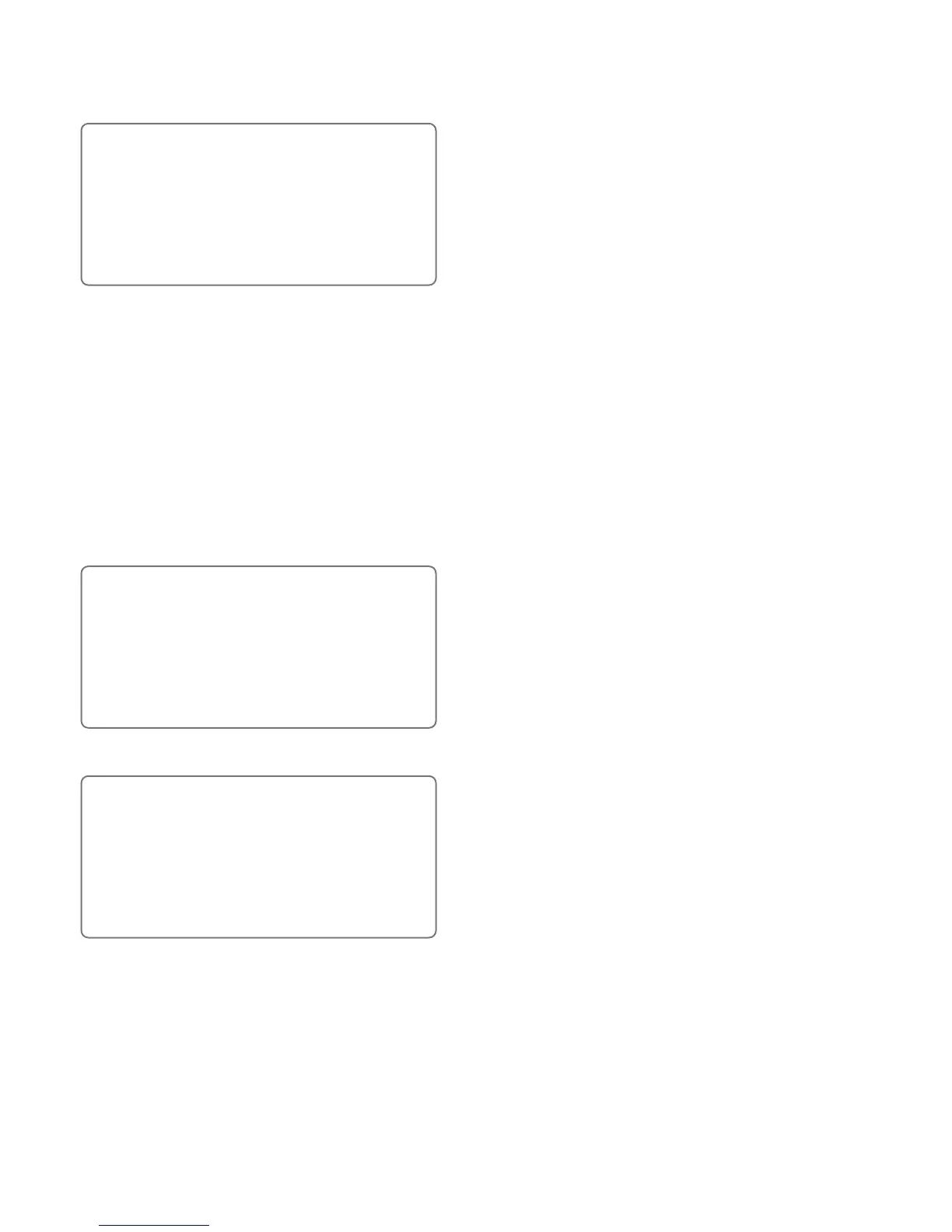The selected item submenu appears on the monitor screen.
451: Sets the video quality to transmit.
This menu is only available when the codec is set to
TRANSMITTER in the [100 MODE] menu.
452: Enables or disables on-screen display on the monitor.
453: Sets the cable-loss compensator with the connected
camera.
This menu is only available when the codec is set to
TRANSMITTER in the [100 MODE] menu.
1
Move the cursor to item 451 by pressing the
t or s button. Then press the ENTER
button.
The [451 VIDEO MOTION MODE] menu appears on the
monitor screen.
2
Move the cursor to the desired item mode
and select it by pressing the t or s button.
SLOW: Video quality has priority. The speed will be
a little slower.
NORMAL:Select this mode for normal use.
FAST: Video speed has priority at lower video quali-
ty.
3
Press the ESC button to return to the
previous [450 VIDEO] menu.
● Video Motion Mode Setup [451]
d
