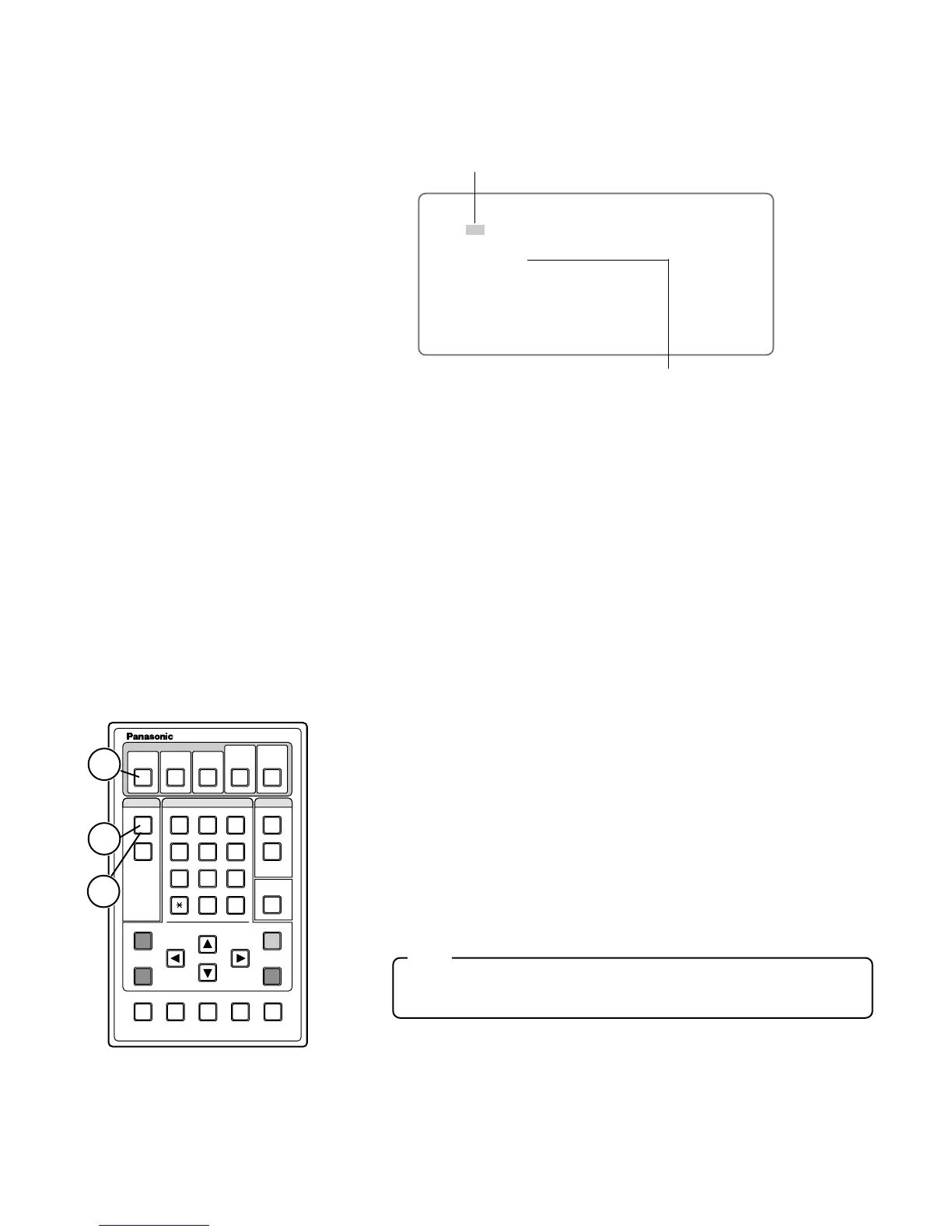17
4
Press the DIAL button for 2 seconds or more to terminate the
call
The line is disconnected to terminate the call. [■ LINE TERMINATED] menu
appears on the monitor screen.
It will be closed automatically after 10 seconds.
3
Press the CALL button.
[■ QUICK DIALING] menu appears on the monitor screen, indicating the
start of communication.
■QUICK DIAL
NO.### ◆◆◆◆◆◆◆◆◆◆
CONNECTING ●●
DIAL/ESC:CANCEL
Line speed
● 64 Kbit/s
●● 128 Kbit/s
1
Press the DIAL button.
3
Press the DIAL button for 2 seconds or more to terminate the
call.
[■ LINE TERMINATED] menu appears on the monitor screen.
It will be closed automatically after 10 seconds.
■ Calling a Site by One-Touch Dialing
Using a ONE TOUCH DIAL button, the number registered can be called by a single touch of the button.
When a ONE TOUCH DIAL button when the quick dial number 000 is pressed, the sequential dialing function works. For
details, refer to the next page.
STEP2 STEP3
DIAL
MEMORY
CALL
REDIAL
DELETE
ESC
AUDIO MUTE
MENU
ALM MEMORY
ENTER
TELE WIDE
AF
NEAR
FAR
STEP1
Remote Controller WV-CU20
123
456
78
0
9
12345
#
VIDEO
AUTO/MANU
ALM ACK
ONE TOUCH DIAL
If a ONE TOUCH DIAL button is pressed where no quick dial number is
registered, [DIALING FAILED] appears on the monitor screen.
Note
2
Press the ONE TOUCH DIAL button for the desired number.
[■ QUICK DIALING] menu appears on the monitor screen, indicating the
start of communication.
