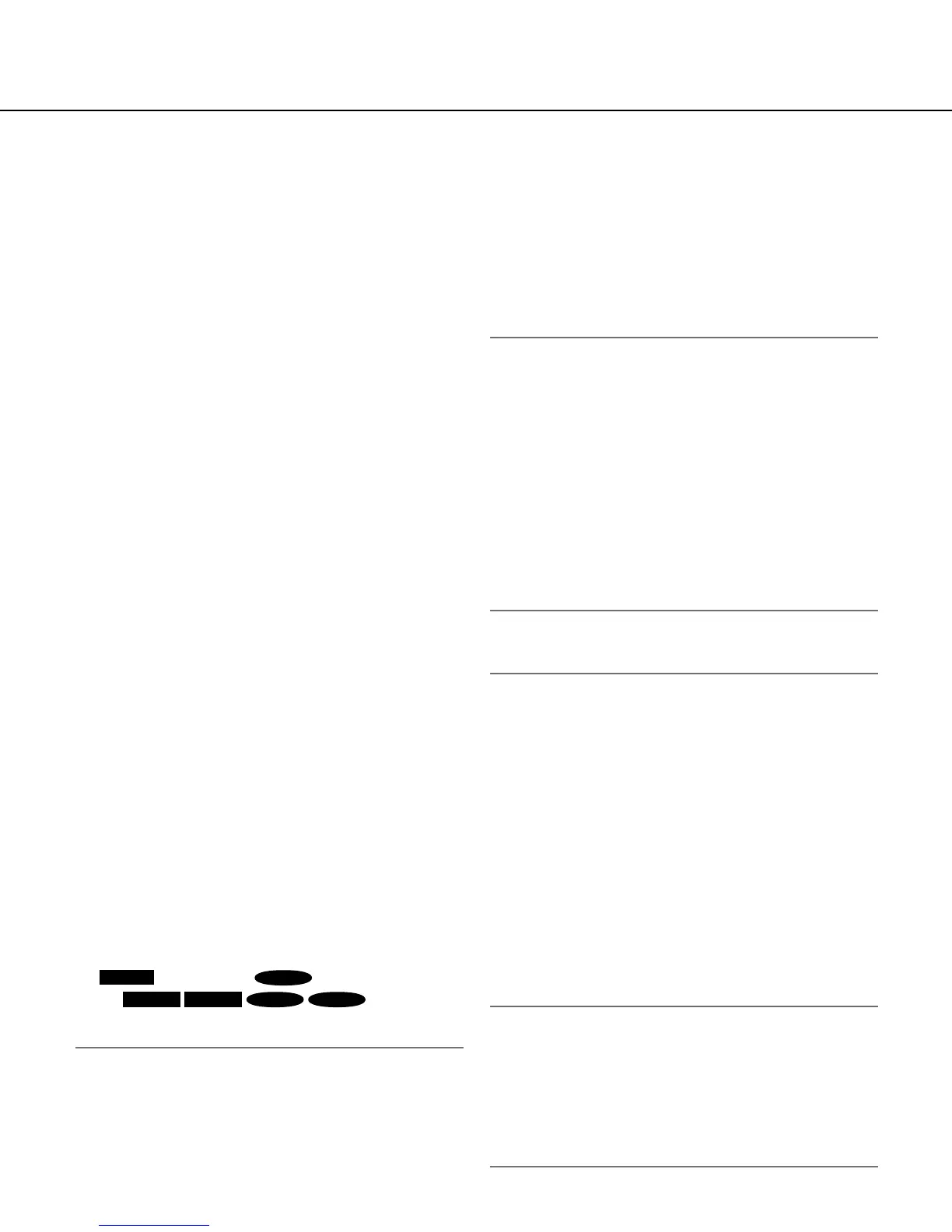27
[Camera title on screen(0-9,A-Z)]
Enter a character string to be displayed on the image.
Available number of characters: 0 - 16 characters
Available characters: 0-9, A-Z and the following
marks.
!"#$%&'()*+,-./:;=?
Default: None (blank)
[OSD position]
Select the position where the time and date and a char-
acter string to be displayed on the image of the "Live"
page.
Upper left: The above information will be displayed at
the upper left corner of the main area on the "Live"
page.
Lower left: The above information will be displayed at
the lower left corner of the main area on the "Live"
page.
Upper right: The above information will be displayed at
the upper right corner of the main area on the "Live"
page.
Lower right: The above information will be displayed at
the lower right corner of the main area on the "Live"
page.
Default: Upper left
[Brightness status display]
Select"On"or"Off"todeterminewhetherornottodis-
play the status of brightness on images displayed on
the "Live" page when adjusting brightness.
Default:On
[Link/Access indicator]
Determine whether or not to use the following indica-
tors.Select"On"tousethefollowingindicatorsto
check the operational status by lighting them.
Select"Off"toturnofftheindicatorsatalltimes.
• Powerindicator
• Linkindicator
• Accessindicator
• SDmemorycarderrorindicator/ ABF indicator
/ AF indicator
/ Focus assist indica-
tor
Default:On
Note:
• Power indicator [Green]: This indicator will light
when the power is on.
• Link indicator [Orange]: This indicator will light
when communication with the connected device is
available.
• Access indicator [Green]: This indicator will light
when accessing a network.
• SDmemorycarderrorindicator/ ABF indicator/
AF indicator/ Focus assist indicator [Red]:
This indicator will blink to indicate any of the follow-
ing.
• WhendatacannotbesavedontheSDmemory
card
• Whenthefocusassistfunctionisactivated
• When"BESTFOCUS"isdisplayedonthescreen
[Alarm status update mode]
Select an interval of the camera status notification from
the following.
When the status of the camera changes, the alarm
occurrence indication button, the [AUX] button or the
SD saving status indicator will be displayed to notify of
the camera status.
Polling(30s): Updates the status each 30 seconds and
provide notification of the camera status.
Real time: Provide notification of the camera status
when the status has changed.
Default: Real time
Note:
• Dependingonthenetworkenvironment,notification
may not be provided in real time.
[Alarm status reception port]
When selecting "Real time" for "Alarm status update
mode", designate a port number to which the status
change notification is to be sent.
Available port number: 1-65535
Default: 31004
[Automatic installation of viewer software]
Determine whether or not to install the viewer software
from this camera.
On: Installs the viewer software from the camera auto-
matically.
Off: The viewer software cannot be installed from the
camera.
Default:On
Important:
• Itisimpossibletodisplayimagesandtoreceive/
transmit audio between the camera and the PC
when the viewer software "Network Camera View4"
is not installed on the PC.
• Thenumberoftheviewersoftwareinstallationscan
be checked on the [Upgrade] tab of the
"Maintenance" page.
