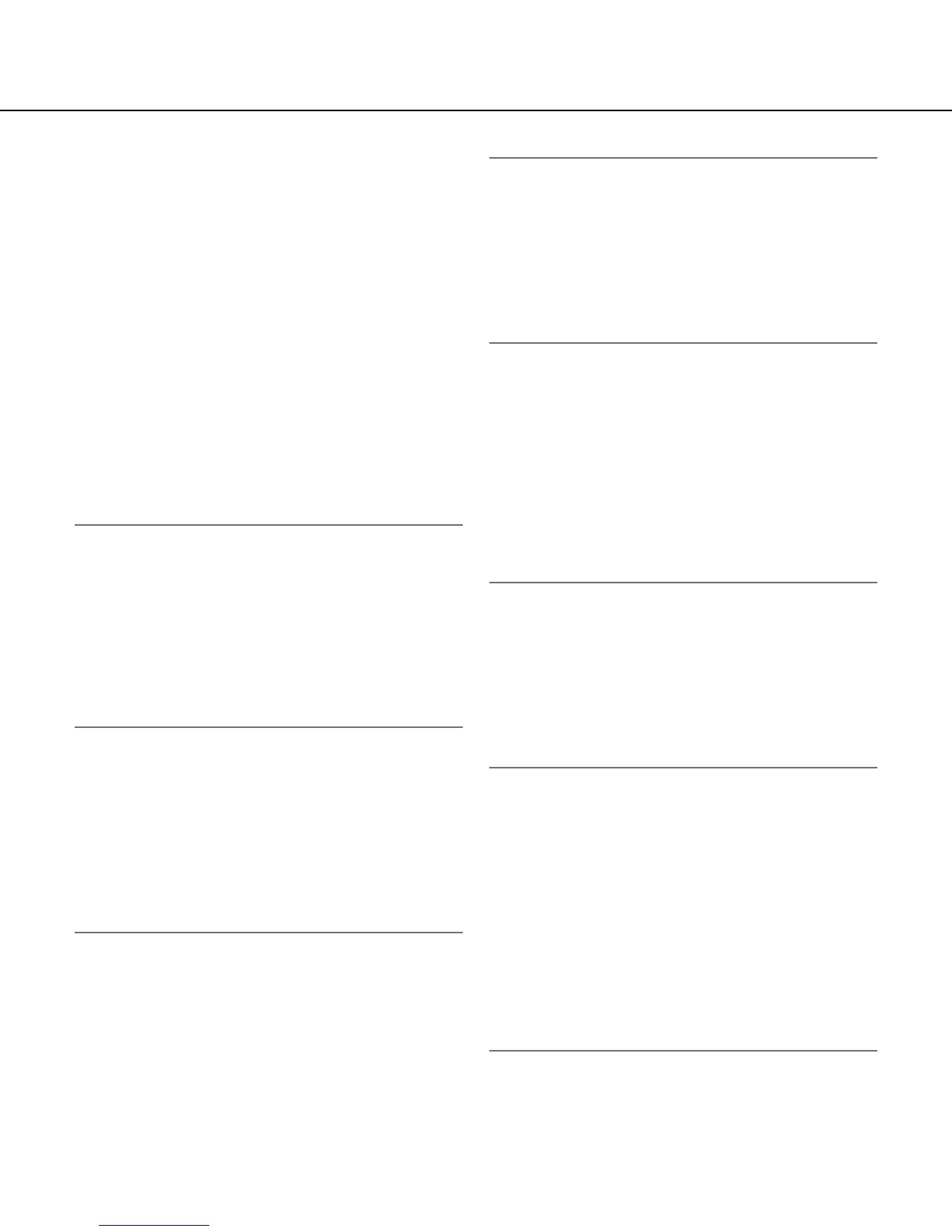29
• Duetothedifferenceinfileformats,theindicationof
remaining capacity of the SD memory card differs
between the cases when "JPEG" is selected and
when "H.264" is selected for "Recording format".
• When"H.264"isselectedfor"Recordingformat",
theextensionofthesavedfilewillbe".mp4".
• "JPEG"isavailableonlywhen"MPEG-4"isselected
for "Video encoding format" on the [JPEG/ H.264]
tab.
• When"H.264"isselectedfor"Recordingformat",
the settings of "H.264(2)" on the [JPEG/H.264] tab
of the "Camera" page are unavailable.
• When"H.264"isselectedfor"Recordingformat",
alarm images are saved in accordance with the set-
tings of "Pre alarm" and "Post alarm (Recording)
duration" on the [Alarm] tab of the "Alarm" page.
• When"H.264"isselectedfor"Recordingformat",
the name of the saved file will be given automati-
cally.
■ Common
[Remaining capacity notification]
When the mail notification function or the Panasonic
alarm protocol function is used to provide notification of
the remaining capacity of the SD memory card, select a
level to be notified at from the following.
50%/ 20%/ 10%/ 5%/ 2%
Default: 50%
Note:
• Notificationwillbeprovidedeachtimetheremaining
capacity of the SD memory card reached the values
above.
Forexample,notificationwillbeprovidedeachtime
the remaining capacity reaches 50%, 20%, 10%,
5% and 2% when "50%" is selected. Notification
may not always be made at the very moment when
the remaining capacity of the SD memory card has
reached each value.
[Save trigger]
Select a trigger to save images on the SD memory card
from the following.
FTP error: Saves images when images have failed to
transmit to the FTP server by the FTP periodic
image transmission function.
Alarm input: Saves images at an alarm occurrence.
Manual: Saves images manually.
Default: FTP error
Note:
• When"H.264"isselectedfor"Recordingformat",
"FTP error" is unavailable.
• Select"FTPerror"whenimagesaretobetransmit-
ted to the FTP server at an alarm occurrence.
• When"Manual"isselected,thedetectedalarmswill
notbesavedonthealarmloglistevenif"On"is
selected for "Save logs" on the [Log] tab of the
"Basic" page (☞ page 37).
[Overwrite]
Determine whether or not to overwrite when the SD
memory card becomes full.
This setting is available only when "Manual" is selected
for "Save trigger".
On:OverwriteswhentheSDmemorycardbecomes
full. (The oldest image is the first to be overwritten.)
Off: Stops saving images on the SD memory card when
the SD memory card becomes full.
Default:Off
Note:
• Theoverwritesettingwillbeasfollowsaccordingto
the "Save trigger" setting.
FTP error: Will not be overwritten.
Alarm input: Will be overwritten.
Manual:Canbedeterminedbyselecting"On"or
"Off"for"Overwrite".
• Itisnecessarytoconfigurethissettingregardlessof
the setting for "Recording format".
■ JPEG recording
This setting is available only when "JPEG" is selected
for "Recording format" of the SD memory card.
[File name]
Enter the file name used for the image to be saved on
the SD memory card. The file name will be as follows.
File name: ["Entered file name" + "Time and date (year/
month/ day/ hour/ minute/ second)"] + "Serial num-
ber"
Available number of characters: 1 - 8 characters
Note:
• When"H.264"isselectedfor"Recordingformat",
the name of the saved file will be given automati-
cally.
