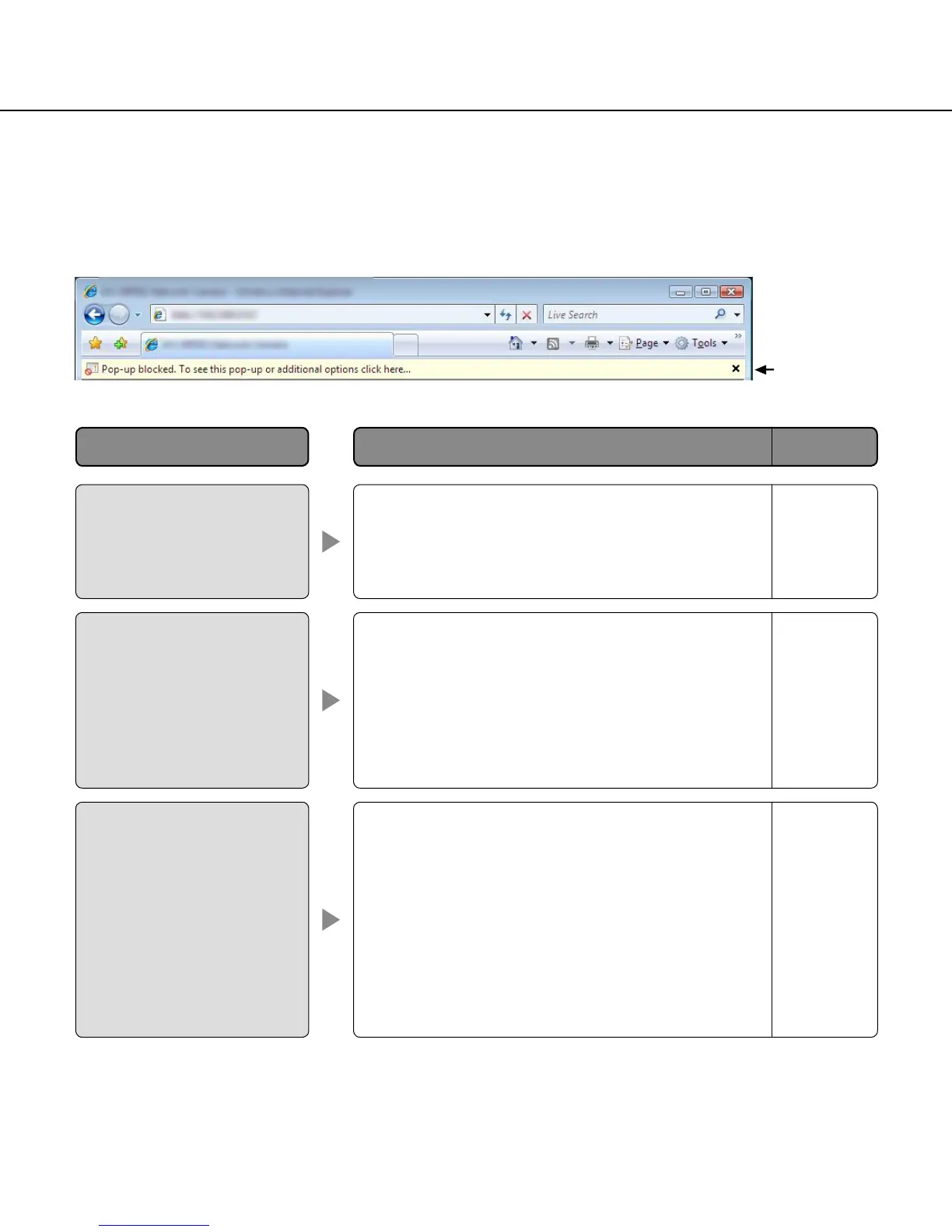99
DependingontheOSinstalledonthePC,thefollowingmayoccur.
Follow the instructions below when the following has occurred. By performing the following solutions, other appli-
cations and the security level may not be affected.
The"InformationBar"expressedinthefollowingsymptomandsolutionswillbedisplayedjustbelowtheaddress
bar only when there is information to communicate.
• Clicktheinformationbarandselect"AlwaysAllow
Pop-upsfromThisSite…".Thedialogwindowsay-
ing"Allowpop-upsfromthissite?"willbedis-
played.
Click the [Yes] button.
• Clicktheinformationbarandselect"InstallActiveX
Control".
The "Security Warning" window will be displayed.
Click the "Install" button on the displayed "Security
Warning" window.
The following message is dis-
played on the information bar.
"Pop-up blocked. To see this
pop-up or additional options,
clickhere…"
The following message is dis-
played on the information bar.
"This site might require the
following ActiveX control
'nwcv4setup.exe'from
'PanasonicSystemNetworks
Co.,Ltd.'.Clickhereto
install..."
–
–
Reference
pages
Cause/solution
Symptom
• Click"InternetOptions…"under"Tools"ofthemenu
bar of Internet Explorer, and then click the [Security]
tab. Click "Internet" in the "Select a Web content
zone to specify its security settings:" section. Then,
clickthe[CustomLevel…]buttontoopenthe
"Security Setting" window. Under "Miscellaneous",
select "Enable" for "Allow script-initiated windows
withoutsizeorpositionconstraints".Clickthe[OK]
button.
When the warning window is displayed, click the
[Yes] button.
An unnecessary status bar or
scroll bar is displayed on the
pop-up window.
–
