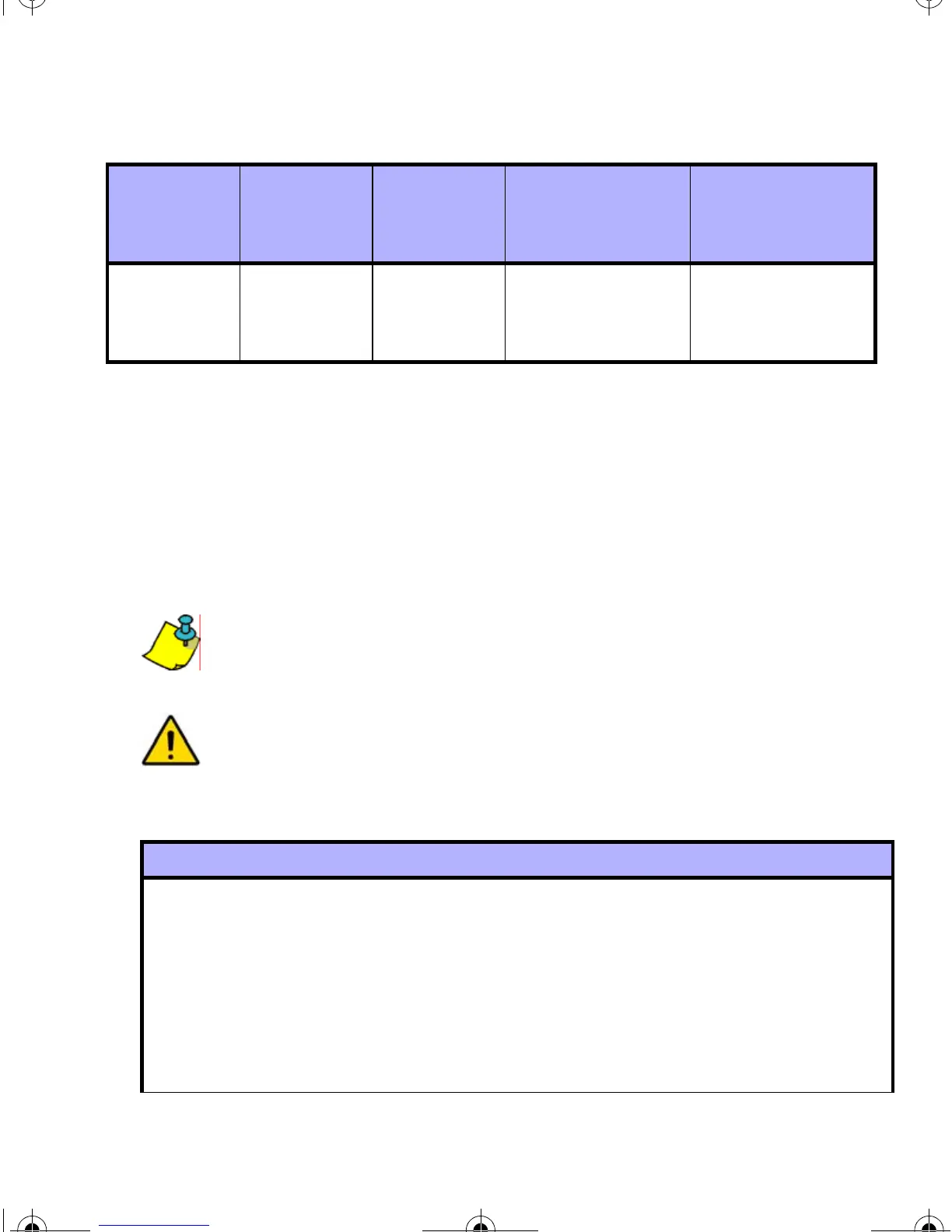Magellan Wireless Expansion Module 9
4.1 Assign the Transmitters to the MG-RCV3
SPECTRA: SECTIONS [601] TO [608]
D
IGIPLEX SERIES: SECTIONS [101] TO [116]
In Spectra systems, up to eight wireless transmitters can be assigned to a MG-
RCV3. In Digiplex series systems, up to 16 wireless transmitters can be
assigned to each MG-RCV3.
The serial number is located on the inside of the transmitter, or you can
use the View Unknown Serial Numbers feature (section 5.1 on page
11) to determine the transmitter’s serial number.
For Spectra systems, do not assign detection devices from different
modules to the same expansion input. For example, do not assign a
wireless transmitter to section [601], then connect a detection device
to input Z1 of the APR3-ZX8.
Table 4.2: Interrelated Digiplex Series Transmitter (Tx) Sections
Input #
Assign Tx
to module
View Tx
Signal
Strength
View Tx Current
Battery Life
View Tx
Previous
Battery Life
001
L
016
[101]
L
[116]
[601]
L
[616]
[701]
L
[716]
[801]
L
[816]
How to assign the transmitters to a MG-RCV3:
Spectra
Sections [601] to [608] represent expansion inputs 1 to 8 respectively. For
example, section [601] is assigned to expansion input 1 and section [602] is
assigned to expansion input 2.
In step 3 in section 3.1 on page 8:
1. Enter a section number between [601] and [608].
2. Enter the 6-digit serial number of the transmitter.
MGRCV3SD_EI01.fm Page 9 Thursday, May 5, 2005 2:22 PM
