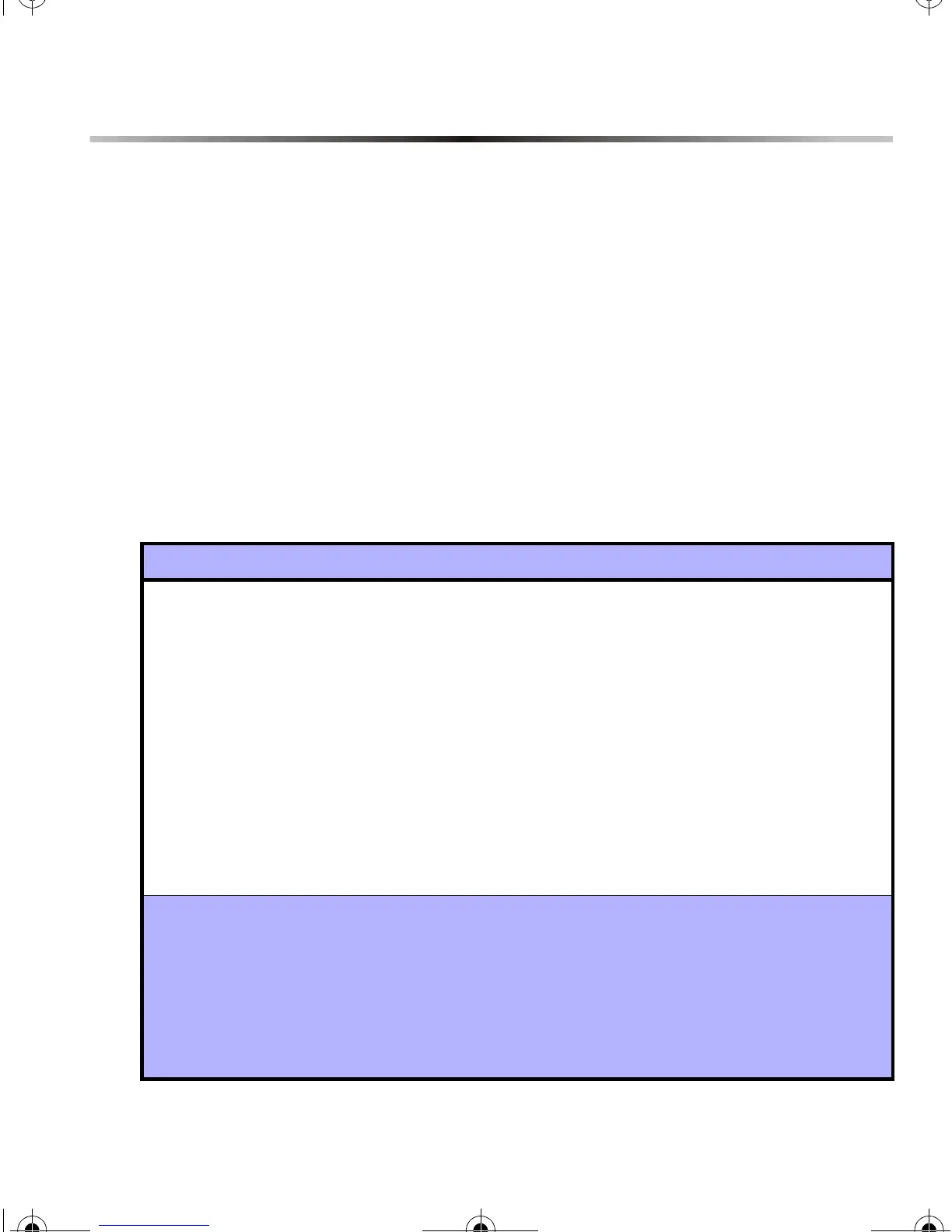Magellan Wireless Expansion Module 11
5.0 Display Options
View the following transmitter information:
• A transmitter’s unknown serial number
• A transmitter’s signal strength
• A transmitter’s current battery life (Digiplex series only)
• A transmitter’s previous battery life (Digiplex series only)
5.1 View a Transmitter’s Unknown Serial Number
SPECTRA: SECTION [630]
DIGIPLEX SERIES: SECTION [030]
This feature will display the serial number of any Magellan transmitter on a
keypad.
How to view a transmitter’s serial number:
Spectra
In step 3 in section 3.1 on page 8:
1. Enter section [630].
2. Press the anti-tamper switch on any Magellan wireless transmitter. When
the signal has been received, the keypad will emit a confirmation beep
(“Beep-Beep-Beep-Beep-Beep”).
LED keypads: The serial number digits will appear one at a time
by illuminating the corresponding LED light. To view the next
digit press the [
ENTER] button.
LCD keypads: The first 3 digits of the serial number will appear.
Press the [
ENTER] button 3 times to view the next 3 digits
Digiplex Series
In step 5 in section 3.2 on page 8:
1. Enter section [030].
2. Press and hold the anti-tamper switch on the transmitter. The
transmitter's serial number appears on the LCD screen under the words
“View Data”.
MGRCV3SD_EI01.fm Page 11 Thursday, May 5, 2005 2:22 PM
