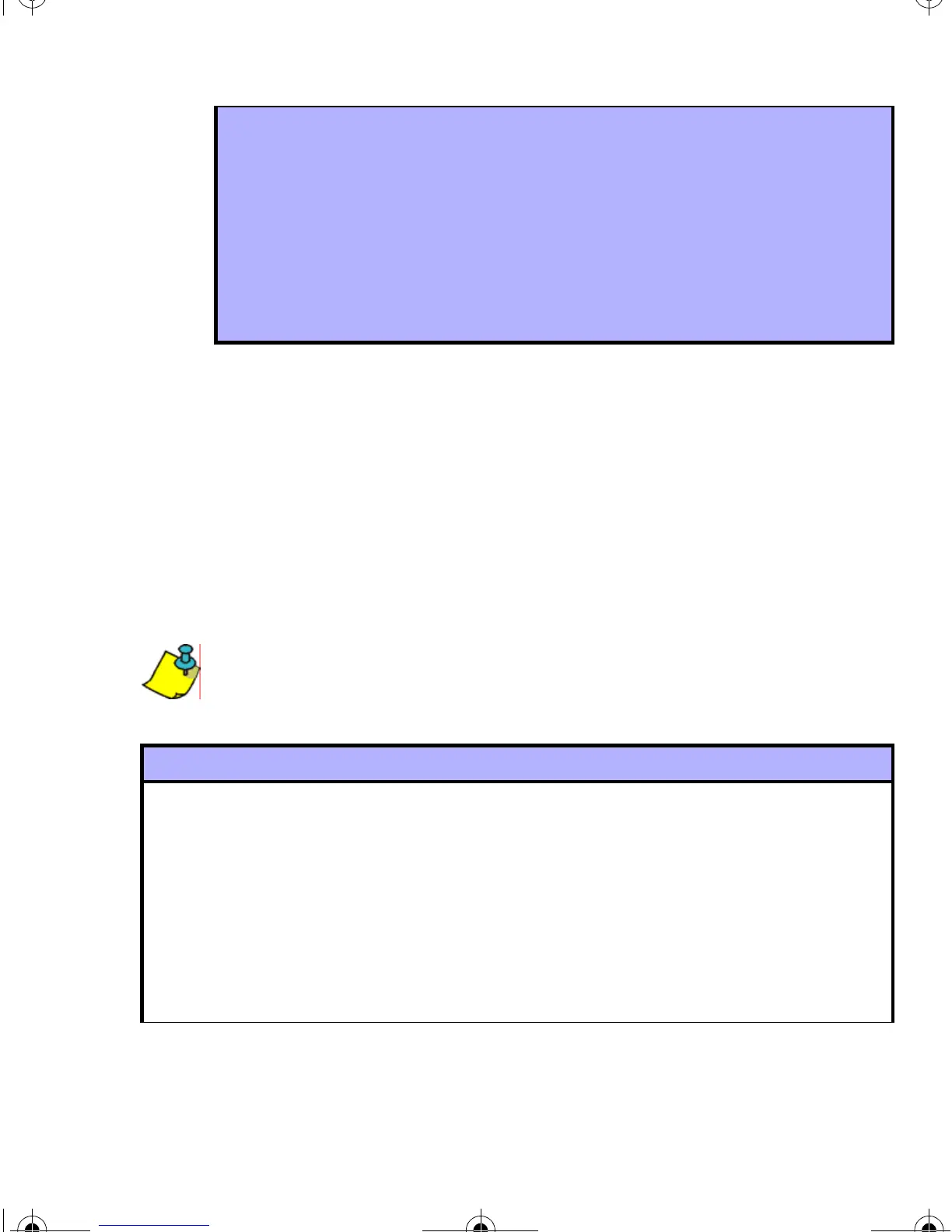Magellan Wireless Expansion Module 25
8.2 Assign a Remote Control to a User
SPECTRA: SECTIONS [701] TO [708]: 001 TO 048
D
IGIPLEX SERIES: SECTIONS [301] TO [316]: 001 TO 255
Each remote control assigned to the Magellan module (refer to section 8.1 on
page 22) must be assigned to a User Code. All User Codes are given a User
Number from 001 to 048 (Spectra), 001 to 096 (DGP-848), or 001 to 255
(DGP-NE96). To assign a remote control to a user, enter the user number in
the corresponding section.
For DGP-NE96 systems, user codes 256 to 999 cannot be assigned to
a remote control.
Digiplex Series
In step 5 in section 3.2 on page 8:
1. Enter section [040] or [041].
2. Press the button on the keypad that corresponds to the remote
control that you wish to delete. For example, to delete the remote
control assigned to section [201], press the [1] button in section
[040] until the “1” no longer appears on the screen.
3. Press the [
ENTER] button.
How to assign a remote control to a user:
Spectra
Sections [701] to [708] represent the remote controls assigned in sections
[721] to [728] or [731] to [738] respectively. For example, to assign the
remote control that was assigned in section [721] to a user, enter the
appropriate user number in section [701].
In step 3 in section 3.1 on page 8:
1. Enter a section number between [701] and [708].
2. Enter a user number between 001 and 048.
MGRCV3SD_EI01.fm Page 25 Thursday, May 5, 2005 2:22 PM
