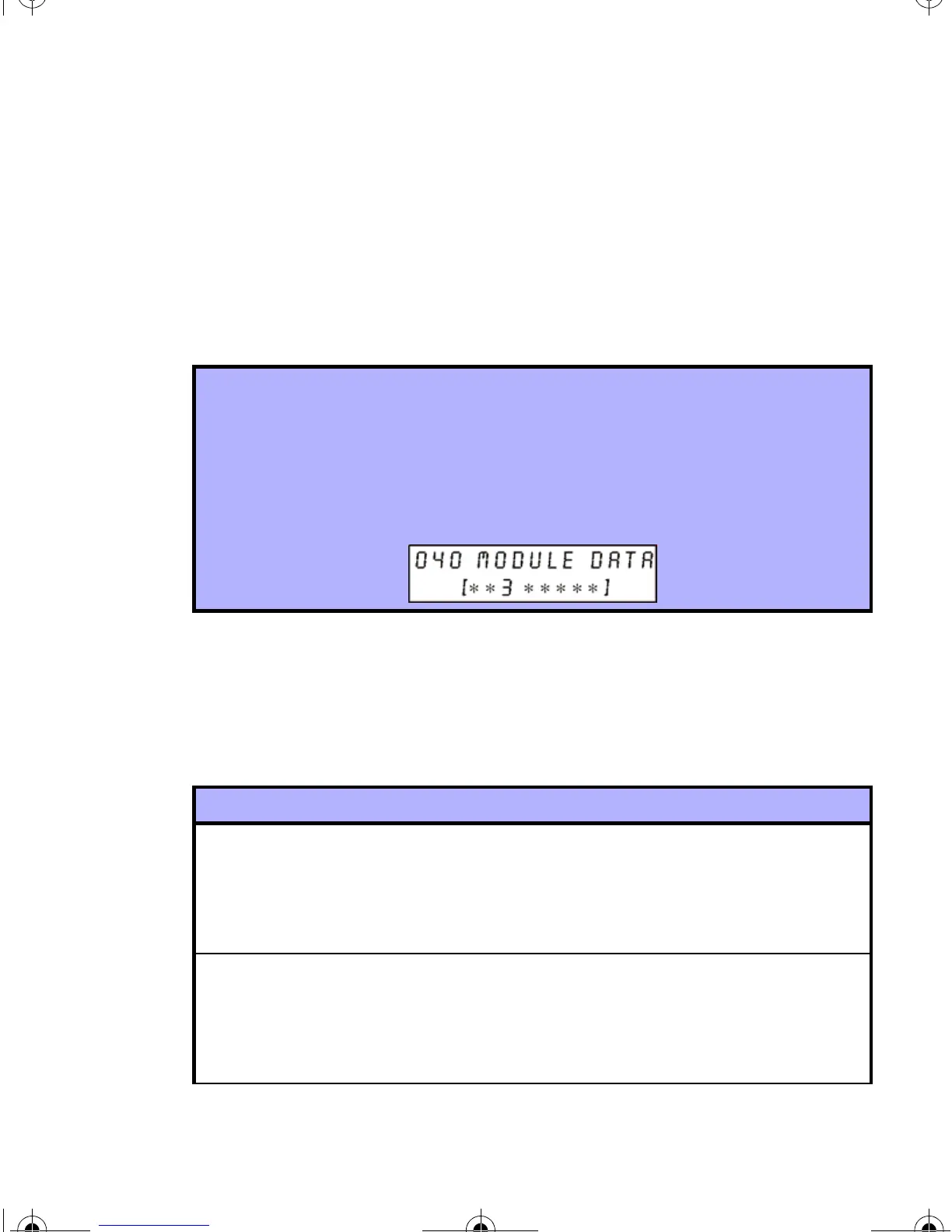24 Reference & Installation Manual
feature is especially useful when you wish to verify if the remote
controls have been successfully assigned. The remote controls
assigned to sections [201] to [208], that is remote controls 1 to 8,
appear in section [040]. The remote controls assigned to sections [209]
to [216], that is remote controls 9 to 16, appear in section [041].
After entering the corresponding section, values from 1 to 8 will appear,
however depending on the viewing section, the values represent
remote control 1 to 8 or 9 to 16. For example, if remote control 13 has
been assigned, section [041] will show a 5.
8.1.2 Delete an Assigned Remote Control
SPECTRA: SECTIONS [721] TO [728] / [731] TO [738]
D
IGIPLEX SERIES: SECTIONS [040] AND [041]
Delete a remote control that has been assigned to the MG-RCV3.
How to view the assigned remote controls:
In step 5 in section 3.2 on page 8:
1. Enter section [040] or [041].
2. The numbers corresponding to the assigned remote controls will
appear. For example, the remote control assigned to section [203]
will appear as “3” in section [040].
How to delete an assigned remote control:
Spectra (V1.23 or lower)
In step 3 in section 3.1 on page 8:
1. Enter a section number between [721] and [728].
2. Enter [000000].
Spectra (V2.0 or higher)
In step 3 in section 3.1 on page 8:
1. Enter a section number between [731] and [738].
2. Press the [
FORCE] button.
MGRCV3SD_EI01.fm Page 24 Thursday, May 5, 2005 2:22 PM
